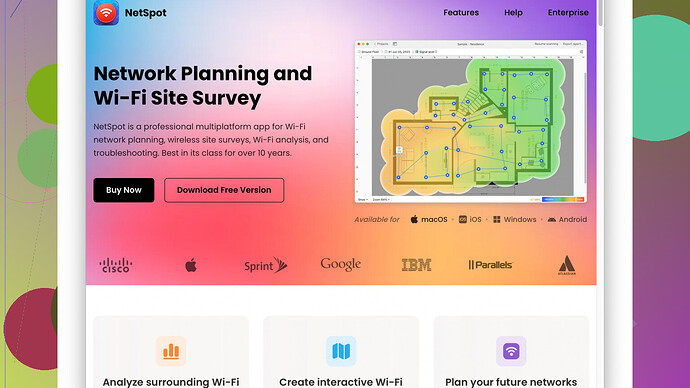Hey there, optimizing Wi-Fi coverage can really boost the performance of your home network. Luckily, there are some solid free wireless site survey tools out there. Here are a few recommendations:
-
NetSpot
: This is one of the best free options available. You can easily visualize your Wi-Fi coverage and detect dead zones. Simple to use, even for those who might not be tech-savvy. You just need to install it, walk around your house with your laptop and you’ll get a detailed heatmap. You can grab it from their website: https://www.netspotapp.com. -
Wi-Fi Analyzer: Great for Android devices if you prefer using your smartphone or tablet. It provides a good visual representation of the different networks around and their channels. Helps you figure out the best channel to minimize interference.
-
Ekahau HeatMapper: Another free tool specifically for Windows users, though somewhat limited in features compared to paid versions. It still provides essential Wi-Fi coverage heat maps to pinpoint weak spots in your home.
-
InSSIDer: Used to be a paid tool, but you can find older free versions that are still quite effective. It scans for all the networks within range and gives you basic info about their signal strength, channel, and security type.
While these tools are all helpful, NetSpot tends to stand out because of its intuitive interface and detailed visual feedback. It’s pretty user-friendly, making it a good choice if you’re not looking to spend days figuring out how to use it.
Make sure you map out all the nooks and crannies of your place to get a comprehensive view of your Wi-Fi coverage. And don’t forget to occasionally re-check since new networks popping up around you can impact your own coverage.