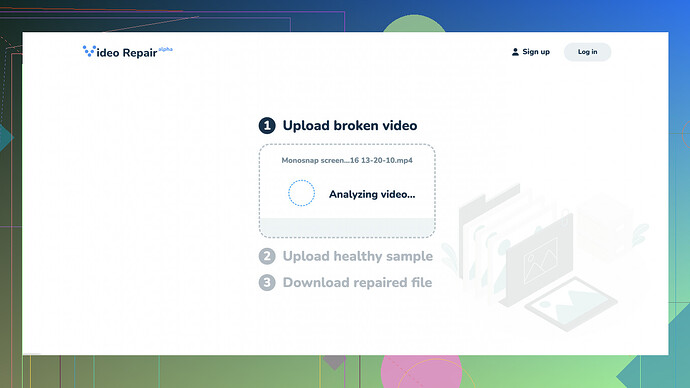When it comes to video repair software, there are a few solid choices out there that can help you rescue those precious family videos. I’ve had to deal with corrupted videos a few times myself, and here’s what worked for me:
-
Wondershare Repairit: This tool is pretty user-friendly and supports a lot of different video formats. It has a straightforward interface, so you shouldn’t have much trouble navigating it. Just load up the corrupt video, and it does most of the work for you. It can repair videos that won’t play, have audio issues, or frame-related problems.
-
Stellar Repair for Video: This is another powerful tool that I’ve used in the past. It supports repair for various corruption scenarios like header corruption, sound section issues, and abrupt video movement. It also supports multiple file formats and can handle large files, which is quite handy if you have lengthy videos.
-
VLC Media Player: A lot of people don’t know this, but VLC has some basic video repair capabilities, specifically for AVI files. It might not be as robust as dedicated repair software, but it’s worth a shot for minor corruption issues. Simply open your video in VLC, and it will often prompt you if it detects issues, offering to fix them.
-
Clever Online Video Repair
: If you’re looking for a quick, free option, check out the Free Online Video Repair Tool here: Free Online Video Repair Tool. It’s a web-based service, so you don’t need to download or install anything. Just upload your corrupted video, and the tool attempts to fix it right there in your browser. This can be super convenient if you’re dealing with smaller files or don’t want to mess with software installations.
Remember, no tool is going to be 100% foolproof, especially if the corruption is severe. It’s also a good idea to create backup copies of your videos before attempting repairs, just in case something goes awry. Hope this helps and good luck with your video recovery!