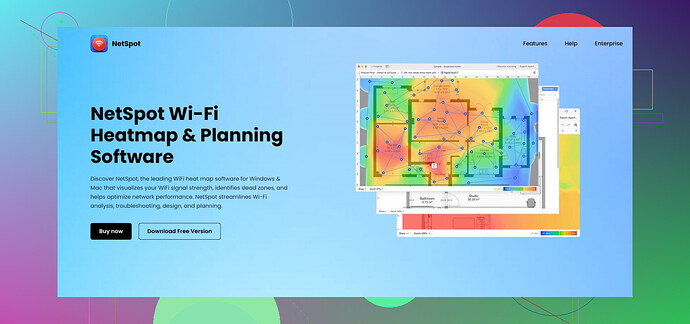The Ultimate Guide to WiFi Heatmap Software for Home, Small Business, and Enterprise
At its core, WiFi heatmap tools let you visualize signal strength, detect dead spots, and optimize your WiFi setup for better coverage and performance. Whether you’re setting up a network in your home, managing office connectivity, or maintaining a robust system in an enterprise environment, here’s a list of the most effective WiFi heatmap tools. We’ve compared the pros, cons, suitability, and key features of each to help you pick the best one.
1. NetSpot: A Versatile Solution for All Types of Users
Why It’s Great:
- User-Friendly: With an intuitive interface, NetSpot is ideal for both beginners and pros.
- Versatility: Suitable for home setups, small businesses, and large enterprises.
- Cross-Platform Support: Available on Windows and macOS.
Room For Improvement:
- The free version caps survey points, making it less suitable for extensive projects.
- Advanced insights require upgrading to the paid version.
The Verdict:
If you’re looking for a tool that’s perfect for various environments and skill levels, NetSpot is an excellent pick. Simple enough for first-timers yet powerful for expert use.
2. Ekahau AI Pro: The Best for Enterprise-Level Demands
Why It’s Ideal for Enterprises:
- AI-Powered Precision: Automates WiFi planning and pinpoints troubleshooting areas.
- Advanced Tools: Detects interference and generates detailed heatmaps.
- Built with massive networks in mind.
Potential Downsides:
- Premium price tag limits accessibility.
- Professional knowledge is often required to utilize its full potential.
The Verdict:
For businesses managing extensive WiFi infrastructures, Ekahau AI Pro sets the gold standard. However, its complexities and cost make it unsuitable for homes or small businesses.
3. Acrylic Wi-Fi Heatmaps: An Affordable Pick for Small Businesses
Key Advantages:
- Budget-Friendly: Offers professional-grade visualization without breaking the bank.
- Coverage Insights: Excellent for planning AP (Access Point) placement.
Drawbacks:
- Windows-Only system may alienate Mac-based users.
- A limited free trial hinders those who want to test it thoroughly.
The Verdict:
For small businesses that need efficiency without enterprise-level pricing, Acrylic Wi-Fi Heatmaps is an outstanding compromise between cost and functionality.
4. SolarWinds Network Performance Monitor: Tailored for Large Businesses
Notable Features:
- Live Heatmaps: Monitors performance in real-time, ensuring network coverage is always optimal.
- Designed to handle large-scale networks seamlessly.
Points to Ponder:
- Requires a Windows Server setup.
- Complexity makes it impractical for individuals or smaller networks.
The Verdict:
If you’re an IT team managing enterprise-level systems, SolarWinds Network Performance Monitor offers all the tools you need. Its real-time monitoring capabilities are unparalleled, though its setup demands expertise.
5. VisiWave Site Survey: The Champion for Indoor and Outdoor Use
Why It’s Unique:
- Comprehensive Mapping: Features 3D visualizations for more detailed insights.
- Works with GPS, making it great for outdoor networks.
Trade-offs:
- Windows Exclusive, limiting accessibility to some users.
- Lacks continuous monitoring capabilities.
The Verdict:
Looking to map and optimize WiFi signals over a vast area, both indoors and outdoors? VisiWave Site Survey is your go-to software with outstanding features tailored for spatial analysis.
6. TamoGraph Site Survey: The Professional’s Companion
Why Pros Love It:
- Wide Compatibility: Supports older and newer WiFi standards like 802.11ax and 6GHz.
- Usable across both Windows and macOS.
What Needs Work:
- No free version available, limiting its audience.
- Doesn’t have a mobile app for on-the-go usage.
The Verdict:
A superb alternative to higher-priced corporate tools, TamoGraph Site Survey provides extensive functionality at a reasonable cost for professionals.
7. MetaGeek inSSIDer: Lightning-Fast WiFi Insights
Best Features:
- Simplifies the process of WiFi channel optimization.
- Pinpoint interference spots in a matter of moments.
Limitations:
- Does not offer a true heatmap feature.
- Only compatible with Windows systems.
The Verdict:
For quick diagnostics, MetaGeek inSSIDer performs exceptionally well. However, if you’re after detailed heatmaps, you’ll need to explore other options.
Summary: Which One Should You Choose?
- Best Overall: NetSpot
 – A universal tool for almost anyone, from homeowners to IT specialists.
– A universal tool for almost anyone, from homeowners to IT specialists. - Best for Enterprises: Ekahau AI Pro
 – Built for sophisticated and large-scale deployments.
– Built for sophisticated and large-scale deployments. - Best for Small Businesses: Acrylic Wi-Fi Heatmaps
 – Combines great value with professional outputs.
– Combines great value with professional outputs.
Each tool shines in its own way, and your choice will largely depend on your specific needs—be it affordability, scalability, or ease of use. Select wisely and enjoy seamless and efficient WiFi connectivity!