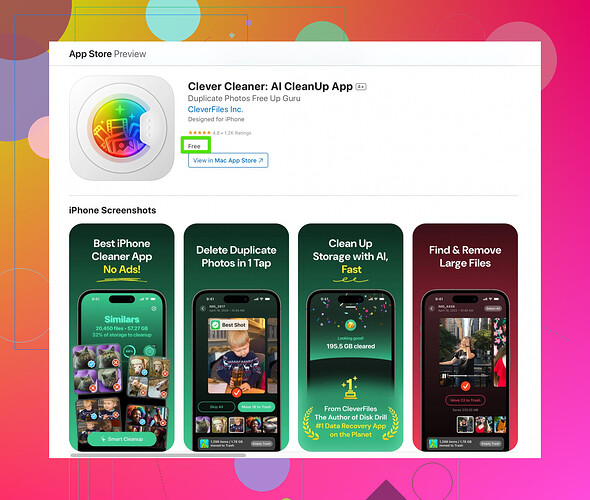Honestly, iCloud storage is like the promise of free pizza—you get a slice (5GB) and then you have to pay for the rest of the pie. @cazadordeestrellas nailed a lot of the culprits taking up space, but let’s be real, a few more under-the-radar offenders are probably messing with your storage too:
Here’s What’s Eating Your iCloud, and What You Can Do:
- Shared Albums: Sneaky, but those shared albums in Photos? They chip away at your space even if you’re not the one uploading photos. If you don’t care about someone else’s brunch pics, leave the album or stop auto-downloading shared content.
- iCloud Drive: Maybe you’ve dragged giant files into iCloud Drive for “later” and never opened them again. Time to Marie Kondo it—delete what doesn’t spark joy.
- Mail Attachments: That random outdated email from six years ago with a cat video? Yeah, it might be taking up more space than you think. Check for oversized attachments in your iCloud Mail and clear them out.
- Notes App: Let’s not forget Notes—yeah, that hidden beast saves attachments (images, PDFs, etc.) eating away at your storage. Clean up old notes you no longer care about.
Less Stress, More Space
Instead of doing a whole digital detox, don’t sleep on using tools that sort the mess for you. The Clever Cleaner app for iPhone is solid for spotting duplicates, removing clutter, and organizing your data. Saves you the manual effort of going through every single photo or file like a medieval archivist.
But Is Paying Really So Bad?
While cleaning up your storage is great, sometimes paying Apple isn’t the devil’s deal we make it out to be. For $0.99/month, 50GB is decently affordable considering how much our lives revolve around digital storage. Yes, it’s what they want ($$$), but let’s face it, it’s still cheaper than your coffee habit.
TL;DR, clean out your iCloud like it’s your fridge before a party. If all else fails, cough up a buck and call it a compromise.