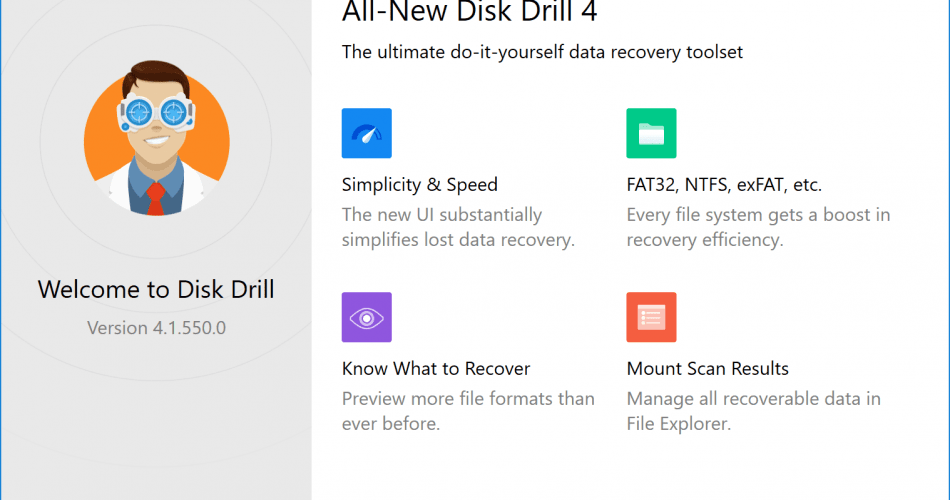Losing files is about the worst thing that can happen to you when using a Windows PC. Whether you’re at home telecommuting, doing homework, or organizing your photographs, a sudden power outage or disconnected memory card can do a lot of damage.
When you have the tools to create the best data recovery for Windows systems, you can get back into the usual routine much faster.
These solutions were manually tested to ensure they provide the highest quality outcomes.
Top Data Recovery Solutions for Windows
The best data recovery downloads should help you recover lost files, reverse deletes, and offer simple search mechanisms.
These tools provide those resources in various ways. Each one offers specific strengths and weaknesses to consider.
1. Disk Drill for Windows
This reliable data recovery tool offers restoration opportunities with only a couple of clicks. You can choose from a free or paid version for your Windows PC to start looking for your missing files.
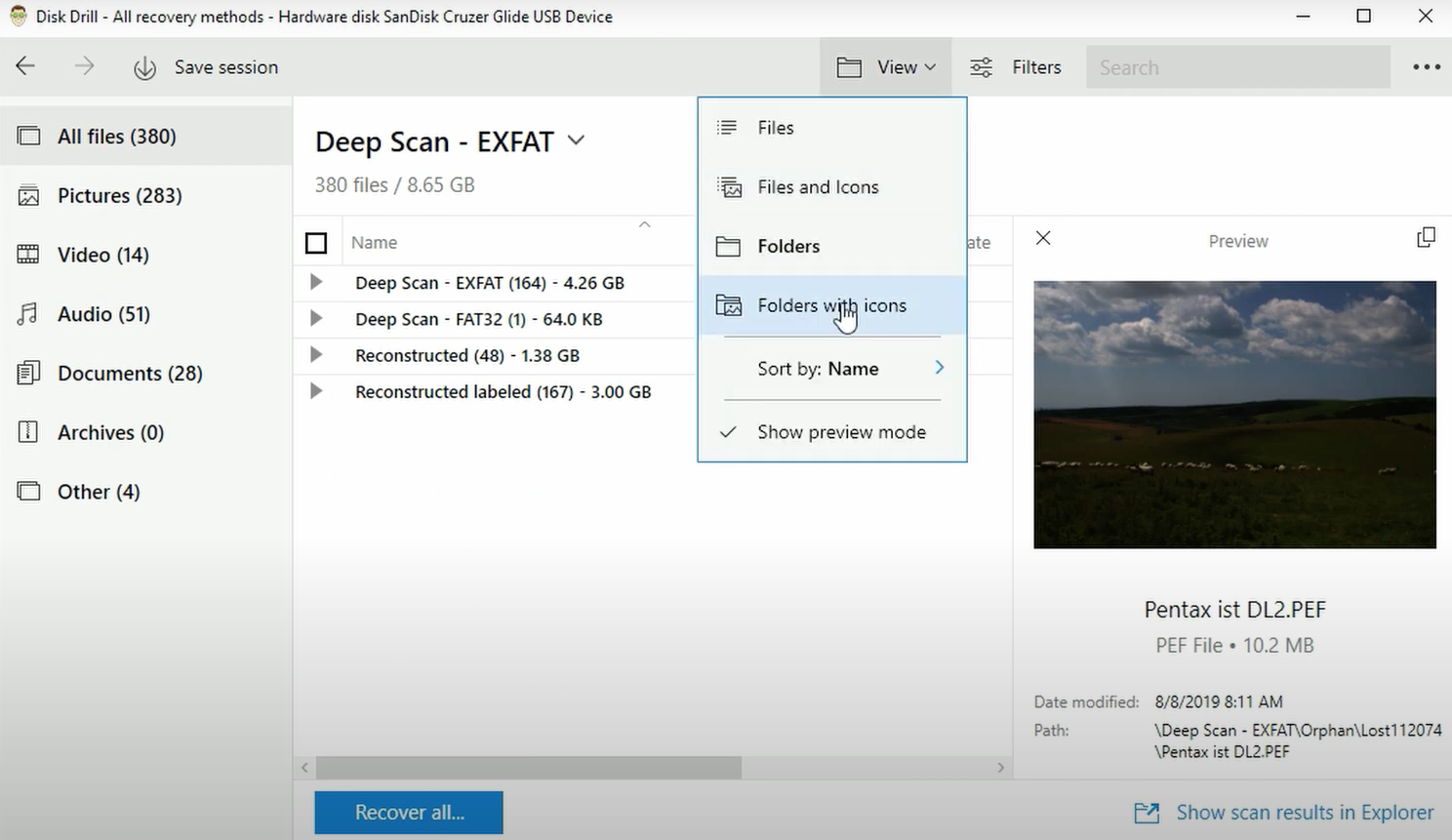
You’ll find this tool offers numerous features that help it find files that other programs can’t locate. This success is due to the scanning algorithms it employs, providing more filtering and search options to find what you need.
If you need something more robust, consider using the deep scan function to find even more potentially recoverable items.
As a bonus, the Recovery Vault from Disk Drill lets you designate specific files and folders for increased protection.
| Disk Drill Strengths | Disk Drill Weaknesses |
|
|
Disk Drill (https://www.cleverfiles.com/disk-drill-windows-pro.html) is compatible with Windows 7 and newer operating systems. If you upgrade from the free version, the price is currently $89.
2. Piriform Recuva (CCleaner)
This lightweight installation won’t bog down your Windows desktop or laptop while trying to recover files. It’s small enough that you can even use it as a portable with a USB flash drive.

The interface is closer to the paid data recovery downloads than to the freeware versions. You’ll find that the work it takes to locate your missing files is minimal, even when you’re searching pen drives or memory cards.
Recuva can even pull files from reformatted drives or damaged sectors under certain conditions.
What stands out the most about this product is its in-depth scanning feature. Although it takes some time, you’ll find that it can locate almost anything you’ve deleted in the past.
Even the Pro version is reasonably affordable, at only $19.95.
| Recuva Strengths | Recuva Weaknesses |
|
|
Follow this link to discover more information for Recuva: https://www.ccleaner.com/recuva/download.
3. R-Studio for Windows
Not to be confused with the similarly named “RStudio,” R-Studio for Windows takes a more traditional approach to file recovery. It provides visual representations and segregated lists like you’d find in Windows 95.
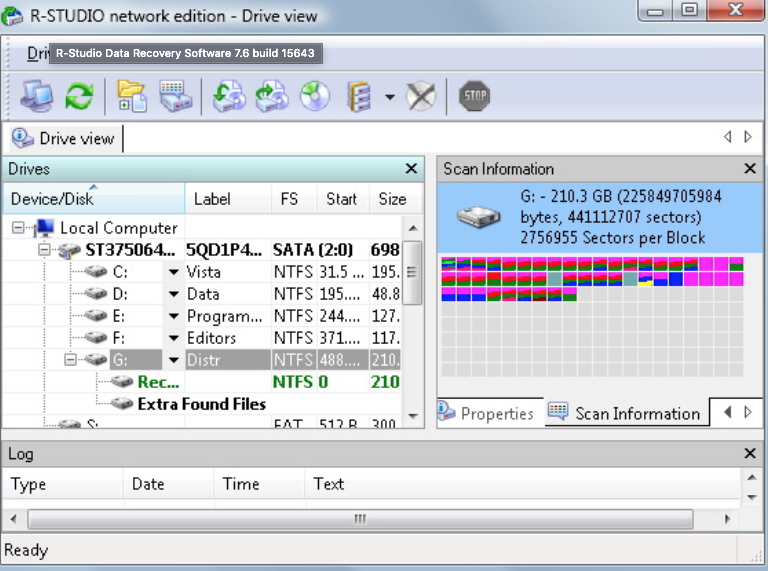
If anything, this data recovery solution almost feels overpowered for what it provides. It comes with multiple languages supported with the GUI, customizable file options, and RAID array reconstruction.
Users can recover files from any supported operating system, even if a different one hosts the tool. That means your Windows PC can grab files for your iMac.
It uses a wizard to drive the solutions that you need for finding files and recovering data. If you want a simplified option, R-Undelete might be better for those with only occasional use needs.
Pricing starts at $49.99 for R-Studio. If you stick with the free trial, it will only recover files up to 256kb.
| R-Studio Strengths | R-Studio Weaknesses |
|
|
You can find additional information for R-Studio (https://www.r-studio.com/Buy-Data-Recovery-Software.html) on the company’s published pages. If your host operating system is Windows, it works with the current generation and most legacy installations.
4. Data Rescue 6 (Prosoft)
The latest version of Data Rescue offers several advanced information recovery options to use. With over two decades in the business, you’ll find that the proven tools from the past keep getting better with this software.
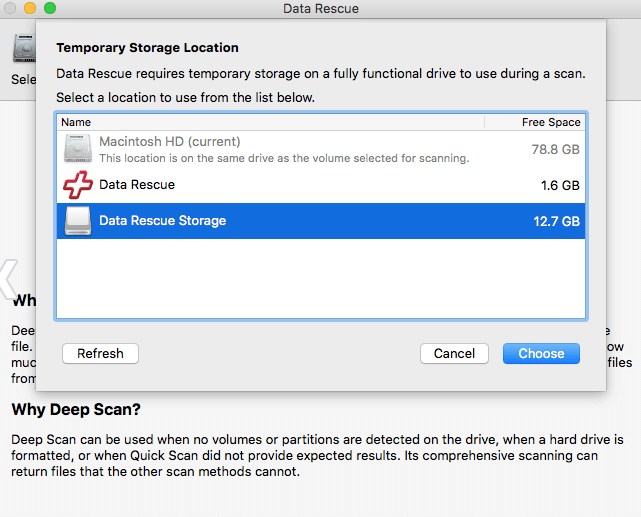
One issue develops immediately with this software compared to the other solutions. Data Rescue 6 requires users to have a secondary storage device available to use. When you recover information, the tool places the files on the new drive instead of switching your access point on the home drive.
You can clone drives, recover RAID arrays, and transfer items quickly. One license works for Windows and Mac installations for cross-compatibility needs.
Pricing starts at $19 in the app, while the unlimited subscription is about $400 annually. It gets the job done, but there isn’t a free trial that offers recovery, and the cost is at the top of the industry for personal use.
| Data Rescue 6 Strengths | Data Rescue 6 Weaknesses |
|
|
Data Rescue 6 (https://www.prosofteng.com/professional-data-recovery) works with Windows 10 and most legacy operating systems.
5. DM Disk Editor (DMDE)
This tool recovers missing files from virtually any storage device. If you have a complicated data loss issue to manage, this download might have the resources to solve your problems. A word of caution: the commercial download comes with numerous freeware components.
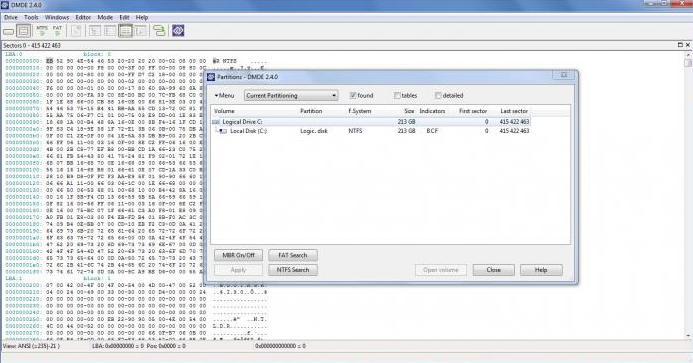
Users have the option to perform file recoveries by signature or system when damage occurs. If you must bypass the NTFS driver to achieve a positive result, the package’s necessary utilities are included.
The technical knowledge required to manage this data recovery tool for Windows is relatively high. Although you can make some viewing adjustments to make it more manageable, the UI requires above-average IT knowledge to have a successful result.
If you take advantage of the free trial offer, DMDE (https://dmde.com) only allows for a preview. You cannot recover files without a standard license.
| DM Disk Editor Strengths | DM Disk Editor Weaknesses |
|
|
Several versions are available for download. This link takes you to the current and legacy versions currently available.
A one-year license for the standard package is $48. If you need the professional option, it is currently $95. Multiple operating system subscriptions are also available for you to consider.
Do You Need Data Recovery Solutions for Windows?
If you’d like some additional resources to consider while researching the best data recovery for Windows services, here are some links to review.
- Windows Recovery Apps to Download Today
https://www.handyrecovery.com/best-data-recovery-software-for-mac/ - Data Recovery Apps to Find Your Lost Data
https://www.pandorarecovery.com/best-recovery-apps-mac.html - Top Recovery Apps to Start Using Now
https://www.macgasm.net/data-recovery/10-best-data-recovery-software-mac/ - Crucial Software Solutions for Windows Data Recovery
https://www.cleverfiles.com/howto/top-5-data-recovery-software-mac.html - Informational Resources for Data Recovery
https://en.wikipedia.org/wiki/Data_recovery - Free Software Solutions to Find Lost Files on Windows PCs
https://fossbytes.com/top-best-free-data-recovery-software-2016/ - Essential Tools to Help You Find Missing Information
https://7datarecovery.com/best-recovery-apps-mac/
The Bottom Line on Windows Data Recovery
It never feels good to lose a file. When you have one of these data recovery solutions available for your Windows PC, you can at least get the information back without much of a headache.
A common misperception is that files vanish once you delete them. Did you know that some can be found even after multiple drive reformatting episodes? When you have the most potent software resources for finding information to use, you’ll find that many items are recoverable.
The best data recovery solutions for Windows can help you find what you thought was lost for good. Seek out the tools that make the most sense from this guide to ensure that your file access remains viable.