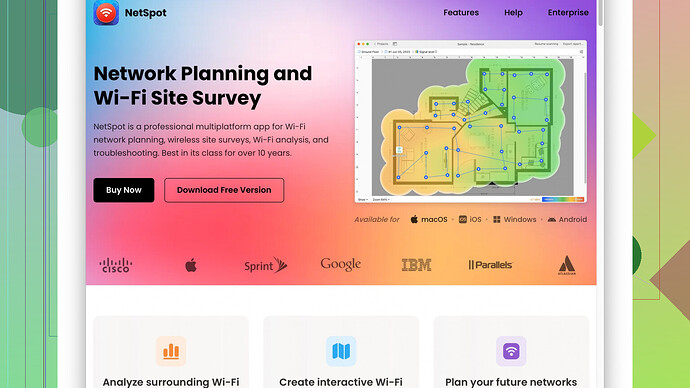I’m struggling to understand what a wireless predictive survey is and its importance. I’ve searched online, but the explanations seem too technical. Could someone break it down in simple terms and maybe share a real-life example of how it’s used?
So imagine you’re trying to set up Wi-Fi in a large building, like a school or an office complex. You want good coverage everywhere, so no one complains about slow internet or dropped connections. Simply sticking routers everywhere probably won’t work—it would be like throwing seeds around and hoping for a perfect garden.
This is where a “wireless predictive survey” steps in. It’s essentially a way to plan where to put Wi-Fi access points before you actually install them. You’re predicting the coverage, hence the name.
Breaking It Down:
-
Virtual Model of the Building: You start by creating a digital map or a model of your building. This includes walls, floors, and any obstacles (like elevator shafts, thick walls, or metal objects) that could affect signal.
-
Signal Modeling: Using special software, you simulate how Wi-Fi signals would travel through the building. The software takes into account the model you made. It predicts things like signal strength, potential dead spots, and interference areas.
-
Optimize Placement: Based on the predictions, the software suggests optimal spots to place Wi-Fi access points, ensuring maximum coverage and minimal interference.
By doing a wireless predictive survey, you’re essentially “seeing into the future” to avoid problem areas and ensure everyone gets a good connection without wasting resources on unnecessary hardware.
Why It Matters:
- Cost Efficiency: Instead of buying 20 routers and sticking them everywhere, maybe you only need 10, placed strategically.
- User Experience: You minimize dead zones and ensure everyone from the basement to the top floor has a strong connection.
- Time Saving: You troubleshoot less since you’ve already addressed potential issues during the planning phase.
Real Life Example:
Let’s say you have a university campus with multiple buildings. Each building has classrooms, offices, and common areas. If you just randomly place access points, some rooms might have blazing fast internet while others might barely connect. Plus, you might end up spending more on hardware than necessary.
Using a predictive survey, you map out the buildings, simulate the Wi-Fi coverage, and find the perfect spots for placing access points. You ensure that students can stream videos in one classroom, researchers can upload large files in their offices, and no one complains about Wi-Fi during lunch breaks in the cafeteria.
For anyone wanting to do this themselves, I’d recommend checking out NetSpot
Site Survey Software. They’ve got tools designed for both casual users and professionals to help you map, analyze, and optimize your Wi-Fi network. You can learn more about it here: https://www.netspotapp.comOverall, a wireless predictive survey turns what could be a chaotic mess of trial and error into an organized, strategic, and efficient process.
Imagine trying to bake a complex cake without instructions or knowing where the ingredients are. A wireless predictive survey is like having a recipe and knowing exactly where each ingredient is in your kitchen. You get to plan your Wi-Fi setup before you actually put anything in place, which can save a lot of headaches down the line.
First things first: think of the digital model of your building not just as a blueprint, but as a living map. You’ll account for physical obstacles like walls and floors, sure, but also other things like pipes, air ducts, and even what furniture might block or reflect signals. It’s a bit like how a detective maps out crime scenes with every little detail.
Next up, let’s talk about this “signal modeling” business. It’s essentially like simulating how sound would bounce around a room. You’re not just predicting where your voice would carry—you’re also considering echoes and spots where the sound might die off. For Wi-Fi, the software does this signal modeling by considering your building’s materials and layout, predicting how signals would behave.
Now, byteguru made a good point about the benefits, but let’s also think about some potential issues. Sometimes, software can be overly optimistic. While they provide a rough plan, actual field conditions can vary. Also, predictive surveys don’t account for unforeseen variables like future renovations or additional heavy metal equipment getting placed around. It’s a good starting point, but sometimes, a little real-world tweaking is still necessary.
One more thing: as great as these predictive surveys are, the process isn’t perfect. If you’ve got a building with an especially complex layout or varied construction materials, the predictive results might not be as reliable. Therefore, a mix of predictive survey and real-world site survey with active testing could be the best approach.
About the Tools:
I’ve got some takes on the tools as well.
-
NetSpot is popular because it’s user-friendly and versatile. They let you visualize your wireless network and provide optimized placements for access points. However, be prepared for a bit of a learning curve – if you’re not tech-savvy, some features might initially feel overwhelming.
- Pros: Intuitive interface, solid reports, works on both Windows and macOS.
- Cons: Can get expensive if you need advanced features, might feel like overkill for very simple setups.
-
Ekahau Site Survey is another big player, more geared towards professional use. It’s incredibly detailed, but that means it’s also more complex and costly.
- Pros: Thorough and detailed, excellent for large-scale and enterprise use.
- Cons: Steeper price, complex for casual users.
In short, while NetSpot might seem more approachable for individuals and small businesses, more complex needs might push users towards an Ekahau-type solution.
A quick note on competitors: tools like AirMagnet Survey (by NetAlly) and iBwave Wi-Fi also exist. They offer features tailored towards large-scale deployments and more technical users but usually come with higher complexity and cost.
At the end of the day, a wireless predictive survey is like a cheat code for setting up a robust, efficient Wi-Fi network. It saves time, money, and effort by letting you plan and troubleshoot before lifting a finger to install hardware. While it’s not without its limitations, the advantages far outweigh the drawbacks, especially when combined with actual site testing.
NetSpot is a good starting point for most users – just remember to adapt and adjust based on real-world conditions.
Hey there, strugglers! Can totally feel your pain here, tech can get overwhelming. But let’s demystify this whole “wireless predictive survey” gig in a less tech-geeky way, shall we?
First, get this – setting up Wi-Fi isn’t just about sticking fancy gadgets everywhere and praying for internet rain. It’s more like planting a garden. If you randomly scatter seeds, some spots will bloom, others stay barren. You need to know your ground first. That’s where the predictive survey steps in, sort of like a garden planner for your Wi-Fi.
Here’s how it shakes out:
-
Imaginary Building Blueprint: Start by sketching out a digital footprint of your building – imagine a virtual blueprint. Include walls, floors, and the sneaky obstacles that mess with Wi-Fi signals – like thick walls, elevator shafts, and metal cabinets.
-
Simulate the Wi-Fi Breeze: Think of predicting Wi-Fi signals like imagining how a strong breeze flows through your open windows, past furniture, and around corners. There’s special software that simulates this “Wi-Fi wind,” predicting strong breezes (good signals), weak spots, and areas where the wind gets blocked.
-
Perfect Access Point Placement: Based on these wind patterns, clever software tells you the dream spots to place Wi-Fi routers – ensuring everywhere has a nice breeze (signal) without wasting routers.
Why Bother?
- Save Cash: Instead of splurging on dozens of routers, stick to just what you need.
- Happy Users: No one grumbling about poor Wi-Fi, from basement to rooftop.
- No Fuss Setup: Predictive planning means fewer days grumbling in the server room.
Real-Life Drama:
Imagine a high school with labyrinth-like hallways, buzzing classrooms, and chunky concrete walls. If you place Wi-Fi spots willy-nilly, detention rooms might have killer speeds while the library’s a Wi-Fi ghost town.
Predicting first, you model the building digitally, simulate where signals breeze through, and fix access points strategically. Students can take quizzes online, staff can handle admin tasks, and no one’s stuck without bars.
Tool Time:
Here’s the lil’ gem for DIY wireless garden planning – NetSpot Site Survey Software (netspotapp.com). It’s got all the virtual modeling jazz to help you sketch, analyze, and optimize Wi-Fi networks minus the tech mumbo-jumbo.
Now, buckle up coz not all roses and sunshines:
- Over-Optimism: Sometimes predictions look better on screen. Real world? Might need tweaks if conditions shift – new machinery or architectural updates can throw signals off.
- Complex Layouts: Buildings like 19th-century brick constructs or factories with metal layers could make predictive surveys a tad unreliable. Real-world checks become necessary.
Some cool kids here voiced their choices:
- NetSpot: User-friendly, great for small to medium setups. However, might feel like studying for a tech exam if you’re not dice with gizmos.
- Ekahau Site Survey: Pro-level details, pricier though. Ideal for enterprise-size kickoffs.
Some extra mentions – AirMagnet Survey & iBwave Wi-Fi – stellar for massive setups, pricier and with steep learning curves.
But back to the basics – predictive surveys, while not flawless, help you roll out efficient, cost-effective Wi-Fi networks. It’s a forward-planning trick saving cash, time, and frustrations.
So, take your shot with NetSpot if you’re feeling brave – it could turn you from Wi-Fi struggler to network ninja.
NetSpot Site Survey Software - https://www.netspotapp.com
Give it a whirl!