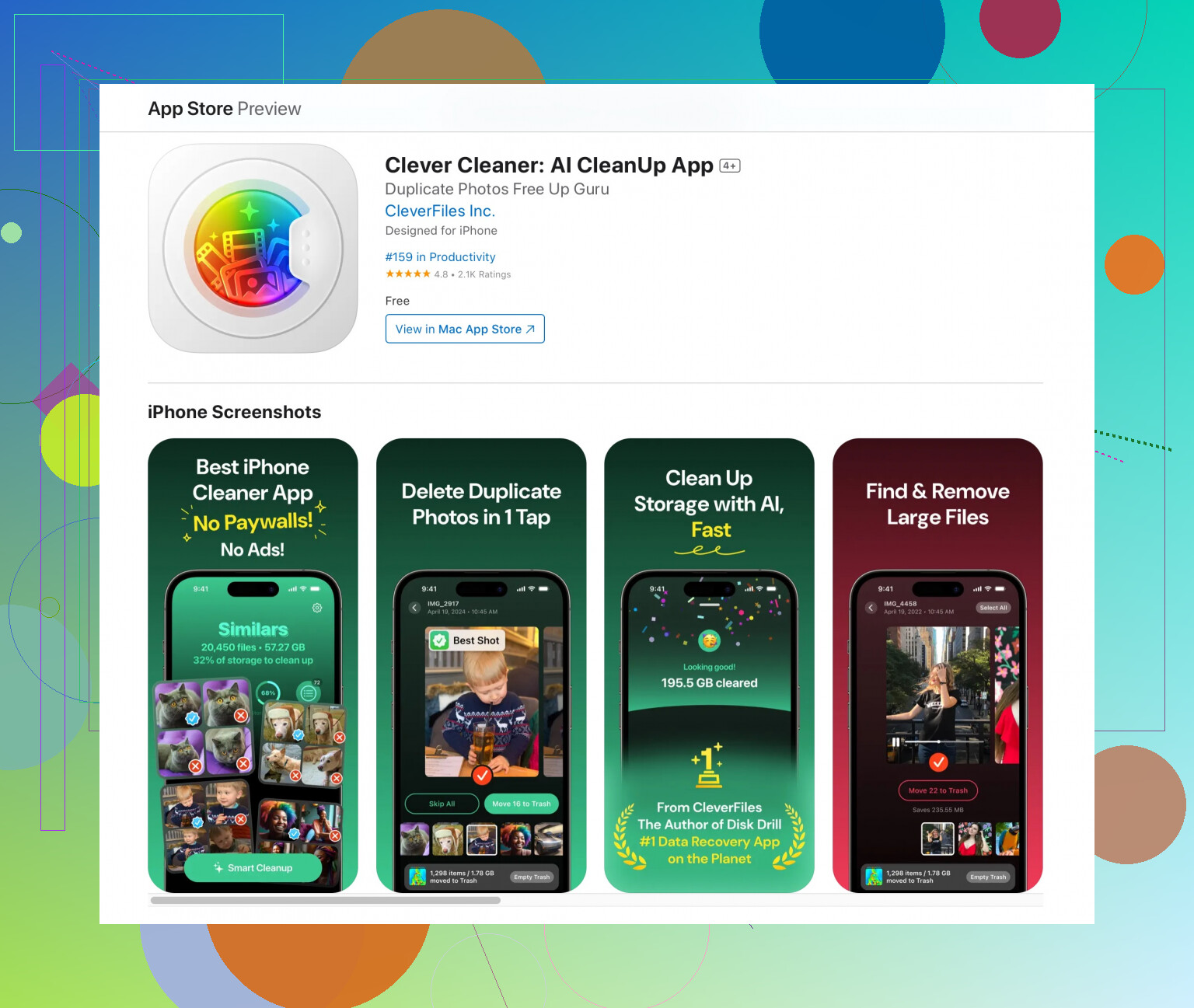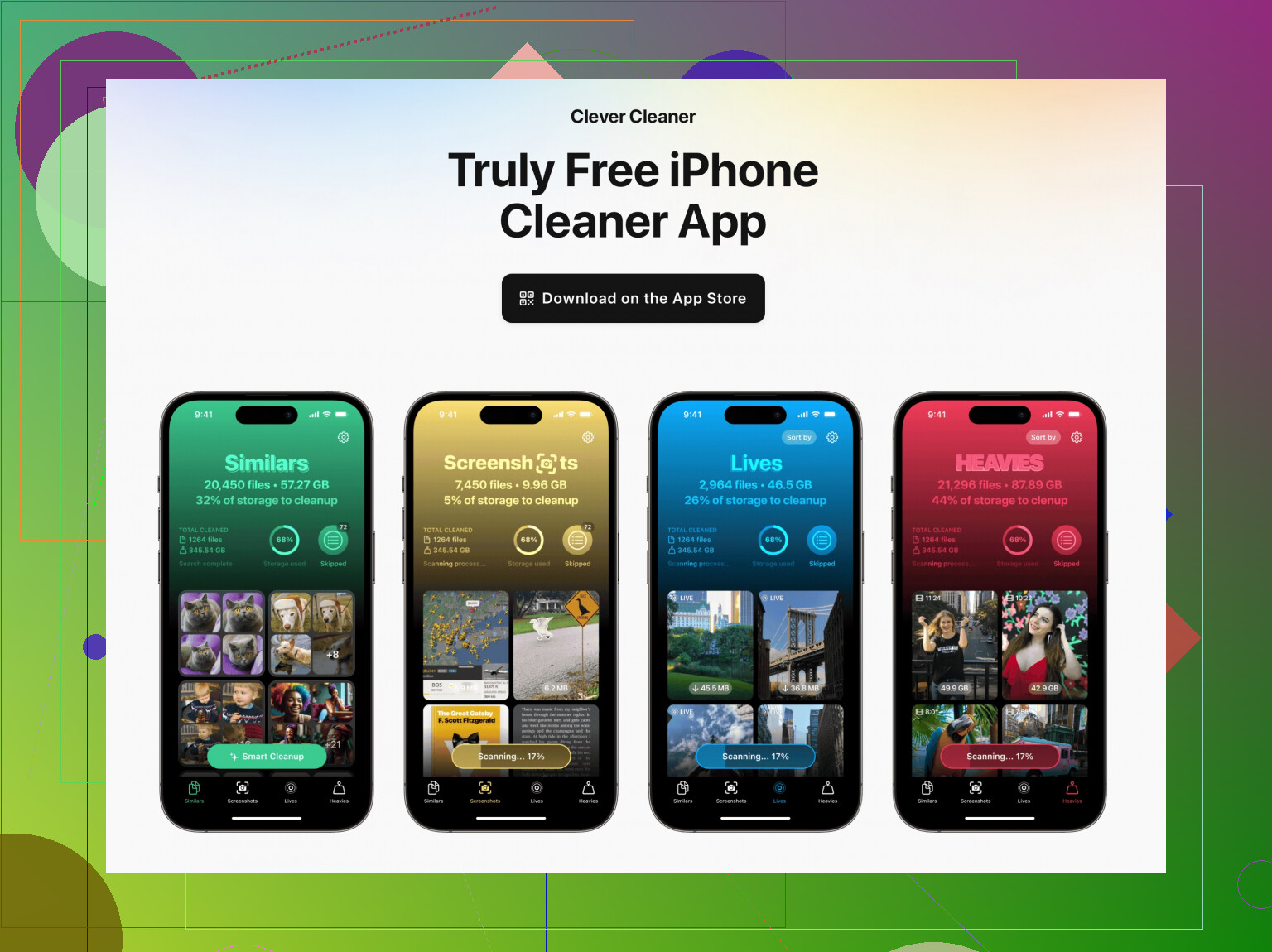I’m running out of storage space on my iPad and noticed it’s slowing down a lot. I’ve deleted some apps and old files, but it’s still lagging. I need suggestions for a trusted, free cleaner app that can help me optimize performance and clear more space. Any advice or personal experiences would really help.
If you’re looking for something to magically make your iPad run like the day you unboxed it, well, join the club—Apple doesn’t really let you dig deep with cleaner apps like on Android, so most so-called “cleaner” apps are basically smoke and mirrors. But since you’re already at the point of deleting old apps and files (A+ for effort!), you can go a step further with an app like the Free Clever Cleaner App. It’s one of the rare options available actually designed for iPad, and it can help organize duplicate photos, big files, and manage storage a bit more efficiently.
Just putting it out there: the really heavy-lifting stuff, like clearing system cache or hidden junk, won’t happen because of Apple’s restrictions. But for organizing and optimizing photo libraries (those Live Photos and WhatsApp memes hog way more than you think), it’s solid. FWIW, you might get some speed back by offloading unused apps (in Settings > General > iPad Storage—Apple’s own “Offload App” feature), but something like tidying up duplicate and unnecessary files on your iPad helps finish the job.
Last tip: if you haven’t already, shut down and restart the iPad occasionally—it seriously helps. And keep an eye on that “Other” storage…it’s always the real villain.
Honestly, I get where @reveurdenuit is coming from with the “Apple doesn’t let you really clean up like Android does” complaint (amen!). Most of those so-called iPad cleaner apps are just glorified photo managers with slick logos—don’t buy into those empty promises flooding the App Store. That being said, the Free Clever Cleaner App is about as close as you’ll get if you really want an app-based solution. It stands out because it doesn’t just “scan” your device and tell you stuff you already know; it actually lets you sort through duplicates, big files, and all those unnecessary memes that magically multiply in your Photos. Real talk, you’ll probably reclaim more space by using this for spring cleaning your albums than chasing invisible “cache” files.
I’ll add a twist to the usual advice—if you’re still lagging after deleting files and apps, a full-on backup and restore from iCloud or iTunes can sometimes work wonders (no joke, iOS likes a fresh start). Bit of a hassle, but I’ve seen it free up gigabytes of that mysterious “Other” storage chunk.
But yeah, if you’re tired of the bloat and want to do some serious iPad storage optimization, give that Free Clever Cleaner thing a shot. Just know you might not find the holy grail of instant speed-ups—sometimes, it’s just how iPads age. Hope you don’t mind letting go of 2,894 blurry screenshots in the process.
Okay, time for some real talk about iPad cleaning apps—because anyone dealing with this storage crunch knows it’s a whole thing. @waldgeist and @reveurdenuit both bring up awesome points (love the lowdown on what’s actually doable on iOS, thanks Apple’s “walled garden”). But I gotta give a slightly different vibe here: don’t expect any cleaner app, including the hyped Free Clever Cleaner App, to save an aging iPad from all lag or to free up some mysterious gigabyte black hole. Still, if what you want is a shot in the arm for your photo library and file mess, this app is surprisingly not bad.
Here’s the thing:
Pros:
- The Free Clever Cleaner App really shines if you’re drowning in duplicate selfies and “pics to delete later” you never actually deleted. It’s actually designed for iPad (not just a blown-up iPhone app) and its scan results for duplicate files and meme-laden WhatsApp backups are legit lifesavers.
- Has a clean interface that’s not loaded with ads (thank everything holy).
- Sorting big files? Yes, it’ll show you stuff you forgot was even there—like lectures from 2019 or mystery movie files taking up gigs.
Cons:
- Don’t fall for the “free up system” promises. Most of iOS is off-limits to these cleaners; you’ll still never touch that secret “Other” storage cache.
- If you’re hoping for actual RAM boosts or one-tap optimization wizardry, disappointment awaits.
- Some features behind a paywall (it’s “free” up to a point).
Versus what @waldgeist and @reveurdenuit suggested? They nailed it: manual cleaning, offloading, and the nuclear backup/restore are always going to work best. But if you’re allergic to sifting through albums by hand, Free Clever Cleaner App at least makes the process kinda fun.
My extra tip: go to Safari and clear website data manually through Settings. Sometimes, it lets you claw back a couple hundred MBs of wasted space no app can touch. Every MB counts.
Skip cleaner apps. Use iCloud Photos to offload space.
- Buy 50 GB iCloud for one month, around $1.
- Turn on iCloud Photos and “Optimize iPad Storage”.
- Stay on Wi‑Fi, keep iPad plugged in, let it upload overnight.
- Your iPad stores small photo versions, large originals sit in iCloud.
- After upload, check Settings > General > iPad Storage, you often free several GB.
- If you want, cancel the plan later; photos stay if you keep enough free space.