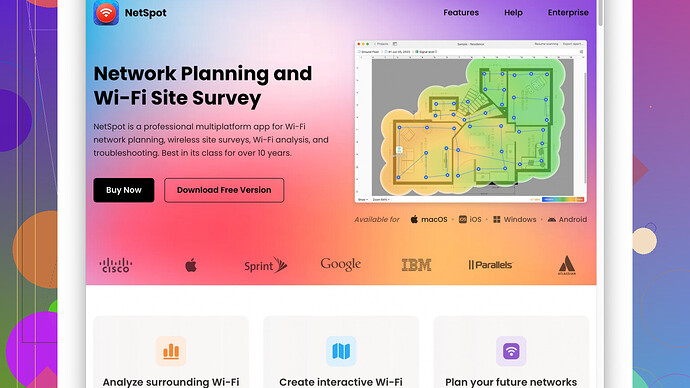Struggling with weak WiFi in my house, especially in certain rooms. I heard that WiFi booster apps can help. Any suggestions for reliable and effective apps to improve my internet connection? Thanks!
I’ve had similar issues with weak WiFi in certain areas of my house. After trying several solutions, I found that using a WiFi booster app can sometimes help, but it’s important to set the right expectations.
One app that stood out to me is NetSpot
Site Survey Software. It’s really designed more for WiFi analysis rather than boosting, but it can identify exactly where your WiFi signal is weak and give you actionable insights. Here are some pros and cons based on my experience:Pros:
- Detailed Analysis: NetSpot provides comprehensive visual maps of your WiFi coverage, so you can see exactly where your signal drops off.
- User-Friendly Interface: Despite its advanced features, the interface is quite intuitive.
- Adjust Placement: Once you know where the spots are weak, it can guide you in repositioning your router or adding additional access points.
- Multi-Platform: Works on both Windows and Mac.
Cons:
- Not a Direct Booster: It’s not a WiFi booster per se, so don’t expect it to magically strengthen your signal without some manual adjustments.
- Cost: Some of the more advanced features are in the paid version, which might be a downside if you’re looking for a free solution.
For direct boosting, other apps like WiFi Analyzer or WiFi Master are notable mentions, but they mostly focus on optimization rather than boosting. Also, consider a mesh network setup if you’re frequently dealing with dead zones, which can be more effective than any app.
Given you have areas with particularly weak WiFi, NetSpot can at least guide you on how you might reposition your equipment or suggest where you might benefit from an additional access point or a WiFi extender. This app is particularly powerful for diagnosing issues so you can make informed decisions.
Hey, I get where you’re coming from with the weak WiFi in different rooms. I had a pretty similar issue and while WiFi booster apps sound promising, they’re often not the best solution. Think of them more as check-up tools rather than actual fixers.
So, @techchizkid mentioned NetSpot - solid rec. It’s not really a booster but a diagnostic tool that can zero in on where your WiFi is struggling. You can check it out at https://www.netspotapp.com. It’s pretty intuitive to use and provides detailed visual maps of your WiFi coverage. But honestly, if you’re facing significant dead zones, it’s like knowing where the potholes are on your road without a way to fix 'em immediately.
Here are a few more thoughts beyond apps:
Mesh Networks: If you’ve got a larger house or one with thick walls (older homes, looking at you), consider a mesh network. You set up multiple nodes or access points around your house that communicate with each other to blanket your space in WiFi. Systems by Eero, Google Nest WiFi, or Orbi can work wonders and provide strong signals everywhere. They’re pricier, but sometimes investing in the right hardware beats fiddling around with apps forever.
WiFi Extenders: If dropping dough on a mesh network isn’t your jam, a WiFi extender might help. Brands like TP-Link, Linksys, or Netgear have decent extenders that boost your signal by rebroadcasting it. Placement is key with these – you wanna put them where the signal is still strong to help push it further.
Router Placement and External Antennas: Often overlooked, but just moving your router to a more central location can help a lot. If your router’s in a corner, try moving it more towards the center of your home. And if it has external antennas, try different orientations. Sometimes positioning the antennas horizontally and vertically can improve coverage.
WiFi Channels and Band: Sometimes, simply switching the WiFi channel on your router can reduce interference, especially if you’re in a crowded neighborhood with lots of overlapping signals. There are apps like WiFi Analyzer or WiFi Master that can help find the least congested channel.
Regular Updates: Check your router firmware and make sure it’s up-to-date. Manufacturers release updates that can improve performance and security.
Even though NetSpot isn’t a magic wand, it’s a great way to understand your home’s WiFi landscape. But pairing it with some hardware changes might get you the best results without breaking too much of a sweat.
'tl;dr: NetSpot for diagnostics, mesh network or extenders for real fixes. Move your router around, consider a band/channel switch, and keep your firmware updated. Good luck!
Forget boosting apps; they’re mostly gimmicks that won’t get you consistent results. You’re barking up the wrong tree if you think an app alone will fix weak WiFi in your home. Instead, here’s a streamlined path for reliable improvements (and maybe some disagreeable points):
Physical Revisions:
Router Elevation & Positioning: Stick your router in the middle of your house, ideally elevated. Think bookshelves or mounted high on a wall, avoiding corners and metal interference. Physics don’t lie—electromagnetic waves like free movement.
Antenna Maneuvering: If you’re working with an old router with external antennas, don’t just leave them pointing up for no reason. Try angling some horizontally and some vertically.
Tech Upgrades:
Mesh Networks: Eero, Google Nest WiFi, all those gizmos—yes, they cost more upfront, but the investment’s worth it. Antennas around your house, all talking to each other—they’re like a robotic orchestra conducting flawless connectivity.
WiFi Extenders/Boosters: Agree with those who recommended, but mind the placement. It’s not a set-and-forget kind of deal. Correct positioning matters; it should be between your main router and the dead zone without having to swallow a weak signal.
Optimization Tactics:
Channel Surfing (w/o remote!): Your congested home network might just need a different channel. Use apps like WiFi Analyzer to decipher the less crowded 2.4GHz or 5GHz channels. It’s like avoiding freeway traffic for the scenic route.
Firmware Updates: Forget to self-update, and you’re asking for trouble. Regular firmware updates often harbor performance cranks and tighter security.
Diagnostic Mastery:
Before you regulate your entire house into a WiFi starship, pinpoint the drop zones. Here, NetSpot Site Survey Software comes in clutch. It’s not just a wildcard suggestion. It provides clear visual maps showing exactly where the signal falls short.
- Check for weak spots: Think more like a WiFi doctor diagnosing issues than a magic pill.
- Strategic Moves: Armed with NetSpot data, you can relocate your router, add access points where truly needed, and make educated tweaks.
- URL: Reach it through - NetSpot Site Survey Software.
Miscellaneous, but Vital:
Avoid Reflective Surfaces & Appliances: Microwaves, fridges, mirrors can hijack your signal. Keep your router away from these WiFi vampires.
Security Fixes: Ensure your network’s WPA3 if possible. An unsecured or old-standard WiFi can invite unnecessary hogging, making every device lag. Encrypt it right.
For those dissuaded by the technical terms, even simple methods like repositioning can offer noticeable improvements. Rather than holding high hopes for just an app, use a logical blend of these strategies for the best outcomes. And remember, while NetSpot won’t act as a skipper of instant fixes, it’ll surely steer you on the right navigational path.