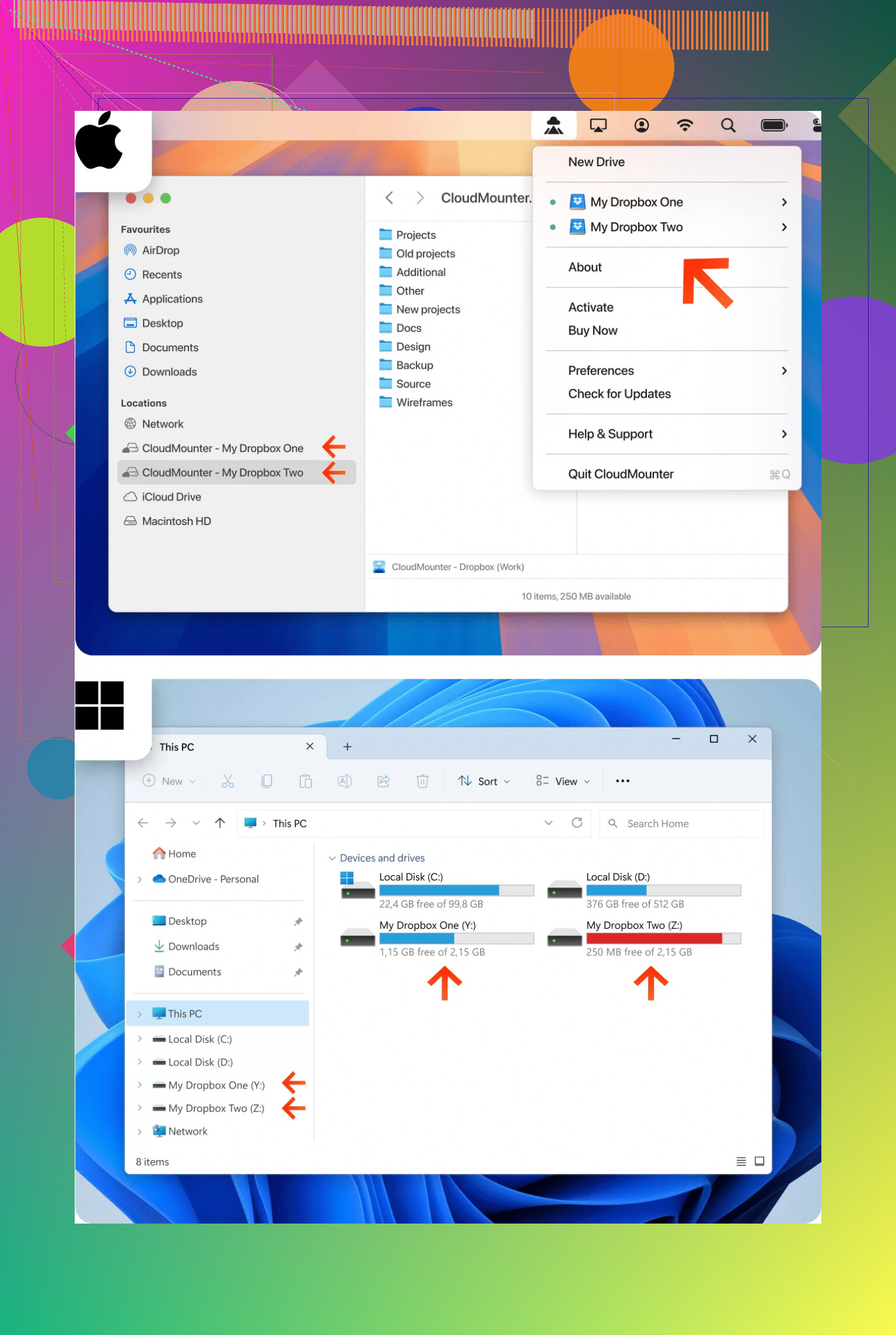I accidentally created two Dropbox accounts for work and personal files and now it’s confusing to manage both. Is there a way to merge these accounts or easily transfer everything to one account without losing data? Looking for the simplest method to keep all my files organized in one place.
Can You Merge Two Dropbox Accounts? My Experience
So here’s the deal, and I wish someone had said this to me straight up: stacking your personal Dropbox accounts together like Legos? Not happening. Dropbox just doesn’t offer some magical “merge accounts” button.
What Actually Works
Alright, let’s get real — the actual move is old-school: log into your “old” Dropbox account and start pushing that data over to your “main” account. I know — it’s basically digital manual labor. Grab everything you want, slap it into your current Dropbox, and that’s that. No secret hack, no techy wizardry.
Juggling Multiple Dropbox Accounts Without Losing Your Mind
I got tired of the login/logout shuffle (which, frankly, feels like being forced to wear someone else’s shoes every 10 minutes). For everyone on Mac, here’s a tool that finally delivered for me: CloudMounter.
With this app, you hook up as many Dropbox accounts as you want, and each one shows up in Finder as a separate drive. No more browser limbo or juggling passwords. Both accounts, side by side, like folders — drag-and-drop, easy-peasy.
How Smooth Was It?
Picture this: you’re dragging files between two Finder windows, not wondering, “Which browser tab am I on? Where’s that file? Why is Dropbox asking for my password again?” CloudMounter turns your cloud accounts into actual Mac drives. It covers other clouds too, not just Dropbox, so if you’re in deep with cloud storage (guilty), it helps cut down on chaos.
Gotchas & Takeaway
If you came here hoping for built-in Dropbox magic that fuses accounts: sorry, doesn’t exist. But getting everything in one spot is still only a few steps away — and if you’re on Mac and don’t want the headache, check out CloudMounter. Solid workaround, but no miracles. Anyone else got decent alternatives for Windows or Linux?
Merging two Dropbox accounts is the unicorn of cloud storage—everybody wants it, but it’s not real. Gotta slightly disagree with @mikeappsreviewer on the “manual labor”—yeah, you CAN brute force everything over, but honestly, unless you’re dealing with a couple gigs of data, it’s tedious and risky (dropping folders, missing sharing permissions, that whole mess). What Dropbox does let you do is “share” entire folders to another account and give edit access. Not exactly a merge, but you can make all your personal folders accessible from your work account (or vice versa), so at least they’re in one place. Not perfect, but less mind-numbing than re-uploading.
If you’re stuck on Windows (Mac people get all the toys, right?), you don’t actually need a paid app. Tools like RaiDrive let you mount multiple Dropbox accounts as separate drives, sort of like CloudMounter, but free (to a point). Or you could use Dropbox’s “team folder” and “shared folder” features, but honestly, Dropbox gets weirdly picky about moving shared folders between personal and work, so YMMV. Heads up, though—links and folder permissions might break if you just copy stuff over willy-nilly. Watch out if you have automated backups or links floating around in emails.
Bottom line: no magic merge, more like controlled chaos. My tip—pick which account you want to keep, migrate necessary files/folders, and terminate the other (double check you didn’t miss that “finance_2023_finalFINAL.pdf”). Then, set up your login with a password manager so you’re not rage-logging back and forth. And hey, if you decide to try CloudMounter or similar, at least your Finder (or File Explorer) will be neater than your real desk.
No, there’s no “merge my Dropbox accounts” button (wouldn’t THAT be the dream??), so both @mikeappsreviewer and @ombrasilente are right—it’s all about working with what Dropbox actually offers. But I’d push back a teeny bit on leaning 100% into third party apps or shared folders as your forever solution. Got burned with permissions before: shared folders seemed sweet until I realized I lost actual ownership and couldn’t tweak stuff the same way. Also, if you’re heavy on file versioning or care about original timestamps, dragging between accounts—or even some apps—can mangle metadata. Been there, yelled at my laptop about it.
Here’s an extra angle: zap your most important folders via the Dropbox desktop app itself (get both accounts running, use selective sync, run a local manual copy between the two Dropbox folders—it’s clunkier but keeps the file tree intact, sharing/ownership aside). Absolutely agree that password managers are a must if you’re gonna keep both, but honestly? Once you’ve transferred critical stuff, set aside a “Buffer” folder in the soon-to-be-closed account with nothing but what you’ve missed after a month. If it stays empty, you’re probably safe to delete.
And on the Windows front? RaiDrive is fine, but watch their free-storage limitations and some weird sync lag if you use it hard-core. I also halfway trust Cyberduck for cloud mounting—open-source vibes and all, but it’s more barebones than CloudMounter. Mac folks, though, CloudMounter is pretty slick for multiple Dropbox accounts (really, seeing them line up in Finder is wild).
Wish it was one-click and done, but Dropbox is all about silos. Dance with what you brung, double-check your share links, and don’t forget to take a backup outside of cloud land before nuking anything. Merge? Nah. Manageable? Eventually.