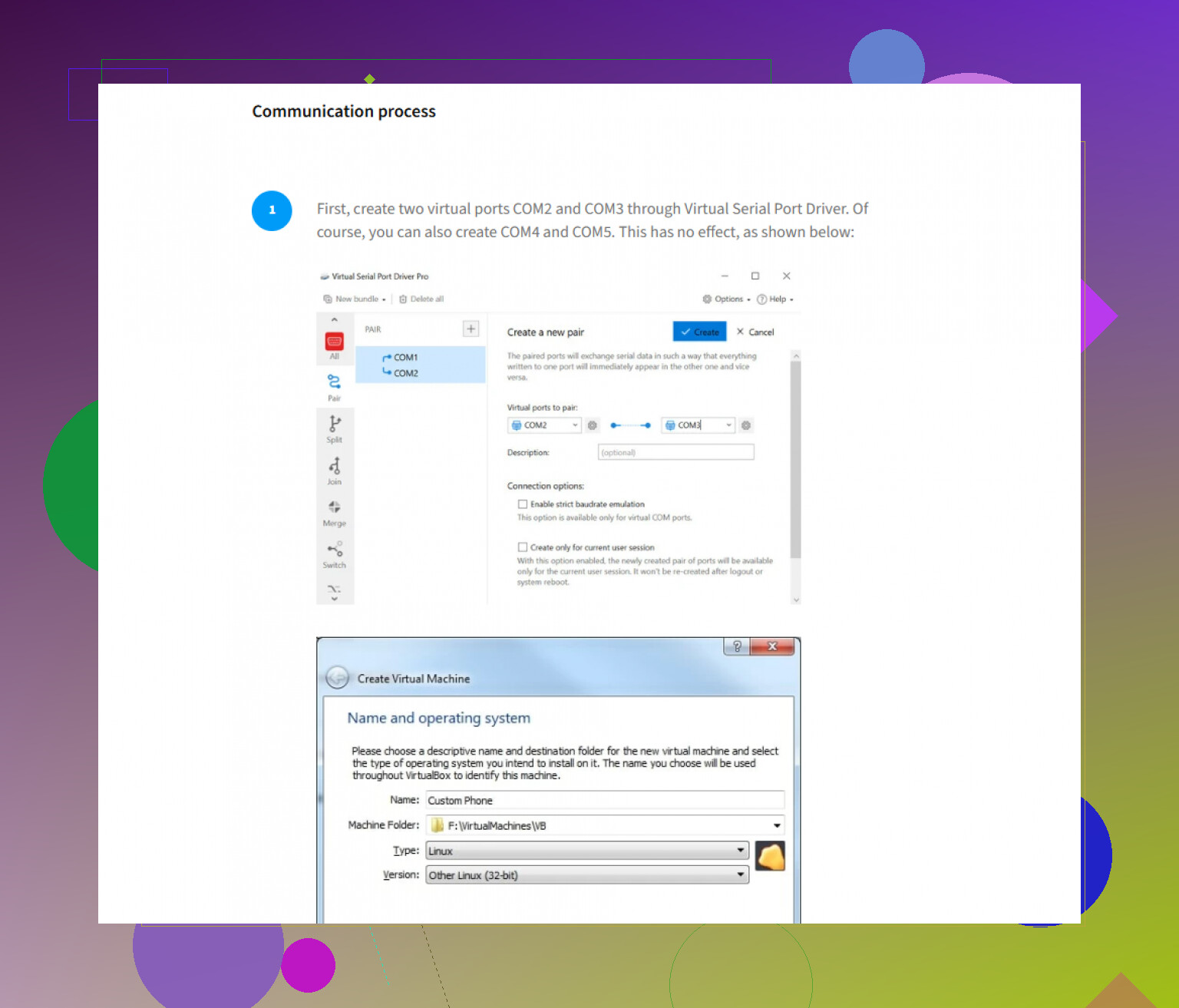Honestly, I can’t be the only one who’s spent an hour staring at “Device Not Recognized,” wondering if the USB cable is haunted. So, here’s my 2 cents, hopefully saving you from rage-quitting.
About the driver setup, let’s not sugarcoat it—Virtual Serial Port Driver setups can be a bit cryptic if you’re new or if the docs are written like War & Peace (with less action). Unlike @mikeappsreviewer, who likes to go full mad scientist with bundles and port armies, I stick closer to basics on first connection issues.
First, make sure you’re actually using the “Virtual Serial Port Driver” by Eltima (not all “virtual COM” drivers are the same—it matters!). If your PC isn’t recognizing anything, don’t just blame the driver, check that:
- Device Manager even sees a new device when you plug stuff in. If not? Try another USB port, or a different cable. Silly advice, but so many “driver problems” are just flaky hardware.
- If you see “Unknown Device,” right-click it, hit Update Driver, and manually browse to the driver folder from the Eltima installer. Auto-searching for drivers almost never works on Windows, so skip that pain.
- Don’t be shy with reboots. Windows loves to “remember” old, broken port assignments.
One move I don’t recommend, despite what you’ll read in half the guides: avoid USB hubs for direct device connections if you can. I’ve seen hub chips freak out with virtual COM devices, and you end up chasing ghosts in troubleshooting forums. Always plug directly into the machine for initial setup.
If you’re expecting hardware-to-software comms, confirm your baud rates and serial settings match between your app and the virtual port—yes, mismatched config can make devices “invisible.”
And—honestly, if your setup is still not behaving, try the Eltima Virtual Serial Port Driver for seamless connection management with the trial first before blowing cash. It’s not foolproof, but it’s less quirky than most alternatives. Don’t expect the process to be drama-free, but once you get the hang of COM port mapping, you’ll have way fewer future headaches than fighting Windows defaults.
TL;DR: Cable first, drivers second, Device Manager third. Don’t get fancy until the basics work. If all else fails, check Eltima’s forums, and ignore the guides written in 2003—they don’t help anymore. And sometimes it’s actually the device’s own firmware at fault… surprise!