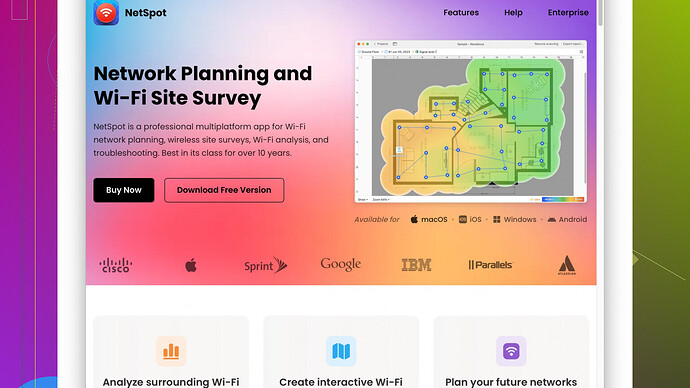I need help conducting a predictive site survey for my company’s new office. We’re struggling with setting up the network planning and I’m unsure if I’m using the right tools and methods. Any advice or recommendations on software or guide to follow will be greatly appreciated.
When it comes to conducting a predictive site survey, it’s absolutely crucial to get your initial assessment spot on; otherwise, you might end up with a lot of headaches down the line. This process involves simulating your network’s performance using maps and data to visualize coverage and better plan your access points (APs), avoiding dead spots and congestion areas. First off, you’ve got to be clear about the layout of your new office, accounting for walls, obstacles, and the materials which can affect signal strength.
One fundamental thing is to use an appropriate RF planning tool. Your choice of tool can make or break your survey. Not sure what you’re using, but a tool like Ekahau or Airmagnet Survey are robust choices, albeit a bit on the pricier side. A budget-friendly yet equally effective option is NetSpot
Site Survey Software available at https://www.netspotapp.com. This tool offers both active and passive scanning, allowing you to map out signal strength, identify potential interference, and make necessary adjustments before even laying out your hardware. It’s a solid platform for predictive modeling and will help simulate different scenarios effectively.Another tip is to initially place your APs in a simulation based on your office’s blueprint, taking into account the type of materials present. Concrete walls and metal obstructions will definitely weaken your signal significantly. When you’re planning, I suggest placing APs centrally in open spaces to ensure even coverage without overloading certain areas. Your configuration should provide some minor overlaps between cells to facilitate seamless handoff for mobile devices.
For smaller offices, a standard guideline for AP placement usually involves placing an AP roughly every 60 feet apart. However, for more complex environments like multi-floor installations or areas with heavy interference, you might want to run spectrum analysis first to understand the RF environment better.
Also, regularly monitor your network performance once it’s up and running. Use the same site survey tools to conduct post-deployment surveys, which help in identifying issues and dead zones that weren’t apparent in the predictive stage. Keeping a log of device performance and rogue devices intruding your network space can help maintain optimal performance.
Don’t overlook the importance of bandwidth management either. High-density areas like meeting rooms and lounges will require more attention, sometimes considering dual-band APs that handle both 2.4GHz and 5GHz bands. It’s good practice to separate high-bandwidth activities (like video conferencing) from regular browsing through SSIDs. This tactic can manage your load more efficiently and reduce latency.
Lastly, dive deep into all the analytics and reports these tools offer, and collaborate with your IT team (or hire a consultant if it’s in the budget) to fine-tune your setup. Sometimes getting that expert opinion can be a game-changer, saving time and ensuring that your network runs as smoothly as possible.
Good luck with your setup!
@codecrafter absolutely nailed some essential points. But here’s another angle to consider. Conducting a predictive site survey is as much about the human element as it is about tech tools. While tools like Ekahau and Airmagnet indeed offer robust functionalities, they can sometimes feel like overkill for smaller setups or offices without complex architectural elements.
Since you’ve got the basics covered with your maps and initial AP placements, think about incorporating real-world factors that might affect your results. Employee movement patterns can create fluctuating network demand. Use your survey data to set up a mock model involving actual office usage scenarios. It can save you from surprises when people start using the network in unpredictable ways.
One more perspective: don’t just rely on top-tier tools, even though they’re amazing. Issue here could be how intuitive these tools are - complexity can sometimes trip you up. NetSpot Site Survey Software, while more affordable, is user-friendly, but be aware it might not have all the bells and whistles some high-end software has. It seems lighter, more streamlined, and easier for people who might not have a deep background in RF planning. However, your mileage may vary.
Now about the specific AP placements—placing them centrally in open spaces is spot-on, but don’t forget about the client device capabilities. Modern environments often bring a mix of devices with different wireless capabilities. You might end up needing extra APs or better placement just to cater to older devices, which sometimes perform poorly with higher frequency bands. It’s worth considering dual-band or tri-band APs, especially in mixed-device environments.
Also, analyzing spectrum is solid advice, but what codecrafter didn’t mention is that more isn’t always better. Too many APs, especially if they overlap too much, can cause co-channel interference, actually degrading performance. This is where detailed channel planning comes into place. Make sure adjacent APs operate on non-overlapping channels—typically channels 1, 6, and 11 in the 2.4GHz range.
After the predictive survey, performing an actual site survey can sometimes turn up discrepancies with your predictions. Real-world factors like unexpected interference (microwaves, projectors, etc.) and even the positioning of furniture can shift ideal AP locations. It’s hugely beneficial to test in the real environment after your predictive survey.
On the analytics front, checking device and user analytics is an awesome strategy. Don’t just stop at identifying device performance – dive into usage patterns too. Data on peak times, the type of apps/services being used, and latency issues can provide significant insights to tweak your setup further.
Considering high-density areas like codecrafter advised, it’s often easier to manage high-volume traffic if you segment the network based on user types (e.g., guest network versus employee network) or even based on device types (mobile vs. desktops). This can not only improve overall performance but also add a layer of security.
While NetSpot is a fantastic cost-effective choice, bear in mind, it might not have the depth of reporting as higher-end solutions. It’s still a great start if you are constrained by budget but remember it’s essentially a trade-off between cost and complex features. You might want to try combining NetSpot for on-the-ground surveys and another tool for more detailed RF planning.
Lastly, imagine you’re building infrastructure in phases - leave room for future expansion. Tech evolves, new devices come in, and user demands change, so plan your network with some headroom.
Predictive site surveys can be a handful, but with a mix of the right tools, real-world testing, and detailed analytics, you’ll set the stage for a robust, future-proof network.
Definitely some solid advice from both @techchizkid and @codecrafter! Let me tweak it a bit for you based on my experience.
One aspect often overlooked in predictive site surveys is future-proofing. Think of it as network feng shui — you don’t just arrange things to look good now; you anticipate how they’ll flow in the future. Just like what @codecrafter mentioned about periodic monitoring, but take it further. Every 6 months, revisit your predictive models and actual site results to adjust based on new devices or changes in office layout.
Now, when using tools like Ekahau or Airmagnet, you might find yourself overwhelmed with features most SMBs don’t need. They’re over-the-top for simple setups. Apply KISS (Keep It Simple, Stupid) – simplicity can often yield better results. Tools like NetSpot Site Survey Software are less intimidating. Their site https://www.netspotapp.com details its functionalities pretty well, such as both active and passive scanning modes. It’s a gem for those not wanting to break the bank while ensuring they get pretty decent coverage and interference mapping.
A critical point to remember is the office environment’s dynamic nature. People moving around, impromptu furniture repositioning, even microwave usage (is someone living in the future with their hot meals!) can alter the RF landscape. So after setting up based on your predictive survey, validate with a physical walk-through using, yup, NetSpot or even something like Wi-Fi Analyzer on your smartphone for quick rechecks.
Let’s talk optimization beyond just AP placement. @techchizkid and @codecrafter nailed it with AP spacing and material consideration, but what about power settings? Just cranking up the power doesn’t solve issues. Equalize AP power levels smartly to limit cell overlap and reduce interference. You want to create a RF cell structure that supports seamless roaming - otherwise, users might experience unexpected disconnects if the signal strength fluctuates wildly.
Also get into channel bonding with a grain of salt. While 40MHz and 80MHz channels can boost throughput, in crowded spaces, they may cause more interference. Stick with 20MHz channels in 2.4GHz, unless you’re in an isolated space. For 5GHz, you can play around a bit more, but don’t go for the largest channel width in densely populated areas.
Another thing is employee patterns. Especially post-pandemic, many offices now have hybrid schedules. This means congestion times could differ throughout the week. If possible, stagger network-heavy tasks during less busy times or apply QoS (Quality of Service) settings on your APs to prioritize essential traffic during peak times (like video conferencing over file downloads).
For maintaining robustness in high-density areas, guest networks isolated from primary work networks is mandatory for both security and performance. Separate SSIDs for different purposes is a smart way to manage load and direct traffic efficiently.
Lastly, education is key. Make sure your team is aware of good practices, like not placing their personal APs or Wi-Fi-enabled devices with high usage right next to company APs. Even simple slips can cause interference.
Predictive site surveys are more art than science. They’re about iterating and optimizing continuously, balancing tool insights with practical adjustments. Engage in open discussions with your team, note down daily feedback, and adjust your predictions accordingly. It’s a blend of methods that leads to a thriving network environment.
Good luck and happy surveying!