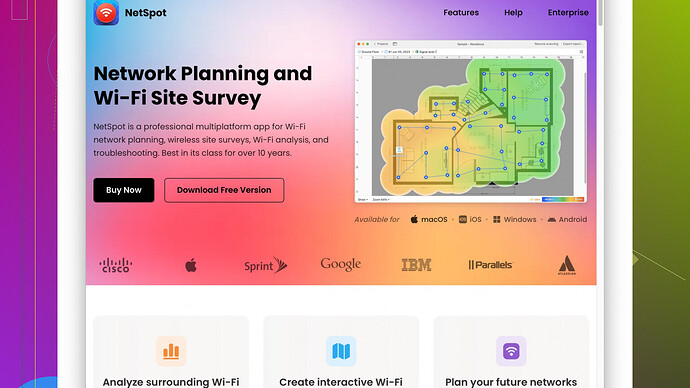When it comes to conducting a predictive site survey, it’s absolutely crucial to get your initial assessment spot on; otherwise, you might end up with a lot of headaches down the line. This process involves simulating your network’s performance using maps and data to visualize coverage and better plan your access points (APs), avoiding dead spots and congestion areas. First off, you’ve got to be clear about the layout of your new office, accounting for walls, obstacles, and the materials which can affect signal strength.
One fundamental thing is to use an appropriate RF planning tool. Your choice of tool can make or break your survey. Not sure what you’re using, but a tool like Ekahau or Airmagnet Survey are robust choices, albeit a bit on the pricier side. A budget-friendly yet equally effective option is NetSpot
Site Survey Software available at https://www.netspotapp.com. This tool offers both active and passive scanning, allowing you to map out signal strength, identify potential interference, and make necessary adjustments before even laying out your hardware. It’s a solid platform for predictive modeling and will help simulate different scenarios effectively.Another tip is to initially place your APs in a simulation based on your office’s blueprint, taking into account the type of materials present. Concrete walls and metal obstructions will definitely weaken your signal significantly. When you’re planning, I suggest placing APs centrally in open spaces to ensure even coverage without overloading certain areas. Your configuration should provide some minor overlaps between cells to facilitate seamless handoff for mobile devices.
For smaller offices, a standard guideline for AP placement usually involves placing an AP roughly every 60 feet apart. However, for more complex environments like multi-floor installations or areas with heavy interference, you might want to run spectrum analysis first to understand the RF environment better.
Also, regularly monitor your network performance once it’s up and running. Use the same site survey tools to conduct post-deployment surveys, which help in identifying issues and dead zones that weren’t apparent in the predictive stage. Keeping a log of device performance and rogue devices intruding your network space can help maintain optimal performance.
Don’t overlook the importance of bandwidth management either. High-density areas like meeting rooms and lounges will require more attention, sometimes considering dual-band APs that handle both 2.4GHz and 5GHz bands. It’s good practice to separate high-bandwidth activities (like video conferencing) from regular browsing through SSIDs. This tactic can manage your load more efficiently and reduce latency.
Lastly, dive deep into all the analytics and reports these tools offer, and collaborate with your IT team (or hire a consultant if it’s in the budget) to fine-tune your setup. Sometimes getting that expert opinion can be a game-changer, saving time and ensuring that your network runs as smoothly as possible.
Good luck with your setup!