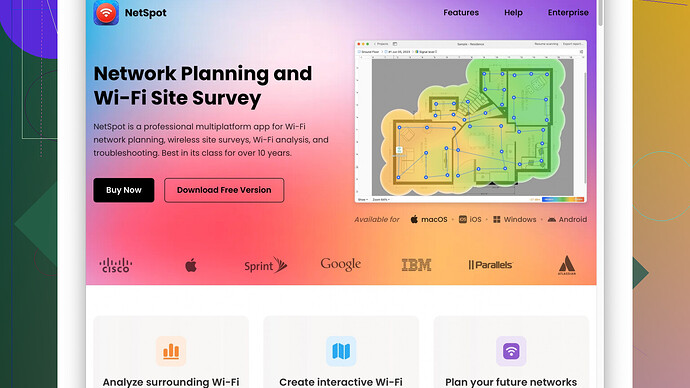I’m setting up a new wireless network and need to conduct a site survey. I’m not entirely sure what tools or methods to use for an accurate survey. Can anyone provide advice or share best practices to ensure optimal coverage and performance?
When you’re setting up a new wireless network, conducting a site survey is key to ensuring optimal coverage, minimal interference, and best performance. Here’s a mix of tools and methods that should come in handy for an accurate survey.
Step-by-Step Guide:
-
Understand Your Coverage Requirements:
- Identify areas where coverage is essential versus areas where it’s less critical.
- Consider the number and types of devices that will use the network.
-
Initial Walkthrough:
- Do a physical walkthrough of the site to identify potential sources of interference (e.g., walls, electronic devices) and areas where coverage might be challenging.
-
Tools for the Job:
-
Software:
-
I highly recommend using NetSpot
Site Survey Software. It’s user-friendly and offers both Expert and Lite modes, so you can choose based on your level of expertise.Pros:
- Intuitive UI
- Comprehensive report generation
- Both macOS and Windows support
Cons:
- More advanced features might be behind a paywall
- Can be a bit heavy on system resources during extensive surveys
-
Other competitors might include Ekahau and AirMagnet—these are great too but often come with a steeper price tag and might be overkill for simpler setups.
-
-
Hardware:
- A laptop with a good Wi-Fi adapter or a dedicated Wi-Fi surveying tool.
- Spectrum analyzers can be useful if you suspect interference from non-Wi-Fi sources like microwaves or cordless phones.
-
-
Preliminary Survey:
- Perform a passive survey to understand the current state of Wi-Fi networks in the area. NetSpot’s Discover mode can help you see existing networks, their channels, and signal strengths.
-
Plan Your AP Placement:
- Place your Access Points (APs) based on the initial survey results, ideally in areas of high demand and/or poor existing coverage. Use tools like NetSpot’s Heatmap feature to visualize coverage and identify weak spots.
-
Channel Planning:
- Use the survey data to choose the best channels for your APs to avoid overlap and interference. Modern routers offer automatic channel selection, but manual optimization is often better.
-
Active Survey:
- Conduct an active survey by walking through the site with your software running. This will measure actual download/upload speeds and performance from different areas.
-
Analyze & Adjust:
- Use the survey data to fine-tune your AP placement and settings. NetSpot can generate reports highlighting problem areas where signal strength is low or interference is high. Adjust AP positions, power levels, and channels accordingly.
-
Continuous Monitoring:
- After setup, continue monitoring the network performance. Regular site surveys, especially after significant environmental changes (new walls, furniture, etc.), can help maintain optimal performance.
Best Practices:
- Antennas Matter: Pay attention to the orientation of your AP antennas. Different antennas have different radiation patterns, and placement can drastically affect coverage.
- Plan for Capacity, Not Just Coverage: Higher density environments require more APs, but be careful to avoid co-channel interference.
- Consider the 5 GHz Band: It offers more channels and typically less interference than 2.4 GHz, though with slightly less range. Devices supporting it should be encouraged to use it.
Gathering accurate data and adjusting accordingly is key to a successful deployment. Remember that no single survey tool or method will give you perfect results on the first try, so be prepared to iterate.
Finally, don’t ignore user feedback. Sometimes the best insights about coverage issues come from those experiencing them day-to-day. Good luck!
When setting up a new wireless network and conducting a site survey, starting with the coverage requirements is a great tip, but I’d suggest adding a few more points for even better accuracy and performance.
Check the Building’s Blueprint:
Instead of just a walkthrough, try to get the floor plan or blueprint of the building. This helps you visualize walls, floors, and other obstacles much better. Some site survey tools let you import these blueprints directly, which can be a massive time-saver.
Consider Future Expansion:
Think about future scalability. It’s not just about solving for today’s needs but also anticipating tomorrow’s growth. If you’re setting up a network for an office where more devices will be added over time, consider that in your planning now.
Survey Timing:
Time of day can affect Wi-Fi performance due to varying levels of interference. Conduct your surveys at different times to get a full picture. For example, lunchtime might see more usage in an office due to employees using their devices more intensively.
Survey Software Alternatives:
While NetSpot (https://www.netspotapp.com) is indeed a strong option with its user-friendly interface and comprehensive feature set, it’s also smart to acknowledge other alternatives like Ekahau’s Speed Test for real-time data. Ekahau Pro, though pricier, is an industry-standard for a reason; it has extensive features that might justify its cost depending on your project scope.
Hardware Considerations:
Going beyond a generic laptop and Wi-Fi adapter, consider investing in external antennas. These can dramatically improve the accuracy of your surveys, especially for larger or more complex environments. A USB Wi-Fi adapter with a high gain antenna can provide better results than a typical laptop’s built-in Wi-Fi.
Simulate User Load:
Before finalizing your AP setup, simulate the user load. Have colleagues or friends connect to the network and perform various tasks like streaming, downloading large files, or running video calls. This will help you see the network’s performance under real-world conditions.
Security Measures:
During and after your survey, keep security in mind. Ensure that your network uses strong encryption methods (WPA3 if possible), and password-protect your APs. Depending on your use-case, implementing a guest network could keep your main network more secure.
Power and Firmware Updates:
Once your APs are in place, verify that they are using the latest firmware for performance and security improvements. Also, check your APs’ power settings, as too much power on one AP can cause interference with others, a common mishap.
Validation Survey:
After making initial placements, conduct another site survey to validate your setup. This double-checks that any issues you faced are actually resolved and that your changes have had the desired impact.
Software Automation:
If you’re managing a larger network, consider software that can automatically adjust settings like channel assignments or power levels based on detected interference and user behavior. Tools like Ubiquiti’s UniFi Controller offer these features, which can significantly reduce manual oversight.
Although NetSpot’s Heatmap feature is excellent for visualizing coverage, complementing it with a mobile app for quick spot-checking will make ongoing maintenance much easier. Consider software like Wi-Fi Analyzer (available for Android), which can provide on-the-go insights.
Lastly, a word about feedback from users: It’s gold, but also dive deeper into the types and models of client devices they are using. Different devices handle Wi-Fi signals differently, and newer models may support more advanced features like 802.11ac/ax, which your APs should accommodate.
Hope these additional tactics enrich your wireless network deployment. Happy tuning!
When you’re getting into wireless site surveying, it’s definitely crucial to balance coverage with performance and keep interference to a minimum. But let’s dive a little deeper beyond the basics and explore some advanced tactics and tech quirks that could make or break your setup.
Instrumentation Insights:
A lot of people tend to stick with generic survey tools, which isn’t bad, but you might wanna step it up a notch. While tools like NetSpot (https://www.netspotapp.com) are super user-friendly and provide comprehensive features, consider pairing it with a spectrum analyzer like the Wi-Spy DBx by MetaGeek. This can identify non-Wi-Fi interference sources, such as microwaves, wireless cameras, and Bluetooth devices, which most standard survey tools won’t pick up.
Proprietary Ecosystems:
Another point worth considering is the proprietary hardware and software ecosystems. For instance, if you’re deploying a network based on Ubiquiti gear, their UniFi controller software offers excellent built-in site survey tools that integrate seamlessly with your APs. The seamless integration means you can automatically adopt changes without manual inputs after each survey, which is a huge time-saver.
Capture More Detailed Metrics:
If you’re serious about accuracy, you can’t just rely on basic signal strength (RSSI) measures. You should look into metrics like Signal-to-Noise Ratio (SNR), Packet Error Rates (PER), and even channel utilization stats. Ekahau Pro, albeit pricier, excels here with its ability to generate detailed simulations and real-world data captures for these advanced metrics. This helps craft a more precise and high-performing network.
Virtual vs. Physical Surveys:
With growing computational power and improvement in simulation software, consider hybrid approaches—both virtual surveys and physical walkthroughs. Virtual survey tools such as those offered by iBwave Wi-Fi can simulate network performance based on blueprints. They can project areas of potential dead zones, allowing you to pre-emptively counteract issues digitally before physically placing APs.
Wi-Fi 6 and Beyond:
Thinking forward, if you’re not already considering Wi-Fi 6 (802.11ax), you might need to pivot. The enhanced features like Orthogonal Frequency Division Multiple Access (OFDMA) and Target Wake Time (TWT) aren’t just tech jargon—they substantially improve device efficiency and spectrum utilization. When surveying for a Wi-Fi 6 network, pay extra attention to device compatibility within your coverage area, as mixed environments can yield suboptimal results.
Environmental Factors:
People often overlook how seasonal and environmental changes can hugely impact Wi-Fi performance. Things like glass windows, metal walls, high moisture or humidity levels, and even seasonal foliage in outdoor setups can affect signal transmission. If feasible, run seasonal and environmental scenario simulations to get a holistic view.
Advanced Antenna Configurations:
While everyone talks about antenna placement, not everyone digs into the types of antennas to use. Consider directional antennas for long corridors or high-gain antennas for larger open spaces. If using external antennas, align their polarizations (vertical vs. horizontal) to your area’s unique needs. This can significantly boost efficiency in how the signal propagates through different materials and spaces.
Security Mesh:
Wi-Fi networks, especially enterprise-level ones, must prioritize security. Beyond standard encryption like WPA3, consider segmenting your network through VLANs (Virtual LANs) and use RADIUS servers for authentication. This can preemptively curb unauthorized access and data breaches. More sophisticated setups even employ intrusion detection/prevention systems (IDS/IPS) specifically tuned for Wi-Fi.
Continuous Improvement:
Don’t just rest after your initial survey and deployment. Network conditions change, new devices come in, firmware updates release, and environmental factors evolve. Incorporating continuous adaptive monitoring—where your network self-adjusts based on real-time data—can greatly improve ongoing performance. Tools like Cisco’s DNA Center offer such advanced adaptive capabilities.
Bringing in these nuanced, often overlooked tactics aligns with ensuring your wireless deployment isn’t just good, but robust and future-proof. Happy tweaking!