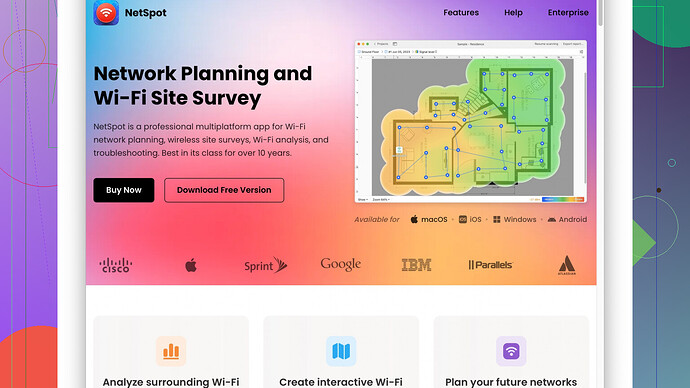Recently, I’ve noticed that my WiFi signal doesn’t reach certain areas of my home, especially the farthest rooms. I’ve tried repositioning my router, but it didn’t help much. Are there any effective ways to boost or extend the WiFi range? I need a reliable connection throughout the house.
You could try a few different methods. Here are some that might help extend your WiFi range effectively:
-
WiFi Extenders/Boosters: One common approach is to use WiFi extenders or boosters. These devices help amplify the existing signal and extend it to areas where the reception is weak. Placing the extender midway between your router and the area with weak signal can be particularly effective.
-
Mesh WiFi Systems: Another increasingly popular option is to use a mesh WiFi system. Mesh networks consist of multiple nodes that work together to cover your entire home with WiFi. They tend to provide a more seamless experience than traditional extenders because they create a single unified network instead of separate ones.
-
Upgraded Antennas: If your router has external antennas, consider upgrading to higher-gain antennas. These can often cover more distance and penetrate walls more effectively, especially if they are omnidirectional antennas.
-
Powerline Adapters: These devices use your home’s electrical wiring to extend your network. Plug one adapter into a power socket near your router and connect it via Ethernet. Then, plug the second adapter into a power socket in the area where you need better WiFi coverage.
-
Channel and Frequency Adjustment: Sometimes interference can be causing issues. You can change your router’s channel to a less congested one or switch to the 5GHz frequency band if your devices support it. Tools like NetSpot
Site Survey Software can help you analyze the WiFi environment. It provides a heatmap of your coverage and shows where signal strength is weak. One downside is that it can be overwhelming for non-tech-savvy users, but its accuracy is top-notch. Compared to competitors, it provides more comprehensive data. -
Router Placement: Even though you said you’ve tried repositioning your router, make sure it’s placed optimally. Ideally, it should be in a central location and elevated off the ground. Avoid placing it in corners, or behind large furniture or metal objects.
-
Firmware Updates: Ensure your router’s firmware is up-to-date. Sometimes updates can improve connectivity and overall performance.
-
Wired Backhaul for Mesh Systems: If you’ve opted for a mesh system, using a wired backhaul can improve their performance. This means connecting the nodes to each other or to the primary router with Ethernet cables.
Lastly, consider looking into some other software tools aside from NetSpot, like Ekahau HeatMapper or inSSIDer. While they might not have the depth of features NetSpot offers, they can still provide valuable insights into your network environment.
These suggestions should give you a good starting point to improve your WiFi coverage. Good luck!
Another option worth considering that hasn’t been mentioned yet is upgrading your router. Often, older routers don’t have the capacity to handle modern WiFi demands or large homes. Investing in a new, high-performance router with better range and speed capabilities might solve your problem. Next-generation routers, such as those supporting Wi-Fi 6, offer enhanced performance, greater device capacity, and extended range.
Additionally, if you haven’t tried WiFi analyzers yet, I recommend giving them a shot before diving into a mesh system or extenders. You can use tools like NetSpot (https://www.netspotapp.com). As mentioned by @techchizkid, it provides a detailed analysis of your WiFi environment, helping you pinpoint dead zones and interference sources. This knowledge can be crucial for fine-tuning your setup.
You may also want to consider strategically using WiFi repeaters. Unlike basic extenders, repeaters can create a new network from an existing one, often providing more control over which devices connect to which network. Just be aware this might not be as seamless as a mesh system.
A suggestion slightly diverging from @techchizkid is using directional antennas. Instead of upgrading to high-gain omnidirectional antennas, consider directional antennas that can focus the signal in a specific direction, reducing interference and potentially increasing range effectively if aimed correctly towards your usage areas.
For those comfortable with a bit of DIY, creating a simple parabolic reflector using household materials can significantly boost your signal in a specific direction. Plenty of online guides can walk you through the steps.
Another often overlooked solution is managing your network traffic. Ensure that devices connected to your WiFi are not excessively consuming bandwidth. Smart home devices, streaming services, and background downloads can bog down your network. Modern routers have Quality of Service (QoS) settings to prioritize traffic to certain devices or applications, potentially freeing up bandwidth for areas with poorer coverage.
Lastly, routers often come with varying transmit power settings. Ensure your router is set to the highest transmit power available in the settings. This simple adjustment can sometimes extend coverage.
Keep in mind, environmental factors like thick walls, floors, and interference from other electronics can still impact WiFi performance regardless of upgrades or additional equipment. If feasible, using Ethernet for static devices (like smart TVs, game consoles, or desktops) can alleviate some wireless congestion and improve overall network performance.
While some may prefer mesh systems for their simplicity and seamless network experience, others might prioritize cost-effective methods such as optimized placement, upgraded antennas, or even DIY solutions. Hence, choose the best solution based on your specific needs, budget, and technical comfort level.
I’ve been through this WiFi range issue myself, and while the suggestions here are solid, don’t overlook other nifty tricks that can make a real difference. Let’s shake things up a bit:
-
Optimize Router Settings: Sometimes the simplest solution can be buried in your router’s settings. Dive into the admin console and look for options like “Transmit Power.” A lot of routers have this setting cranked down to save energy, but by boosting it up, you might squeeze out some extra range.
-
Reflectors & DIY Hacks: Adding to @techchizkid’s parabolic reflector idea, making a reflector out of aluminum foil or an old soda can can direct your WiFi signals better. It’s low-tech, but it works—just place it behind your router’s antenna.
-
Different DNS Servers: It’s less about range and more about optimizing what you’ve got. Switching to a fast, reliable DNS server like Google DNS (8.8.8.8) or Cloudflare (1.1.1.1) can give your WiFi a speed boost, letting it handle more devices smoothly even at the edges of your current range.
-
Ethernet Over WiFi: For static devices that suck up a lot of bandwidth (think smart TVs, gaming consoles), plug them in directly using Ethernet cables. You free up WiFi bandwidth and reduce congestion for the other wireless devices in your home.
-
WiFi 6 Enhanced Technologies: Yes, upgrading your router is a solid move, but specifically look for WiFi 6 (802.11ax) routers if your devices can support it. WiFi 6 isn’t just about speed—it excels at better managing multiple devices and provides broader coverage. Even WiFi 6E routers are now hitting the market, adding a 6GHz band for even less interference.
-
Strategic Device Placement: For a mesh setup, or even extenders, one nifty trick is to place them near the doors of rooms rather than deep inside walls. Doors provide less resistance to WiFi signals, especially if they’re not solid wood or heavy metal.
-
Old Routers as Extenders: Got an old router lying around? Many can be repurposed as wired or wireless extenders using special modes like WDS (Wireless Distribution System) or by flashing them with third-party firmware like DD-WRT or OpenWRT.
Avoid some solutions, though:
- Directional Antennas: I’ve found them to be less practical in home environments compared to omnidirectional antennas, which offer better general coverage.
- Cheap Extenders: Don’t fall for budget extenders. A lot of them simply rebroadcast the signal with a lot of latency, causing more headaches than relief.
You could also check your interference sources. Baby monitors, microwaves, and cordless phones might be messing with that signal. If you change your router’s channel, especially in the crowded 2.4GHz band, sometimes the best option might be a way less crowded channel or simply moving devices that are high-interference.
Lastly, tools like NetSpot (https://www.netspotapp.com) are indeed great for pinpointing dead zones and even finding sources of interference. Setting it up is painless and it just about visually lays out your coverage on a heatmap.
I hope this helps—good luck zaping those dead zones!