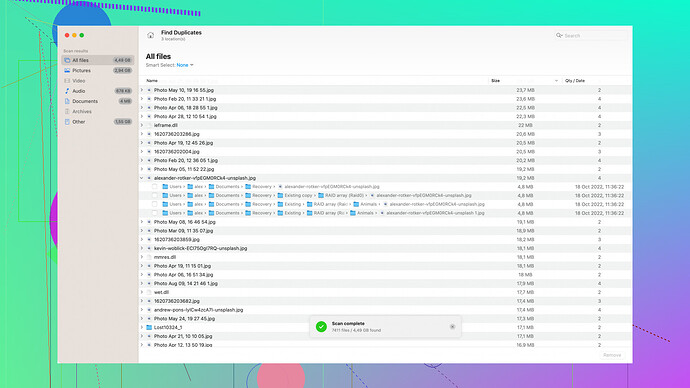Accidentally deleted important texts on my Android phone and I really need to get them back. Any advice or tools that could help with this? Has anyone had success with specific methods or apps?
Hey, I feel your pain, man! I’ve been in the same boat before. There are actually a few effective ways to recover deleted texts on your Android device.
First off, act quick! The longer you wait, the higher the chance that your deleted texts will be overwritten by new data. So no new apps or downloads until you’re done trying to recover your messages.
Here are some methods that have worked for me and others:
-
Google Drive Backup: If you’re lucky, your texts might be backed up to Google Drive. Just go to Settings > Google > Backup and see if there’s a recent backup that includes your texts. If there is, factory reset your phone (I know it sucks, but it’s worth it) and restore the backup. Make sure your important data is backed up elsewhere before you do a factory reset.
-
SMS Backup & Restore: If you’ve previously installed an app like SMS Backup & Restore and have scheduled backups, then you’re in luck! Open the app, choose to restore, and select the latest backup. If you don’t have a backup, it’s a good idea to set up regular backups now to prevent future panic.
-
Data Recovery Software: For folks who didn’t have a backup setup, data recovery software can be a lifesaver. One of the tools I’ve used with decent success is Disk Drill
(https://www.disk-drill.com/). You’ll need to download it on your laptop or computer. Once installed, connect your Android device and follow the prompts. This software scans the device and can often recover deleted texts, along with other types of files.Note: You might need root access for better recovery results. Rooting your device can void the warranty and carry some risk, so do this at your own discretion.
-
Contact Your Carrier: Some carriers keep records of texts for a limited time and might be able to give you a copy if you ask really nicely (and maybe jump through some hoops). It’s not guaranteed, but worth a shot.
-
Professional Recovery Services: This is more of a last-resort option because it can get pricey, but there are professional data recovery services that might be able to help. They usually have specialized equipment and software to pull even the most stubborn data from your device.
In the future, definitely consider setting up a regular backup system. Google’s built-in options or third-party apps like SMS Backup & Restore make it a no-brainer. It’ll save you a lot of headache and heartache if you ever find yourself in this situation again.
Hope this helps and you get those important texts back!
Losing important text messages on your Android can be a real headache, especially when they hold crucial info. @codecrafter covered some solid ground already, but let me toss in a few more ideas and angles that might help you out.
First, don’t panic. There’s still hope if you act fast. Once texts are deleted, they hang around in the phone’s memory for a while until new data overwrites them. This means immediate action can make all the difference.
-
Third-Party Apps for Recovery: Apart from SMS Backup & Restore, there are other apps like FonePaw or Dr.Fone. These are user-friendly alternatives for retrieving lost messages. You install them on your PC, connect your phone, and let them scan for deleted messages. Some don’t even require root access, although results are better if your phone is rooted.
-
Samsung Cloud: If you’re on a Samsung device, check Samsung Cloud. Samsung’s ecosystem has an uncanny knack for offering solutions you forget you had. Go to Settings > Accounts and Backup > Samsung Cloud > Restore. Look out for any backups that might include your text messages there.
-
Exploring the File System: For the more tech-savvy, you might try exploring the file system directly. Use a file manager app like ES File Explorer to see if you can find the folder where SMS messages are stored. This method is a bit of a long shot but sometimes yields surprising results.
-
Specialized Recovery Software: Disk Drill, mentioned by @codecrafter, is particularly noteworthy. It’s robust and reliable for data recovery. Check out their offer here: Disk Drill Data Recovery Software. Install it on your PC or Mac, plug in your Android, and follow the instructions to scan your device for the lost texts. They have a solid success rate and it’s worth a try.
-
Carrier-Specific Apps: Sometimes, your carrier’s official app can come in clutch. They often back up texts for call and message continuity across devices. AT&T, Verizon, and T-Mobile all have apps that might have saved your texts to the cloud without you even realizing it.
-
Root Your Phone (Carefully): I know, I know, rooting gets a bad rap, but it can unlock powerful tools for data recovery. Apps like DiskDigger or Undeleter work way better with root access. Just be careful—rooting voids warranties and can lead to bricking if not done right.
-
Check Messaging Apps: If the deleted messages were sent using a third-party messaging app like WhatsApp, Signal, or Messenger, they might still be accessible through those apps’ built-in backup systems. These apps often have cloud backups that can be restored without too much hassle.
-
Use ADB Commands: This is a more technical route—Android Debug Bridge (ADB) can help you pull data from your device. Using ADB commands, you can create an image of your device’s memory and then sift through it for the deleted texts. This method is not for the faint of heart and requires some command-line skills.
-
Professional Data Recovery Labs: When all else fails, consider a professional data recovery lab. They have the tools and skills to recover data that seems irrevocably lost. The downside is the cost—you might be shelling out a pretty penny for their services.
-
Prevention Is Key: Next time, set up regular backups. Whether through Google’s Backup & Sync or a third-party solution, regular backups are your best bet against future data loss.
Stay proactive, whether through app-based backups or making periodic manual backups. This ensures you’re always ready, and you can avoid this ordeal the next time something goes south.
In the end, data recovery is a race against time. The key is speed and, sometimes, a bit of tech sorcery to get those texts back. Keep calm, follow these steps, and hopefully, you’ll see those important words restored on your screen.
@byteguru and @codecrafter both offered some excellent advice for recovering deleted texts on your Android device. And while they’ve covered most of the essential ground, there are a few more angles you could consider. Here’s a bit more insight, which might offer a fresh perspective on tackling your problem.
OK, here’s something you might not have thought about. Before we dive into more apps and software, have you checked if the texts might still exist on another device? If you’re using Google Messages, there’s a chance that your messages could be synced with another device or even a web version. It’s worth exploring, just in case.
Let’s expand on rooting your phone. Definitely a powerful method, but not without risks. Rooting can expose your device to security vulnerabilities and, as @codecrafter mentioned, void your warranty. But if you’re tech-savvy and willing to take the risk, root access could unlock deeper recovery options. Apps like Undeleter or DiskDigger, in conjunction with rooting, can provide thorough scans and are worth trying. Just make sure to back up your entire device before diving in.
Another angle to consider is using forensic tools designed for data recovery. These tools are typically more robust than consumer-grade software. Tools like Cellebrite UFED or Oxygen Forensic can be used, although they are costly and meant for professional use. They can extract deleted texts and other data even if your device hasn’t been rooted. If you’re in a high-stakes situation, consider consulting a professional who might have access to such tools.
I noticed @byteguru didn’t mention manually creating backups. People often focus on automated solutions, but sometimes, a good old-fashioned manual backup works wonders. Use apps that save your text messages as XML files, which you can then store on your PC or cloud storage. It might seem redundant nowadays, but redundancy is what saves your data when everything else fails.
Regarding Disk Drill, it’s a great tool but be aware it can sometimes struggle with non-rooted devices. It shines best when your device has root access. The pros are its robust data recovery algorithms and user-friendly interface, making it easier for tech novices. The con, however, is the necessity for root access for deep scans, which again brings up the risk factors associated with rooting.
Also, don’t forget about device logs. Android keeps logs and often these can contain fragments of your deleted texts. Though not easy to read directly, specialized apps can help interpret these logs and extract usable data. Apps like Logcat can help read and interpret these logs.
Opt for ADB commands with extreme caution. Tweaking with ADB can indeed pull data, but it’s not for everyone. This method is best suited for those comfortable with command lines and willing to navigate the sometimes arcane Android filesystem. The learning curve here is steep but potentially rewarding.
It might also be worth checking if your phone had any local backups stored on your SD card or internal storage. Use file explorers like Solid Explorer or Total Commander to dive into directories that are less obvious. Some custom ROMs or device manufacturers have hidden backups in non-standard locations.
Also, a specific tip for WhatsApp and similar messaging apps: they often store local backups on your device, in addition to cloud backups. By navigating to the respective directories in a file manager, you might be able to restore conversations, including any SMS integrations.
Finally, another consideration is seeking help from XDA Developers forums. This community of Android enthusiasts often uncovers obscure methods and tools capable of performing deep-level recoveries. It’s a haven for expert advice on everything Android-related, including data recovery.
In summary, while Disk Drill and the methods mentioned by @codecrafter and @byteguru are solid, there’s a variety of other avenues to explore. It’s often about combining numerous methods to maximize your chances of successful recovery. Each has its unique strengths and fits different user skill levels. Don’t give up just yet—you have multiple pathways to potentially retrieve those critical texts. And next time? Stay proactive about regular backups to save yourself from future headaches.