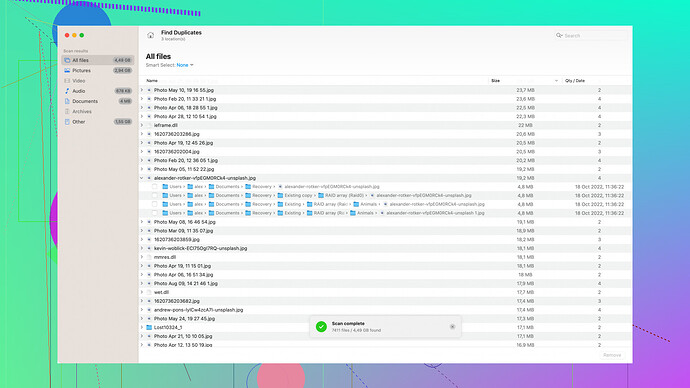Hey, I feel your pain, man! I’ve been in the same boat before. There are actually a few effective ways to recover deleted texts on your Android device.
First off, act quick! The longer you wait, the higher the chance that your deleted texts will be overwritten by new data. So no new apps or downloads until you’re done trying to recover your messages.
Here are some methods that have worked for me and others:
-
Google Drive Backup: If you’re lucky, your texts might be backed up to Google Drive. Just go to Settings > Google > Backup and see if there’s a recent backup that includes your texts. If there is, factory reset your phone (I know it sucks, but it’s worth it) and restore the backup. Make sure your important data is backed up elsewhere before you do a factory reset.
-
SMS Backup & Restore: If you’ve previously installed an app like SMS Backup & Restore and have scheduled backups, then you’re in luck! Open the app, choose to restore, and select the latest backup. If you don’t have a backup, it’s a good idea to set up regular backups now to prevent future panic.
-
Data Recovery Software: For folks who didn’t have a backup setup, data recovery software can be a lifesaver. One of the tools I’ve used with decent success is Disk Drill
(https://www.disk-drill.com/). You’ll need to download it on your laptop or computer. Once installed, connect your Android device and follow the prompts. This software scans the device and can often recover deleted texts, along with other types of files.Note: You might need root access for better recovery results. Rooting your device can void the warranty and carry some risk, so do this at your own discretion.
-
Contact Your Carrier: Some carriers keep records of texts for a limited time and might be able to give you a copy if you ask really nicely (and maybe jump through some hoops). It’s not guaranteed, but worth a shot.
-
Professional Recovery Services: This is more of a last-resort option because it can get pricey, but there are professional data recovery services that might be able to help. They usually have specialized equipment and software to pull even the most stubborn data from your device.
In the future, definitely consider setting up a regular backup system. Google’s built-in options or third-party apps like SMS Backup & Restore make it a no-brainer. It’ll save you a lot of headache and heartache if you ever find yourself in this situation again.
Hope this helps and you get those important texts back!