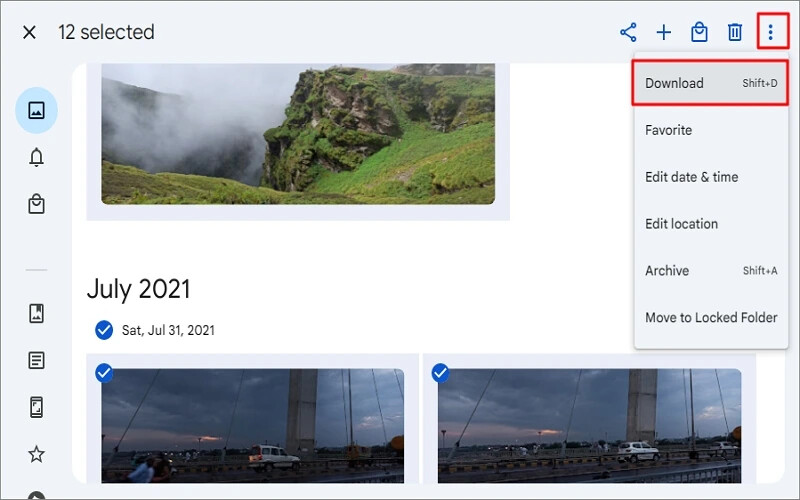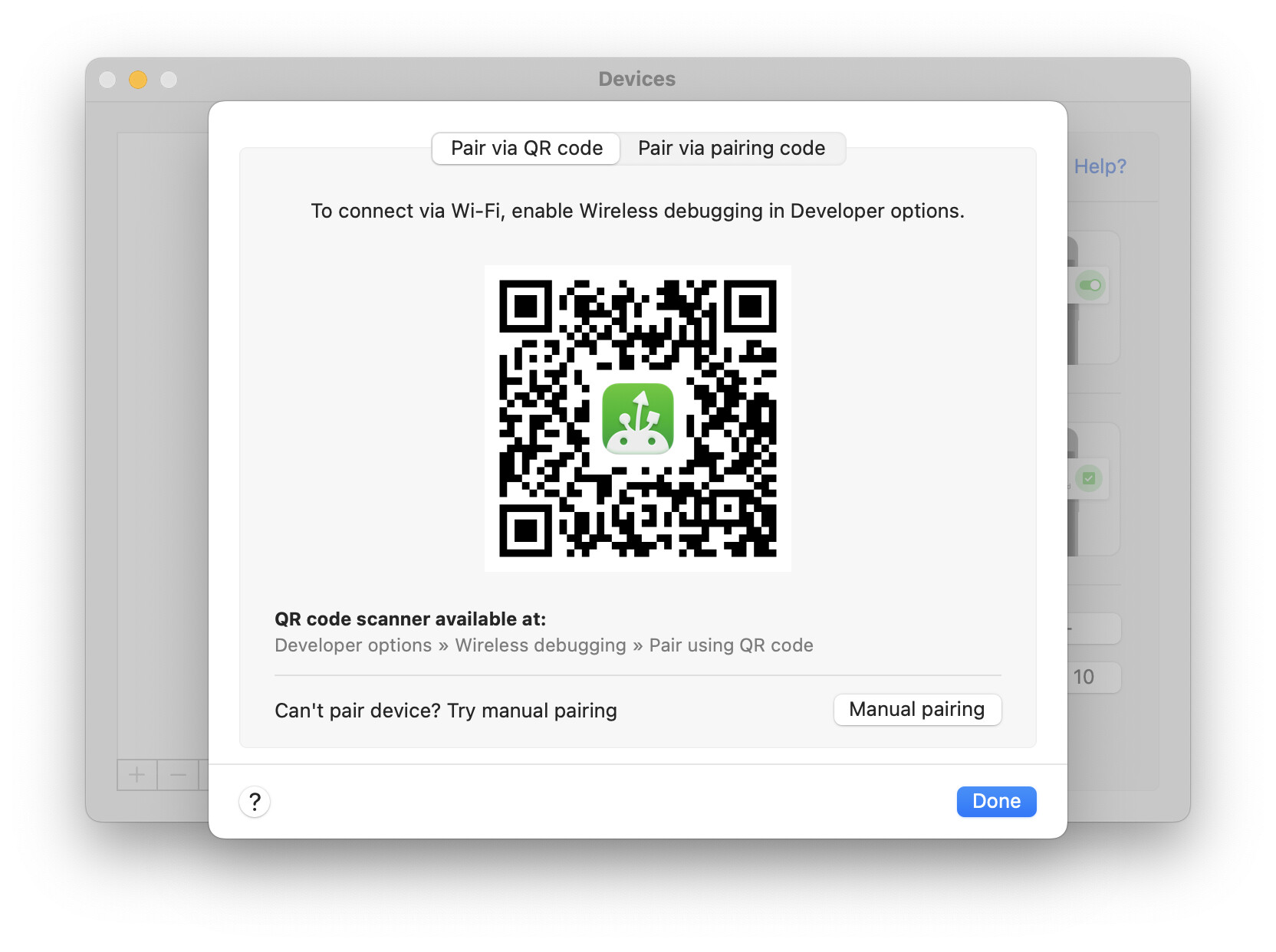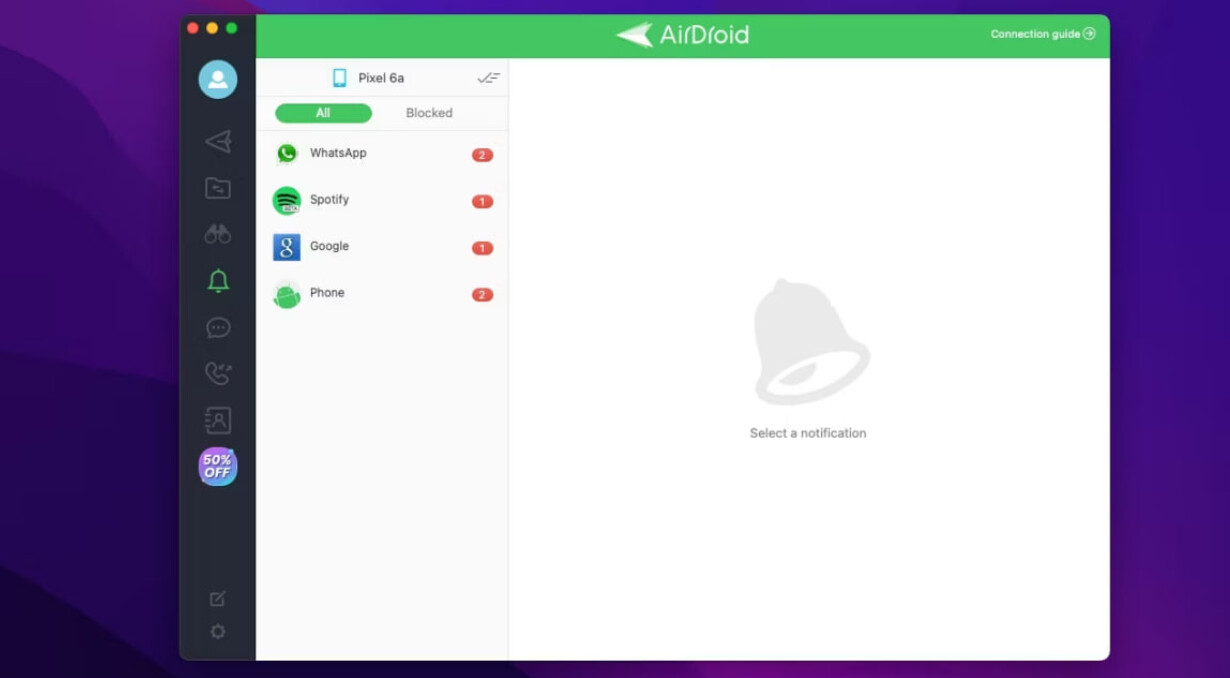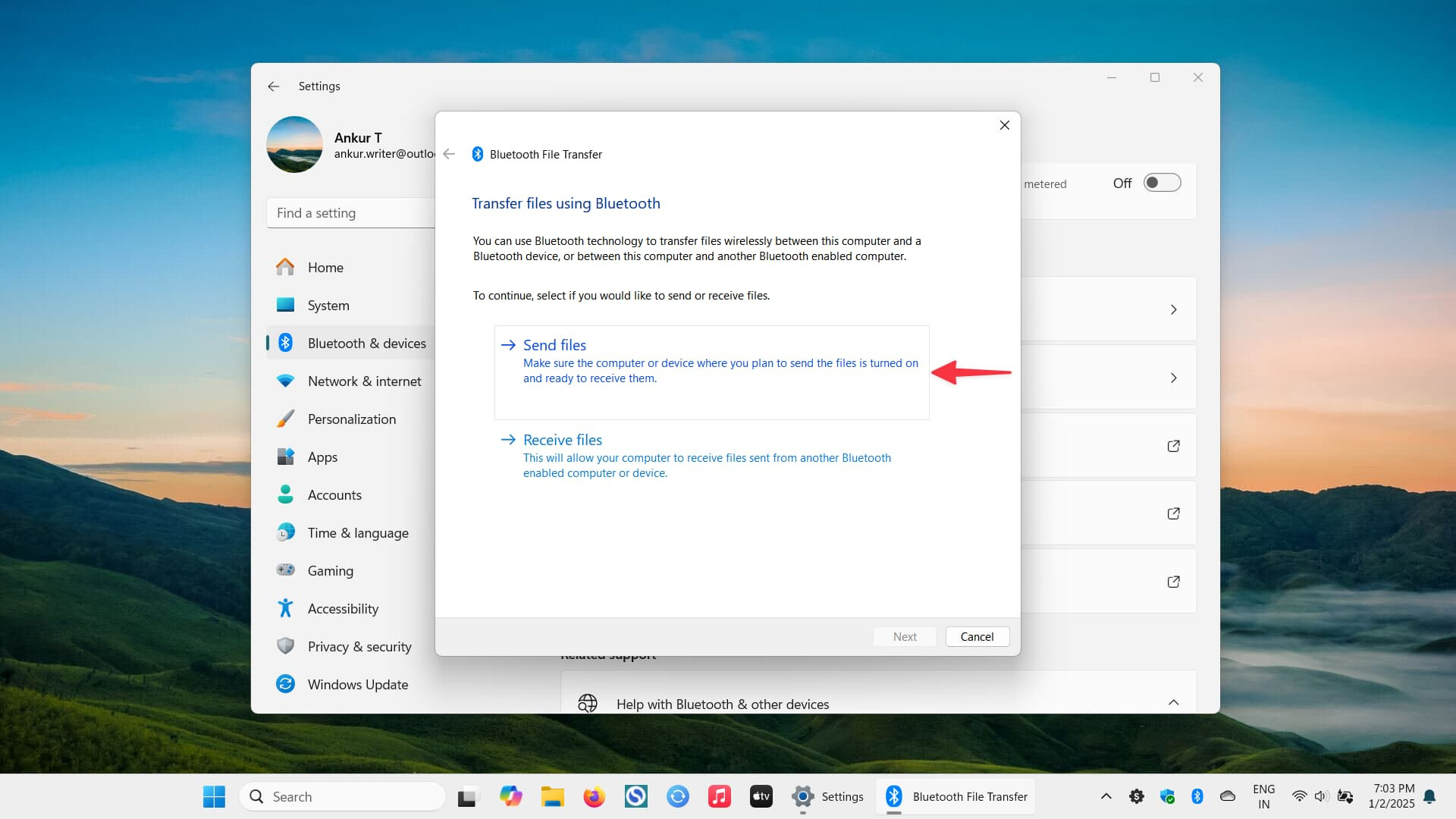I’m having trouble transferring my photos from my Android phone to my Mac without using a cable. Has anyone found an easy way to do this? My Mac doesn’t seem to recognize my Android device when I connect them directly. Any app or method recommendations would be really appreciated.
Man, transferring photos from an Android to a Mac wirelessly can be like finding a needle in a haystack, right? ![]() But worry not, I’ve got a few tricks up my sleeve that might help out.
But worry not, I’ve got a few tricks up my sleeve that might help out.
-
Google Photos: This is a crowd-favorite. It’s straightforward. Just upload your pics to Google Photos from your Android, and then access them through your web browser on your Mac. The downside? Potential privacy concerns and storage limits.
-
MacDroid: If you want something dedicated and reliable, try the MacDroid app. This app seamlessly bridges the gap between your Android device and Mac. With it, you’re not limited to just photos and videos — you can move music, documents, and pretty much any file type you want. The real win, though, is Wi-Fi mode: connect your Android and Mac wirelessly, and you’re transferring without ever reaching for a cable. Prefer plugging in? No problem — MacDroid’s got both MTP and ADB modes covered, so you’re set either way.
-
AirDroid: Another robust solution to transfer photos from Android to Mac. Download the AirDroid app on your Android, then use their web client on your Mac. The free version has some limitations, but it gets the job done without too much fuss.
-
Bluetooth Transfer: If you’re into old-school tricks, use Bluetooth. Pair your Android with your Mac (just make sure Bluetooth is enabled on both devices). Then, select the photos and share via Bluetooth. It might be slower, but hey, it works!
-
Email/Cloud Storage: Of course, there’s always the fallback of emailing photos to yourself or uploading them to cloud storage like Dropbox, and then downloading them on your Mac. It’s a bit more manual, but functional.
Yep, that’s a bunch of options for ya. Try a few and see which one makes your life easier. Hate cables too, so I totally get the struggle!
Hey, transferring pics from Android to Mac wirelessly? Yep, been there, done that. So here’s a fresh take beyond @cacadordeestrelas’ suggestions:
-
Snapdrop: This is my go-to! Open Snapdrop on both devices’ browsers. Think of it as AirDrop for non-Apple gadgets. No accounts, no hassle, just drag-and-drop magic. Plus, it’s open-source and doesn’t store data.
-
SyncThing: For the tech-savvy, SyncThing is a peer-to-peer file sync tool that works seamlessly across platforms. Once set up, it syncs your photos wirelessly in the background. Efficient but requires a bit of initial elbow grease.
-
Nextcloud: If you prefer control over your data (and have server space), host your own cloud with Nextcloud. It’s like Dropbox but on steroids and completely under your control. And yes, there’s an Android app!
-
Telegram: A bit unconventional, but trust me. Send your photos to ‘Saved Messages’ on Telegram. It’s a bit roundabout, but pretty effective if you already use the app. All your pics will be accessible on your Mac’s Telegram desktop app.
-
Local Network Sharing: Create a local network share on your Mac and access it through an app like ‘ES File Explorer’ on Android. This might be slightly techy but works wonderfully once set up.
So, if you’re struggling with the old cable recognition issue, try exploring these wireless gems to bid those cables goodbye! For an in-depth guide on ease of use, check out how you can transfer photos from an Android to Mac wirelessly.
Honestly, transferring photos wirelessly from Android to Mac doesn’t have to be a nightmare. If @stellacadente and @cacadordeestrelas threw tons of solutions your way, let’s trim the fat and zero in on a couple more streamlined approaches.
-
Pushbullet: Lightweight and less clunky than AirDroid. Install the app on your Android and the Chrome extension on your Mac. Quick transfers, with notifications and some free tier limitations.
-
SyncMate: For those handling more than just photos, SyncMate can sync various types of data between Android and Mac. A complete suite if you’re looking for more than just image transfers.
MacDroid
Pros:
- Ease of Use: Almost too smooth not to try it.
- No Cable Hassles: Ditching the cable is liberating.
Cons:
- Subscription Model: Can feel steep if you’re only transferring occasionally.
- Limited Free Version: Full features require a paid plan.
Why Not the Others?
Snapdrop can be hit-or-miss on connection reliability.
Syncthing is amazing for advanced users but overwhelming for beginners.
My Best Bet
For sheer reliability and seamless experience, MacDroid is hard to beat. You get more control compared to cloud services and it’s purpose-built to bridge Android and macOS. Yes, it costs money but doesn’t your sanity?
Listen, juggling between cables, cloud limits, and connection issues? I’d personally go for MacDroid over the rest, especially if wireless transfer is your everyday hustle.