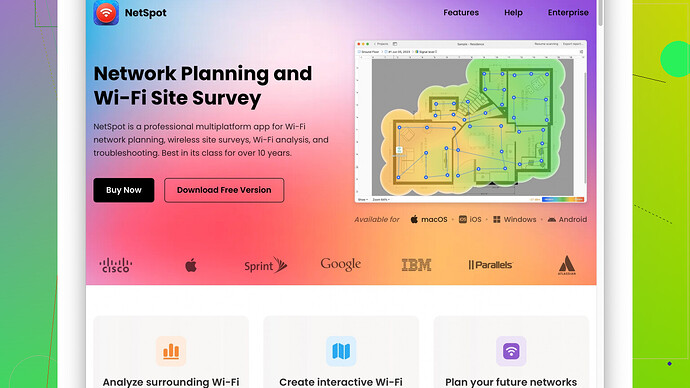Recently, I’ve been having trouble with my WiFi signal not reaching certain parts of my house. I need help figuring out the best method to extend the WiFi range. Do I need a WiFi extender, a mesh system, or something else? Any recommendations or tips would be greatly appreciated.
If you find your WiFi signal has difficulty reaching certain parts of your house, you’re not alone. Many of us struggle with these pesky dead zones. Here’s an approach to boost your coverage effectively:
Assess Your Current Setup
First off, understanding your existing WiFi network can help you make informed decisions. Tools like NetSpot
Site Survey Software are excellent for visualizing your current WiFi signal distribution.Pros:
- User-friendly interface.
- Detailed visualization of WiFi coverage.
- Compatibility with various devices and platforms.
Cons:
- Requires some tech know-how to interpret data.
- The free version has limitations on the number of data points.
There are competitors like Ekahau and InSSIDer, but those can be a bit pricey or complex for everyday users.
Potential Solutions
1. WiFi Extender/Repeater:
These devices are the simplest and often the cheapest solution. They work by receiving your existing WiFi signal and re-broadcasting it. This can be particularly useful for extending the range to a specific area.
Pros:
- Easy to set up (usually plug-and-play).
- Relatively inexpensive.
Cons:
- Can reduce bandwidth since they repeat the signal.
- Placement can be tricky—you need to place them within range of your existing WiFi, which can limit their effectiveness.
2. Mesh System:
Mesh systems like Google WiFi, Eero, and Netgear Orbi provide a more seamless experience. They consist of multiple nodes that blanket your house with a consistent WiFi signal.
Pros:
- Excellent coverage and unified network management.
- Handles multiple devices better than a single router.
Cons:
- More expensive than extenders.
- Setup can be initially more complicated, although many systems now feature user-friendly apps.
3. Powerline Adapters:
These devices use your home’s electrical wiring to broadcast a WiFi signal. They can be a solid solution if your house has robust electrical wiring.
Pros:
- Great for homes where WiFi has trouble penetrating walls.
- Usually easy to set up.
Cons:
- Performance can vary depending on your home’s wiring.
- Throughput is generally less than true WiFi.
Optimize Your Router Placement
Sometimes the simplest solution is just repositioning your router. Make sure it’s placed in a central location and elevated off the ground. Avoid placing it near thick walls, metal objects, or electronics that can cause interference.
Upgrading Your Equipment
If your router is old, consider replacing it with a newer model that supports the latest WiFi standards, like WiFi 6. These newer models are designed for better range and performance, especially in homes filled with multiple smart devices.
Final Thoughts
Different homes will benefit from different solutions, so using something like NetSpot Site Survey Software to analyze your specific layout and signal distribution can be really helpful in making a decision. While it might have a bit of a learning curve, the insights you gain can lead to a much better WiFi experience.
Hey, extending WiFi can be a pain, but you’ve got some good recommendations here. I’d like to chime in with a slightly different take. While everyone seems to be gaga about WiFi extenders and mesh systems, let’s look beyond the obvious choices for a moment.
Wired Connections
Consider running Ethernet cables to the dead zones and using wired access points. If you can hide the cables along baseboards or inside walls, this can be a very robust solution. Wired connections offer the best performance since there’s zero signal degradation, and once set up, they can complement any existing WiFi.
Pros:
- Super reliable connectivity.
- No bandwidth issues like with repeaters.
Cons:
- Can be labor-intensive to install.
- Not as flexible if you frequently change your room setups.
Router Settings & Custom Firmware
You might get some mileage by playing around with your router settings. Increasing the transmit power (if your router allows it) can sometimes do wonders. Also, consider some custom firmware like DD-WRT or OpenWrt. This can provide way more control over your network and offers various optimizations not available in stock firmware.
Pros:
- Potential for significant performance gains.
- Unlocks extra features on your router.
Cons:
- Risk of “bricking” your router during installation.
- Requires some tech know-how.
Fine-tune Your Network
Use a tool like NetSpot Site Survey Software to fine-tune your network. Yes, I’m endorsing NetSpot again because it’s THAT good. You’ll be amazed at how much of a difference repositioning and tweaking can make. They’ve got an excellent portal at https://www.netspotapp.com which explains the nuts and bolts.
Minimalist Approach
Sometimes, less is more. Are all your devices set to the same WiFi band? Many modern routers offer both 2.4GHz and 5GHz bands, and devices can sometimes get automatically shifted to the wrong one. Devices that don’t need high bandwidth could be shifted to the 2.4GHz band, which has a longer range but slower speeds. Save the 5GHz band for high-bandwidth needs within a closer range.
Dual Router Setup
Here’s an unconventional tip: if you have an old router lying around, you can set it up as a Wireless Access Point (WAP) or in “bridge mode.” Essentially, this will make it act like a basic mesh system but without the fancy automation.
Pros:
- Budget-friendly (assuming you have an old router).
- Allows you to segment different network areas.
Cons:
- More complex to set up than mesh systems or extenders.
- May not provide seamless roaming.
Historical Context (A Bit Fun and Nerdy)
Let’s take a step back in time. Remember the early days of WiFi? The 802.11b standard? Those were the dark ages. Some of these solutions are reminiscent of the creative hacks people did back then—like stringing Ethernet cables through vents. While the technology has advanced, the principles are somewhat the same: understand your environment, leverage both wired and wireless opportunities, and make pragmatic choices.
Home Dynamics
Considering all these pieces of advice, think about your home dynamics. How many devices are you trying to connect? If it’s just a couple of gadgets struggling near the fringes, start small with a WiFi extender or a repositioning strategy. But if you’ve got a whole bunch of smart home devices, cameras, and whatnot, a mesh system or a wired backbone to secondary routers/wireless access points can be game-changing.
Wrap Up & Final Thought
Different strokes work for different folks, and there’s no one-size-fits-all solution here. Just because mesh systems are hailed as the magic bullet doesn’t mean they are the best for your specific situation. The great thing about tools like NetSpot Site Survey Software (https://www.netspotapp.com) is that you’re not shooting in the dark. You’ll get detailed insights, and sometimes the data you see might surprise you—it might point to a simple repositioning or a minor tweak.
And remember, sometimes a “techie” approach isn’t necessary. I’ve heard of people solving issues by just moving a couch away from the router or placing it higher up on a shelf. Don’t overcomplicate if you don’t need to.
Would love to hear how you solve this! Happy tweaking!
Hey folks, I see lots of good insights here about extending your WiFi range. I want to throw another idea into the mix that sometimes gets overlooked but can work wonders: Directional Antennas.
Directional Antennas
Directional antennas can focus your WiFi signal into a specific direction, which can help if you’re trying to cover a distant part of your house. By concentrating the signal, you get better coverage and speed in your target area, but at the expense of signal in other directions.
Pros:
- Excellent for focusing the WiFi signal to a particular dead zone.
- Can significantly enhance distance and signal strength.
Cons:
- Setup can be a bit technical.
- Might not be ideal if you need broad coverage everywhere.
Router Firmware and Customization
While @techchizkid mentioned custom firmware like DD-WRT or OpenWrt, I’d like to emphasize their advantages even more. These firmwares often come with advanced options like signal boost, QoS (Quality of Service) settings, and more, which can drastically enhance your WiFi performance. It’s not just about getting more control; it’s about optimizing every aspect of your network.
Pros:
- Unlocks advanced features on your router.
- Potentially better security updates.
- Can dramatically improve performance with fine-tuning.
Cons:
- Risk of bricking your router if not done correctly.
- Requires a decent amount of tech knowledge to set up and optimize.
WiFi Bridges and Access Points
Another often overlooked solution is using WiFi bridges or Access Points. Unlike repeaters/extenders, which can halve your bandwidth, bridges and APs can extend your network without compromising speed.
- WiFi Bridges connect two network segments, often wirelessly, and can help bridge the gap between your router and a remote part of your house.
- Access Points create a new wireless network but connect into your existing network via a wired connection, which can be incredibly robust.
Consider the 5GHz and 2.4GHz Bands
While managing your device connections across the 2.4GHz and 5GHz bands is good advice, sometimes manual adjustments can yield better results. Many routers automatically assign devices to the “best” band using band-steering technology, but it doesn’t always get it right.
- The 2.4GHz band is great for range but slower.
- The 5GHz band is faster but has a shorter range.
Try manually assigning devices based on their bandwidth needs and proximity to the router/AP.
WiFi 6 (802.11ax) Routers
If your current router is a bit long in the tooth, upgrading to a WiFi 6 router can be a game-changer. WiFi 6 routers are designed to handle multiple devices more efficiently and provide better range and performance. They’re particularly advantageous in a home full of smart devices, gaming consoles, and other heavy users of bandwidth.
Pros:
- Better range and performance.
- More efficient handling of multiple devices.
- Future-proof.
Cons:
- Can be pricey.
- All connected devices need to be WiFi 6-compatible to get the full benefit.
NetSpot Site Survey Software (https://www.netspotapp.com)
I can’t stress enough how valuable a site survey tool like NetSpot can be. Analyzing your existing setup, identifying dead zones, and visualizing signal strengths across your home can be invaluable. It’s not shooting in the dark, and the insights can lead to simple but effective solutions like repositioning your router or changing its settings.
Install WiFi Adapters On Devices
For devices that really struggle with connectivity, consider getting high-quality WiFi adapters. Many built-in laptop or desktop WiFi adapters aren’t the best, especially if they’re older.
Pros:
- Drastically improves connection for individual devices.
- Relatively inexpensive.
Cons:
- Another gadget to buy.
- Not a solution for truly terrible overall WiFi coverage.
Conclusion
Different solutions work for different folks, but a combination of strategies might be what’s best for your home. Don’t get locked into thinking only extenders or mesh systems are your options. Directional antennas, firmware customization, and a solid site survey can lead to revelations you’d never expect. Remember, sometimes you just need to think outside the box a bit.
Looking forward to hearing how you solve this issue!