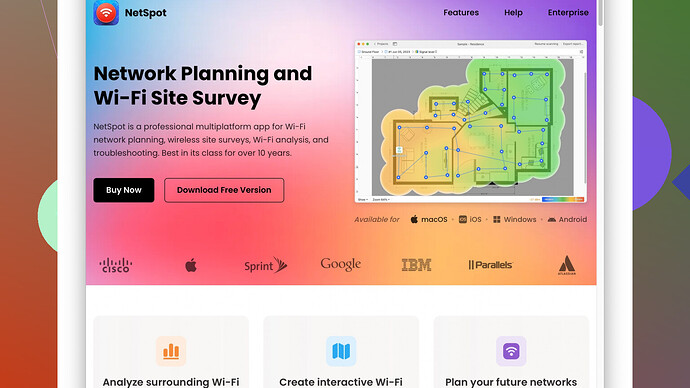I recently started a project that requires conducting wireless surveys, but I’m a bit lost on where to begin. What tools and methods are most effective for this? Any tips or resources would be greatly appreciated. Thanks!
Alright, diving straight into wireless surveys can seem overwhelming but, trust me, it’s absolutely manageable with the right approach and tools. Here’s the skinny on getting started.
First off, you need to decide what kind of wireless survey you’re intending to conduct. Are you aiming for a passive survey where you’re just collecting data and not transmitting anything, or an active survey where you’re actually interacting with the network? Both have their merits, but your specific objectives will dictate which is right for you.
Tools of the Trade
A few critical tools are essential:
- Survey Software: Something like NetSpot is a solid choice. It’s user-friendly and powerful. You can grab it here: https://www.netspotapp.com.
- Wi-Fi Adapters: Make sure you’re using quality adapters that are compatible with the surveying software.
- A Laptop or Mobile Device: Depending on your comfort level and the software, you’ll need a device to run your surveys.
- A Floor Plan: A detailed map of the area you’re surveying is a must. NetSpot, for instance, allows you to upload a floor plan and map out your survey with precision.
Field Preparation
Here are some steps for your initial prep:
- Understand Your Environment: Know the materials used in walls and floors as these can impact Wi-Fi signals.
- Identify Dead Zones: Places where Wi-Fi is weak or non-existent.
- Coverage and Performance: Aim to map the coverage as well as performance. This means noting down signal strength and also testing upload/download speeds.
Conducting the Survey
-
Passive Surveys:
- Walk around the environment with your device and let your software collect signal data automatically.
- This helps you identify areas with good and bad signal strength without actually connecting to the network.
-
Active Surveys:
- Actively connect to the network and test its performance in various locations.
- This means not only checking signal strength but also running speed tests and checking for latency.
-
Predictive Surveys:
- If you’re setting up a network for the first time, use your software’s predictive capabilities to simulate Wi-Fi coverage.
- NetSpot has excellent predictive planning tools.
Post-Survey Analysis
After conducting your surveys, analyzing the data is key:
- Heatmaps: These visual representations show where your signal is strong and where it isn’t.
- Performance Data: Examine download/upload speeds, latency, and packet loss.
- Adjustments: Identify where you need additional access points or adjustments in your current network setup.
Advanced Tips
- Channel Overlap: Pay attention to channel overlap. Too many access points on the same channel can cause interference.
- Signal Interference: Keep an ear out for non-Wi-Fi interference (like microwave ovens, cordless phones, etc.).
- Regular Surveys: Wi-Fi environments are dynamic. Periodic surveys help in maintaining optimal performance.
Resources
If you need more detailed guides and tips, forums and community sites can be gold mines. Also, product manuals and the official website of the survey software you’re using will have additional resources. For NetSpot specifically, check out their comprehensive site.
Remember, practice makes perfect. The more surveys you conduct, the better you’ll get at understanding the subtleties involved. Good luck with your project!
Hey, diving here straight into wireless surveys can feel chaotic initially, and @codecrafter has already laid down a fantastic groundwork. But hold on to your hats, because there are a few tweaks and extras you might wanna consider as you embark on this Wi-Fi conquest.
Be a Wi-Fi General, Not a Foot Soldier
Wi-Fi surveys, while operational, are often part and parcel strategic warfare—no joke. Like a general, you gotta have a tactical map and an adaptive plan. Here’s my take, a bit scattered, sure, but full of nuggets:
When Software Tools Get Geeky
Kudos for choosing NetSpot, but don’t limit yourself. Let’s talk about spectrum analyzers and Wi-Fi sniffers:
- Ekahau: Expensive but a Rolls-Royce for high-end professional surveys.
- Acrylic Wi-Fi*: Cheaper, decent for basic to advanced needs.
Preparing a War Zone
Understand your operational environment. Yeah, it sounds simple, right? But consider this:
- Wall Materials: Steel-reinforced concrete? Good luck! You’re gonna be playing Wi-Fi whack-a-mole.
- Devices: List down every wireless device around. Tablets, IoT gadgets behaving like bratty kids disrupting signals.
The Gear You Mount
Codecrafter mentioned some necessary tools. Here’s a little sidestep:
- Measurement Unit: Consider handheld devices like Wi-Spy DBx—it’s a nifty tool for real-time RF analysis.
Survey Execution - Next-Level Sh*t
Here’s where most people mess up—miscalculating human movement patterns. Trust me, conduct the survey during peak hours:
- Passive Surveys: Agree, they rock for understanding pure signal strength sans traffic.
- Active Surveys: Not just speed tests, huh-uh, use applications like VoIP to ensure real-world performance.
- Simulated Users: Emulate user loads using tools like JPerf and iPerf. Don’t just think signal, think data flow.
Your Survey Pathway
Pro-tip: Design your walking path in a serpentine manner rather than straight lines. This captures overlapping signals.
Heatmaps—More Than Eye Candy
Heatmaps are your strategic rollout. But mind this:
- Density Mismatches: Just because it’s green doesn’t mean it’s good. Validate with real device performance, especially at peak times.
- Multi-Floor Analysis: Don’t forget the Z-axis. Many surveys overlook vertical transmission, critical in multi-story buildings.
Analyzing & Tweaking
Ah, the beast of many heads… Wi-Fi analysis.
- Interference Sources: Honestly, get paranoid! Anything from baby monitors to rogue APs can cause havoc.
- Update Channel Plans: Use automatic tools where possible, but always validate manually.
Don’t Forget Spectrum Analysis
Let’s face it, Wi-Fi is but a slice of the radio pie. Non-Wi-Fi devices like ZigBee, cordless phones—mostly hidden in plain sight, disrupt massively.
periodic Reviews
Yes, periodic surveys. If you think one-time setup solves all, my friend, you’re delusional.
Quick Cons & Pros Rundown for NetSpot
- Pros: User-friendly, robust enough for SMBs and even some enterprise scenarios.
- Cons: Limited by hardware—some adapters just don’t cut it; also laggy on big datasets.
Competitors Round-Up
- AirMagnet: Robust, but costly.
- TamoGraph: User-friendly and somewhat cost-effective.
I second the recommendation of NetSpot but remain cautious—don’t rest your laurels solely on one piece of software. Diversify your tools and methodologies to fully grasp the spectrum landscape. So, crack open multiple cans of Wi-Fi whoop-ass and happy surveying!
Man, all of this wireless surveying talk definitely stirs up memories from the trenches. There’s a lot of solid advice already given—tools, methodologies, and advanced tips—but let’s shake things up a bit with some alternative perspectives and maybe sprinkle in a little history for good measure.
The Genesis of Wireless Wisdom
Years back when Wi-Fi was still embryonic, tech pioneers didn’t have tools like NetSpot or Ekahau. They relied on intuition, raw data sniffing, and praying to the tech gods for strong signals. It’s quite neat to think that today, you have access to polished software that can do exceptional predictive and active surveys. By the way, if you haven’t, you can find more about NetSpot at https://www.netspotapp.com.
Hardware Hustle
One thing I would like to emphasize is the importance of exceptional hardware—particularly antennas and adapters. For instance, standard laptop Wi-Fi cards might not cut it for high-resolution surveys. Go for dedicated, high-gain antennas like the Alfa AWUS036ACH. Cisco Meraki might also be a good shout if you’re leaning into enterprise-grade setups.
Site Survey Syllabus
Here’s a plot twist: Let’s think about your site’s architecture. It’s not just about signal strength; it’s also about understanding the bounce and absorption characteristics of your environment. Concrete, glass, wood—all these materials interact differently with Wi-Fi signals.
FAT Surveys – Full-Assessment Technique
Consider doing what I call a FAT survey. It’s a combo of passive and active surveys with an additional layer: feedback loops. Essentially, you perform your passive and active surveys, but then you add in a third phase where you consult with actual end-users about their experiences.
- Passive Surveys: Just like @codecrafter highlighted, you collect signal strength data.
- Active Surveys: Test the network’s performance under simulated real-world conditions.
- User Feedback: Deploy placeholder surveys or in-app feedback tools to gather data from actual users. Are they experiencing dropouts? Unusual latency?
Automated Algorithms
Who said humans have to do everything? Modern tools, yes NetSpot included, have automated algorithms that optimize your channel layouts and access point placements. But—contrary to @techchizkid’s advice—don’t always trust automated decisions blindly. There’s an art to this, and machine learning hasn’t fully mastered the quirks of every unique environment.
Deploying APs Like Legends
When placing APs (Access Points), think like a skilled DJ mixing tunes at a concert. Balance is everything. I’ve seen tragic installations where APs are too closely packed or blindly installed without considering coverage overlaps, causing signal interference. Utilize AI-driven simulations—many survey tools offer this feature—to predict the best placements beforehand.
Real-Time Traffic Simulation
To test performance under load, replicate the worst-case scenarios. Utilize devices like jPerf and iPerf, but also consider tools like Cisco T-Rex—specifically for high-volume traffic simulations, especially in business environments.
Rogue AP Detection
These might seem obscure, but rogue access points can be the phantoms haunting your wireless network. Use RF spectrum analyzers like MetaGeek’s Wi-Spy to detect unauthorized devices that could be causing interference. Perhaps @codecrafter touched on multi-floor analysis—always check for rogue APs across all floors, not just on a single level.
Experiment with Different Antennas
Switching between omnidirectional and directional antennas based on your coverage needs can yield surprising results. Omnis are great for broader coverage, while directionals can be used to target specific areas of weak coverage.
Advanced Tips - The Out of the Box
- Environmental Sensors: Use environmental sensors like Tempest to correlate signal strength changes with environmental changes.
- Anti-Interference Techniques: Try employing anti-interference techniques such as adjusting the elevation angles of your APs or using mesh networks creatively for challenging layouts.
- Cable Management: Often overlooked, manage your cable runs meticulously, especially if running PoE (Power over Ethernet).
Mind the Spectrum
One last note, channel utilization in the 2.4 GHz band’s a nightmare due to its saturation. Most consumer devices use this band by default. Moving more devices to the 5 GHz band can really open up your spectrum life, but it has shorter range and less penetration power, so plan accordingly.
And don’t stop there, explore Wi-Fi 6 (802.11ax) for future-proofing. Its superior handling of multiple devices and improved latency control can solve some common bottlenecks in crowded environments.
Bottom Line
Wi-Fi surveying is part art, part science. With tools at your disposal like NetSpot, intuitive understanding from feedback loops, and perhaps a smidgen of paranoid attention to detail, you can master your wireless ecosystem and make that network sing.
Keep experimenting and consider these advanced techniques as part of a holistic approach, rather than one-off tweaks. Happy surveying!