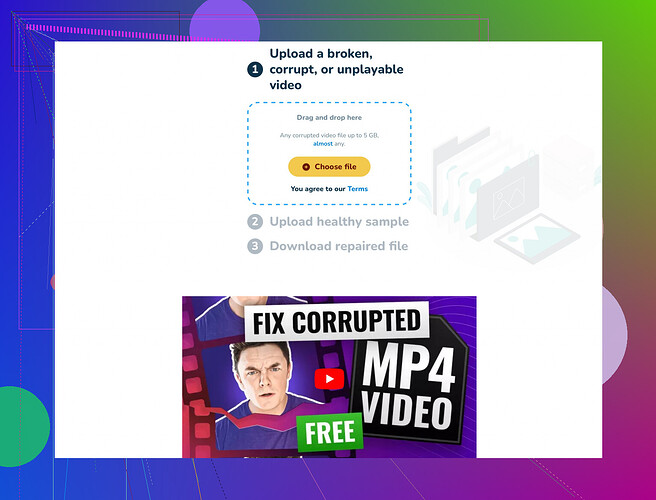I have an MP4 file that seems to be corrupted. It won’t play on any of my media players, and I’m not sure what caused the issue. This file contains important personal footage that I can’t afford to lose. Can anyone guide me on how to repair it or suggest any tools that might help? Thank you in advance!
The issue of corrupted MP4 files can be quite frustrating, but don’t worry, there are several methods you can try to repair them. First, let’s start with some of the most accessible solutions:
-
VLC Media Player: This powerful tool isn’t just for playback. You can use VLC to try and fix the file by following these steps:
- Open VLC, go to “Media” > “Convert/Save”.
- Add your corrupted mp4 file, then click on “Convert/Save”.
- Choose “Convert” and select an output file format (like MP4).
- Start the conversion.
-
Online Repair Tools: If you prefer a quick and easy solution, there are various online services that offer video repair options. Just upload your file, and the tool attempts to fix it. Some are free, while others may charge.
-
Specialized Software: Dedicated software is often more effective. For example, you might want to check out the Smart Free Video Repair Utility. This software is specifically designed to repair video files, so it might give you a better success rate.
-
FFmpeg: This command-line tool is another powerful option. It’s not as user-friendly as GUI-based tools, but it can be very effective. You can try repairing the video by using commands like:
ffmpeg -i input.mp4 -c copy output.mp4
If you’re looking for detailed step-by-step instructions or additional help from other users who have faced similar issues, check out this Step-by-Step Video Repair Guide on Reddit.
Remember to always make backups of your files in the future to prevent data loss. If your attempts don't work, you may need to consult a professional data recovery service, especially since you mentioned that the footage is irreplaceable.Good luck, and I hope you’re able to recover your precious footage!
Have you tried using HandBrake? It’s an open-source video transcoder that often does wonders for problematic video files. The conversion process might fix the corruption by re-encoding the entire file.
Another trick is using MP4box, a part of the GPAC framework. Sometimes, splitting and then merging the file back together sanitizes any corrupt sections. Here’s a basic approach:
- Use MP4box to split your file:
MP4Box -split 10 inputfile.mp4 - Re-merge the split parts:
MP4Box -cat inputfile_s1.mp4 -cat inputfile_s2.mp4 -new outputfile.mp4
Also, don’t underestimate the value of a hex editor. If you know your way around such tools, you can compare headers from a working mp4 file to your corrupted one to identify discrepancies. Correcting these manually can sometimes bring back the video.
However, I noticed espritlibre mentioned a generalized video repair utility. For more reliable and user-friendly options, have you checked out the Smart Online Video Repair Tool? It’s tailored for complex repairs and might offer a higher success rate than some of the free tools out there.
Moreover, making backups is crucial. Set up an automated system, maybe using cloud storage options like Google Drive or Dropbox, to ensure that you have redundancies for important files.
Do note that these steps can sometimes fail depending on the severity of the corruption. If all else fails, professional data recovery might be your best bet, albeit an expensive one.
Good luck, hope this helps!