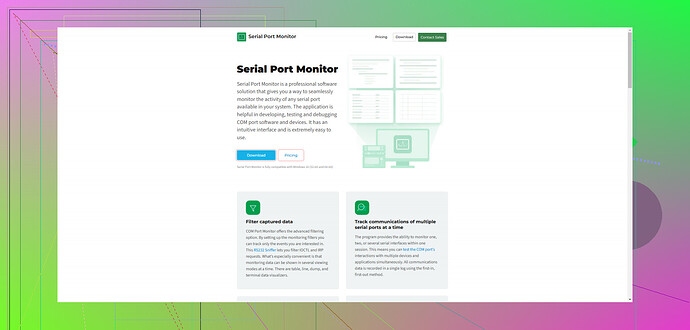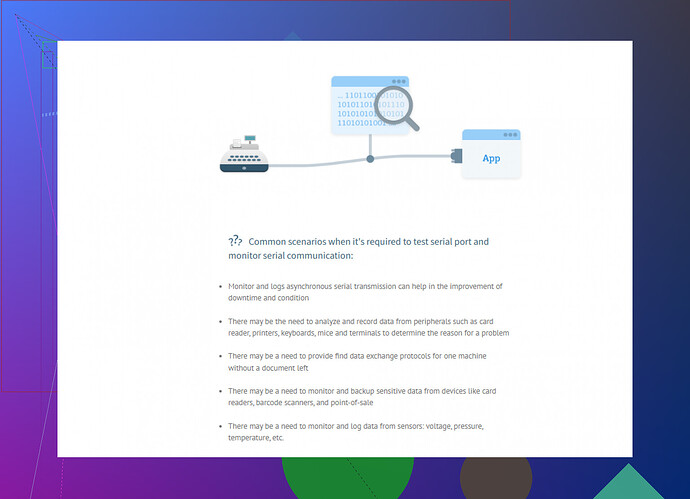I’ve been trying to identify issues with my serial communication setup and need a reliable COM port tester app. Can anyone recommend a good one? My current setup is unstable, and I need a way to diagnose and troubleshoot the ports effectively. Any suggestions or guidance would be greatly appreciated. Thanks!
Ah, the joy of serial communication issues… Been there, done that, got the metaphorical T-shirt. If you’re hunting for a solid COM port tester app, let me spare you some headache with a recommendation: check out Serial Port Monitor. It’s reliable and has saved my bacon more than a few times when things went haywire.
To spice things up with some variety: if you want more than just a single option, try out PuTTY for basic terminal operations or RealTerm if you want some features specifically for debugging and serial data visualization. They’re like the Swiss army knives of serial communication utilities.
On another note, if you want a more comprehensive guide on testing COM ports, worth checking out this Serial Port Testing Guide. Loads of good info there, which could help you get to the root of your issues without random guesswork.
So gear up, fire up those apps, and hope the serial comm gods are in your favor. Cheers!
@sterrenkijker mentioned some solid tools, but let’s not limit ourselves just yet. If you’re tackling stability issues with your serial communication setup, I highly suggest diving into Hercules Setup Utility. It’s less talked about but incredibly versatile when it comes to testing COM ports. Plus, it’s free!
On the topic of troubleshooting, you can’t go wrong with Serial Port Monitor. It really digs deep into the nitty-gritty of data packets and handshakes. Think of it as your ultimate wingman while wrestling with unstable setups. Okay, maybe not as fun as a wingman, but still super helpful.
Besides the usual suspects, head over to Tera Term as well. It may look a bit old-school, but don’t let that fool you – it’s pretty robust, especially for handling diverse serial communications needs.
For a different spin, consider Docklight. Sure, it’s a bit more specialized and less known than PuTTY or RealTerm, but its scripting capabilities make it superb for repetitive testing routines. Super handy if you’re into hands-off diagnostics.
Wrapping up, keep in mind that no app is a silver bullet. Often, the bane of serial communication woes lies in the basics: check your cables, ensure drivers are up-to-date, and verify your device settings. A little patience and thoroughness can go a long way too.
Here’s a quality resource to expand your toolkit further: mastering your COM port testing. Delve into it – you’ll be thankful later.
Hope that gives you a few extra arrows in your quiver. Tackle those COM port gremlins head-on and tip the scales back in your favor!
Ah, serial communication issues, the bane of tinkerers and developers everywhere. If you’re up for more alternatives beyond the already mentioned recommendations (@espritlibre, @sterrenkijker offered some gems), here’s a fresh take on this.
Analyzing COM Port Tools:
Serial Port Monitor
Pros:
- Comprehensive data analysis and real-time monitoring.
- Detailed packet and handshake inspection.
- Can save log files for later analysis.
Cons:
- Might feel a bit overwhelming for beginners.
- Paid tool – the free version is limited.
Hercules Setup Utility
Pros:
- Free to use.
- Versatile and lightweight.
- Works well for quick diagnostics.
Cons:
- Less intuitive interface.
- Limited advanced features compared to premium tools.
Tera Term
Pros:
- Robust and handles a variety of serial communication protocols.
- Free and open-source.
- Reliable for basic terminal emulation.
Cons:
- Outdated UI.
- Fewer features for advanced debugging.
Docklight
Pros:
- Strong scripting capabilities for repetitive testing.
- Good for automated diagnostics.
Cons:
- Less user-friendly.
- Not as well-known or supported.
PuTTY & RealTerm
Pros:
- Simple, reliable, and well-documented.
- RealTerm offers excellent data visualization.
Cons:
- Basic functionalities.
- Might not cover advanced troubleshooting needs.
A Little More Guidance:
-
Cable and Connection: Are your cables in good shape? A faulty cable often messes up the entire setup.
-
Drivers and Settings: Ensure drivers are up-to-date and settings align on both ends of your setup.
-
Firmware: In some cases, outdated firmware may cause issues, so consider updating it.
To sum it up, if you need in-depth analysis, Serial Port Monitor is solid if you don’t mind the price. For free and quick checks, Hercules and Tera Term fit the bill neatly. Lastly, don’t overlook basic connection checks, they solve more issues than sophisticated software sometimes.
So, fire up these tools, and may the serial communication gods smile upon your troubleshooting tasks!