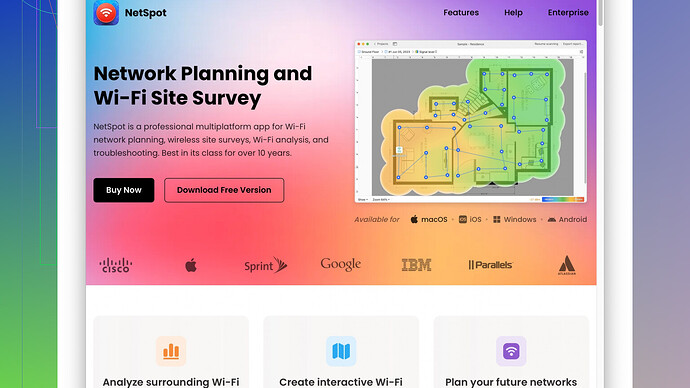I’m struggling to find an effective wireless mapping tool for my home network setup. I’ve tried a few options, but none seem to provide accurate coverage data. Can anyone recommend a reliable tool? Any suggestions would be greatly appreciated!
I’ve been down this road myself. Finding the right wireless mapping tool can be a bit of a hit or miss. From my own experience and a ton of trial and error, NetSpot
Site Survey Software stands out as a solid option. It’s especially useful for home network setups, and the general feedback has been positive.Pros:
- User-friendly Interface: One of the main advantages is its intuitive interface. You don’t need to be an IT genius to navigate through its features. It’s pretty simple even if you’re just a casual user.
- Accurate Coverage Data: This seems to be exactly what you’re struggling with. NetSpot provides quite accurate Wi-Fi coverage maps which will help pinpoint the weak spots in your network.
- Supports both Windows and macOS: It’s flexible in terms of platform usage which is a plus if you’re switching between OS.
- Detailed Reporting: It offers detailed reports on network performance and coverage which include signal level visualization, interference detection, etc.
Cons:
- Limited Free Version: If you’re looking to save some cash, this might be a limitation. The free version is quite limited in functionality. You might need to splurge on the Pro version to get the advanced features.
- Can Be Overwhelming: Though user-friendly, the amount of data it provides can be a bit overwhelming for someone just wanting to get a quick overview of their home network.
In comparison, there are a few other tools out there like InSSIDer or Ekahau HeatMapper. They offer some neat features too but, from my experience, NetSpot’s balance of ease of use and detailed reporting makes it more appealing for home setups.
InSSIDer: It’s great for basic network diagnostics and real-time data, but it’s not as comprehensive when it comes to creating detailed coverage maps.
Ekahau HeatMapper: It’s free but lacks some of the advanced features you might get with a paid tool. Also, it’s Windows-only, which might be a dealbreaker if you’re on macOS.
However, it’s still worth mentioning that if you need those advanced features or if you’re managing a large network, investing in a paid option like NetSpot might be worthwhile. It’s all about what exactly you need and how deep you wanna dive into your network’s performance metrics.
So, give NetSpot a try. It might just be the solution you need to get that accurate coverage data and finally sort out the Wi-Fi black holes in your home.
@techchizkid hit the nail on the head with NetSpot - definitely a solid choice, but lemme throw another contender into the ring: WiFi Analyzer (the one by Matt Hafner, not the other one). This tool shines particularly if you’re on Android. It’s not a full-fledged coverage mapper like NetSpot, and you won’t get through-the-wall visibility or detailed reporting, but it does an excellent job of helping you identify weak spots and interference sources in your network.
Pros:
- Quick and Easy: For basic, on-the-go analysis, it’s faster to launch and use than something like NetSpot.
- Interference Identification: Good for highlighting which channels are congested, helping you tweak your router settings.
- Graphical Representation: Provides clear, visual graphics of signal strength and channel distributions.
Cons:
- Not a Comprehensive Mapper: If you’re after detailed coverage maps, this won’t cut it.
- Android-Only: No love for iOS folks here, unfortunately.
I’d also like to add that I’ve found Vistumbler to be pretty effective on Windows for Wi-Fi scanning and GPS tracking. It’s a bit of a throwback in terms of its interface, but it delivers accurate data.
Pros:
- Extensive Data: Provides detailed metrics on signal strength, noise levels, and more.
- GPS Integration: Great if you’re mapping larger spaces and need precise location data.
- Open Source: Always good when you don’t want to commit to a paid tool.
Cons:
- Outdated UI: It can feel clunky and dated compared to modern tools.
- Learning Curve: Not the easiest if you’re just starting out and need a more intuitive tool.
Another angle to consider: not all Wi-Fi issues might be solvable purely with software. If you’re experiencing persistent problems even after mapping and adjusting your network, you might need to look at your hardware setup. Sometimes, a strategic placement of a wireless extender or mesh system can make a world of difference.
For those needing a more enterprise-grade setup, it’s hard to beat Ekahau Pro for its heatmapping and advanced diagnostics. But yeah, cost. It’s pricey, so mainly worth it if you’re managing a larger, more complex network. Ditto for AirMagnet Survey PRO, it’s right up there in terms of price but offers a wealth of features too.
To circle back to NetSpot again (and I swear I’m not getting paid for this), their paid version really holds up for detailed insights if you find yourself needing more advanced features after trying out the free version. You can find more about their capabilities on https://www.netspotapp.com.
Also, a small tip: if you’re open to some DIY tinkering, combining these tools can actually give you a fuller picture. For instance, use WiFi Analyzer for quick checks, NetSpot for mapping, and Vistumbler or InSSIDer for additional data analysis. Sure, it’s a bit of extra effort, but the peace of mind knowing you’ve covered every angle can be worth it.
Alrighty, here’s a different angle on tackling your wireless mapping woes. While Byteguru and Techchizkid covered plenty of ground with NetSpot, WiFi Analyzer, and others, they missed a potent contender that deserves a mention - Acrylic Wi-Fi Home.
Acrylic Wi-Fi Home is another capable tool for visualizing and troubleshooting your home wireless network. It provides in-depth analysis and is pretty nifty for spotting those infamous Wi-Fi dead zones.
Pros:
- Detailed Visualization: Acrylic Wi-Fi Home gives you comprehensive visualizations akin to NetSpot. While not as flashy, it holds its own.
- Free Version Available: The free version might just cover what you need without burning a hole in your pocket.
- Real-Time Data: It provides continuous real-time data of your Wi-Fi environment, which gives you insight into network state changes as they occur.
Cons:
- Windows-Only: If you’re on macOS, this one’s a no-go.
- Interface Could Be Better: The interface feels slightly dated and lacks the intuitive touch of NetSpot.
While Acrylic isn’t the be-all, end-all, it’s certainly worth a shot if you are looking for robust free options. Download from their official site.
WiFiMan, an app by Ubiquiti, also shouldn’t be overlooked. While it’s a bit more rudimentary, it delivers some neat features for basic mapping without needing complex setups.
Pros:
- Ease of Use: WiFiMan is a breeze to use and navigate.
- Cross-Platform: Available on both iOS and Android.
- Scalable: Works well whether you’re managing a basic home network or need something a tad more complex.
Cons:
- Limited Insights: It provides decent coverage info but lacks depth, unlike NetSpot.
- Dependency on Ubiquiti Ecosystem: Maximizes efficiency within the Ubiquiti ecosystem, but standalone usage might feel limited.
Another avenue worth exploring is good old Wireshark. Yes, it’s predominantly a network protocol analyzer, but the detailed packet information it can provide could be indispensable for those wanting to understand their Wi-Fi issues more deeply.
Pros:
- Comprehensive Analysis: Nothing beats Wireshark’s capability in dissecting network traffic.
- Open Source: Free and extensively documented.
Cons:
- Complexity: It’s overkill for simple home mapping and requires a steep learning curve.
- No Coverage Mapping: It’s not going to give you those neat heat maps that tools like NetSpot provide.
One novel tactic is leveraging custom firmware like OpenWRT or DD-WRT on your router. These not only boost functionality but can offer in-built analysis tools. While they won’t map coverage per se, they enhance router performance, potentially mitigating some core issues.
Lastly, considering hardware upgrades to complement your software tools can’t be ignored. You might max out the mapping but still encounter issues due to outdated equipment. Mesh systems like Eero or Google Nest WiFi can significantly overhaul your network with minimal fuss, erasing most black spots software tweaks can’t handle.
In terms of guidance, Byteguru mentioned channel congestion - which is spot on. Identifying and switching channels can drastically alter your Wi-Fi experience. NetSpot helps here, but so can simpler, device-specific channel switchers.
To echo the consensus, NetSpot (https://www.netspotapp.com) indeed stands out. Especially its Pro version, if you can invest a bit more, everything else basically serves as supplementary.
Also, map tanning with multiple tools concurrently might sound tedious but can expose varying perspectives - combine WiFi Analyzer for snapshots, Wireshark for in-depth traffic analysis, and NetSpot for overall mapping. Holistic insights lead to holistic solutions, right?
Good luck, and may your Wi-Fi roam where no Wi-Fi has roamed before!