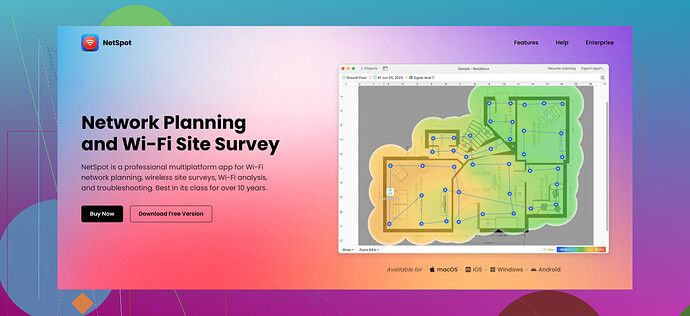Having trouble planning my home Wi-Fi network. I recently moved into a larger space and my current setup doesn’t provide adequate coverage. Looking for tips on router placement, extender use, and any tech recommendations to ensure strong connectivity throughout the house. Any insights would be greatly appreciated.
One of the first things to consider is router placement. Ideally, you want your router positioned centrally in your home, preferably elevated (like on a shelf or mount) to maximize coverage. The less barriers (walls, furniture) between the router and your devices, the better the signal strength.
For larger homes, you might need more than just a well-placed router. Wi-Fi extenders or mesh networks can significantly improve coverage. If you go with extenders, place them halfway between your router and the dead zones you want to cover. But, be aware that extenders can sometimes reduce network speed since they repeat the signal.
Mesh networks are a more seamless solution. They consist of a main router and several satellite nodes that you place around your house. This setup maintains a single network name and transitions seamlessly as you move through your home. Anything from Google Nest WiFi to eero can work really well depending on your budget.
Tech rec? Also, consider doing a Wi-Fi survey to map out signal strength in your home. For that, NetSpot is a great tool. It provides an excellent Wi-Fi heat map tool that shows you where your signal is strong or weak, helping you decide where to place routers or extenders.
Finally, ensure your router firmware is up to date. Sometimes, performance issues can be fixed with a simple update. This might sound basic, but always use the 2.4GHz band for distance and the 5GHz for speed if your devices support it. Experiment with these tips and tools, and you should see some improvement!Shizuka nailed some crucial points! But here’s an additional angle: Consider investing in a router with beamforming technology. Beamforming focuses the Wi-Fi signal directly at your devices, which can help with coverage and speed. Also, dual-band routers are great, but if you have a ton of smart devices, you’d want to look into a tri-band router to handle more concurrent connections without slowing down your network.
Instead of extenders, you might explore powerline adapters, which use your home’s electrical wiring to provide a wired connection to harder-to-reach areas. Some models also offer Wi-Fi extension. It can be a hit-or-miss based on your home’s wiring but worth a try.
Another dimension: Wi-Fi channels. Most routers operate on the same default channels, so switching to a less crowded channel can reduce interference and improve performance. Tools like WiFi Analyzer (Android) or the built-in Utilities on a Mac can help you find the best channel.
Security is often overlooked but fundamental. Ensure you’re using WPA3 where possible and change default passwords. Disabling features like WPS, which can be exploited, is another good habit.
My technical two cents: Wi-Fi 6 routers offer improved speeds and efficiency, especially in households with numerous devices. They can be pricier, but they’re a great future-proofing investment. The popularity of devices like the Asus RT-AX88U indicates their capability. Plus, they have better battery life for connected devices due to more efficient communication.
Don’t forget about oldies getting in the way. Older devices using 802.11b/g can drag your network down—consider upgrading them or isolating them on a guest network if they still need access.
Regarding network stability, Ethernet runs, where possible, are IRL saviors. Hardware options like MoCA adapters can provide wired backbone connections using your home’s existing coaxial wiring.
Lastly, a cool tech recommendation: try NetSpot WiFi heatmap tool for mapping signal strength. It’s super handy for pinpointing weak zones and planning optimal placements.
Shizuka’s mentioned keeping firmware updated—super legit advice. But don’t forget the possibility of ISP-provided routers being bottlenecks. Third-party routers often deliver better control and performance.
Meshing it up with a new Wi-Fi setup is tricky, especially in a larger home. The advice from @sonhadordobosque and @shizuka is solid, but a few more nuances might get you nirvana-level connectivity.
First off, routers with beamforming are indeed a game-changer. They can direct the signal towards active devices, vastly improving performance. And yes, dual-band routers are great, but if you’re hosting a gazillion smart gadgets, consider a tri-band for better handling of multiple connections. The Asus RT-AX88U is a beauty, but don’t sleep on Netgear Nighthawk series – they’re robust and reliable.
Now, Wi-Fi channels – very underrated. Switching to a less crowded channel quickly boosts performance. Apps like WiFi Analyzer or built-in utilities on Mac can guide you through channel optimization. It’s an easy trick that often goes unnoticed.
Regarding powerline adapters, they can be fantastic, but whether they’ll work like a charm or a disaster depends heavily on your home’s wiring system. It could be a gamble but might just pay off.
Let’s dive into security for a moment. WPA3 is the gold standard, but even WPA2 is better than no security at all. Ditch the default passwords and turn off WPS to avoid easy breach points. This simple step can significantly bolster your network’s security.
Now, about in-home Wi-Fi mapping: I can’t recommend NetSpot enough. It’s a stellar tool for visualizing your Wi-Fi signal’s ebbs and flows. A little pricey maybe, but for peace of mind and ensuring there’s no single Wi-Fi desert in your home, it’s worth the investment. And yes, there are competitors like Ekahau HeatMapper, but NetSpot is more user-friendly for most households.
On the extenders vs. mesh network debate, extenders can cut your speed a bit, but they’re cheaper. Mesh systems, though, like Google Nest WiFi or eero, provide uniform coverage and seamless transitions, making them worth considering if you’ve got gigabit internet. It’s an investment but think less Deadpool, more smooth operator.
Lastly, don’t ignore those older devices. Decommission or segregate them, as they can hog bandwidth and slow down your whole network. And, running some Ethernet cables where possible can save you hours of Wi-Fi troubleshooting down the line.
Keep your firmware updated and always explore third-party routers if your ISP’s router isn’t cutting it. αναβάθμιση θα κάνει θαύματα. Opt for higher-end models if necessary — the better control and enhanced features make a world of difference.
So, armed with these tricks and gadgets, your home Wi-Fi should be blazing fast and fortified. Off to happy surfing, then!