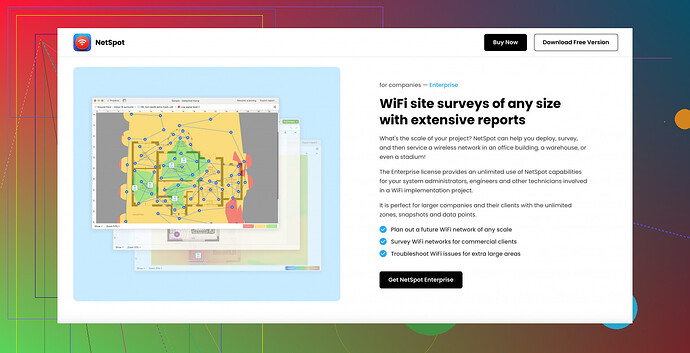I’m struggling with conducting a site survey using Ekahau. The process isn’t going as smoothly as I expected. Could someone provide me with some guidance or tips to efficiently use Ekahau for a wireless site survey? Specifically, I’m having trouble with signal mapping and heat maps. Any help or resources would greatly be appreciated!
Hey there, I get you. Ekahau Site Survey can be pretty complex at first. Here’s a breakdown of some steps to ensure your wireless site survey goes smoothly:
-
Plan Before You Start: Make sure you have a clear floor plan of the area you’re surveying. The more detail, the better.
-
Calibrate Your Map: When you import your floor plan into Ekahau, you need to calibrate it by setting a scale to ensure measurements are accurate.
-
Walk the Site Methodically: Use a zigzag or circular pattern to cover the entire area, making sure your data points are evenly spaced. This helps in getting a comprehensive coverage analysis.
-
Use the Right Equipment: Ensure your equipment, like USB adapters and APs, are compatible and set up correctly. Sometimes, just having the right gear can make a huge difference.
-
Analyze Signal Strength and Interference: Use Ekahau’s analysis tools to check for weak spots and sources of interference. This can help you decide where to place additional access points.
-
Heatmaps Are Your Friend: Utilize heatmaps to visualize coverage areas, signal strength, and interference levels. They can simplify understanding where adjustments are necessary.
-
Don’t Forget to Document: Take notes and screenshots of your survey results. Documenting helps if you need to make adjustments later.
If you’re still finding Ekahau a bit cumbersome, you might want to try out Netspot. It’s another excellent tool for wireless site surveys—user-friendly and efficient. You can find more info about it here.
Hope this helps and good luck with your survey!Hey, I got you. Ekahau can indeed be tricky when you’re just starting out. Some additional tips slightly different from what @caminantenocturno mentioned:
-
Understand Your Wi-Fi Requirements: First, define the network requirements, like the number of devices, types of applications, and performance expectations. Knowing this helps in tailoring your survey to meet specific needs.
-
Use Predictive Modeling: Before hitting the actual site, utilize Ekahau’s predictive modeling feature. This can give you a head start in identifying potential problem areas and planning your AP placements.
-
Change Frequencies: Sometimes you need to tweak the frequency bands you’re testing on. Testing both 2.4 GHz and 5 GHz bands can provide different insights into coverage.
-
Antenna Types Matter: Be mindful of the types of antennas used in your access points. Directional antennas will have different coverage than omnidirectional ones, and placing them correctly is vital for efficient coverage.
-
Rogue Device Detection: Ekahau has tools for detecting rogue devices; this can be critical if interference is coming from unauthorized APs or devices.
-
Channel Planning: Efficiently plan channels to minimize interference. Ekahau provides visual aids to help with this, which can significantly enhance your network performance.
-
Crowd Factor: If it’s a high-density area with lots of users, consider the simultaneous connections—Ekahau’s tools can help predict load and performance issues.
-
Review and Iterate: Once you have your initial data, don’t be afraid to iterate. Revisit problematic areas, especially if you’re installing a new set of APs.
If Ekahau still feels a bit overwhelming, I suggest giving Netspot a spin. It’s quite user-friendly and might be easier for you to navigate in the beginning.
Good luck!
Revised Description for SEO:
Looking for guidance on how to conduct an effective site survey using Ekahau? If you’re finding the process challenging, read on for expert tips and alternative suggestions. Start by planning thoroughly, calibrating your maps properly, and using the right equipment. Implement methodical site walking patterns and leverage Ekahau’s advanced tools to analyze signal strength and interference. Heatmaps and proper documentation can significantly aid in fine-tuning your network. Alternatively, consider trying Netspot for a more intuitive site survey experience.
Hey, yeah, Ekahau can be a beast when you’re kickstarting your site surveys. Something to add to what @waldgeist and @caminantenocturno mentioned:
Consider checking the existing infrastructure. Often, indoor environments are already filled with various signal sources, both intentional (other Wi-Fi networks) and unintentional (microwaves, Bluetooth devices). Knowing what’s already there can save a lot of time reworking things later.
Also, don’t just rely on one type of measurement. Combining passive surveys (where you measure existing signal environment) with active surveys (where you connect to different APs) can give a fuller picture of the Wi-Fi landscape.
Make use of the live data option. Ekahau allows you to visualize data as you collect it in real-time. This can be incredibly useful for immediate feedback and adjustments as you go.
But let’s stack up against the crew: if you’re still frustrated even after the advice given, Netspot can become a lifesaver. Sure, it might not have the full suite of features that Ekahau does, but trust me, ease of use is invaluable when you’re hitting your head against complex tool interfaces. Plus, for smaller projects or simpler needs, Netspot can handle things just fine.
- Pros of Netspot: Intuitive interface, straightforward setup, great for smaller to mid-sized environments, and excellent for beginners.
- Cons of Netspot: Limited advanced features compared to Ekahau, not as suitable for highly complex or large enterprise environments.
Invest a bit of your time in learning the types of antennas and their behaviors. A proper grasp on how your directional versus omnidirectional antennas behave in different environments can drastically optimize your deployment.
Oh, @waldgeist reminded me, predictive modeling is a gem. But, watch out for over-reliance on it. Modeling is based on algorithmic predictions that may not 100% capture the real-world interferences or structural anomalies. The combination of predictive and actual site measurements is what usually makes the magic happen.
One last thing, check the core configurations of your access points. Misconfiguring power levels, channels, or AP placement can turn your survey into a nightmare no matter how advanced your tools are.
Mix those tips with what @caminantenocturno and @waldgeist provided, and you should be cruising towards a successful survey in no time!