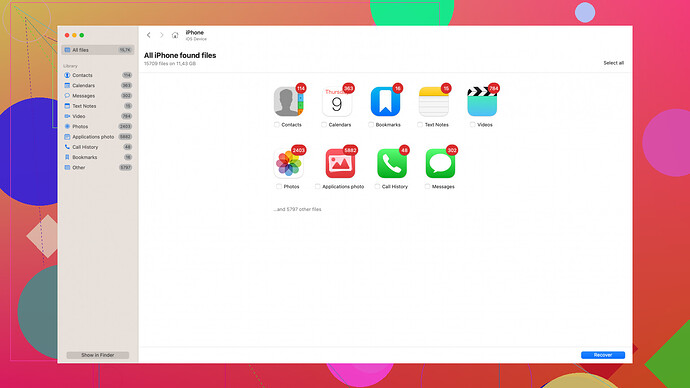I accidentally deleted some important files on my computer and desperately need to recover them. I’ve heard about EaseUS Data Recovery, but it’s quite pricey. Does anyone know of a free or cheaper alternative that works well?
You might want to try Recuva. It’s from the same folks who made CCleaner, so it’s legit. The free version should be enough to recover those deleted files. I’ve used it a few times, and it did a decent job finding stuff I thought was gone for good. The interface is pretty straightforward too.
If you’re looking for something that’s a bit more feature-packed, give Disk Drill
a shot. They have a free version that offers a surprising amount of functionality for data recovery. It’s got a user-friendly interface, plus it supports a wide range of file types and storage devices. You can check it out at Disk Drill.Meanwhile, if you’re a more technical user and don’t mind getting your hands a bit dirty, TestDisk is a great option. It’s open-source, free, and very powerful. The only catch is it doesn’t have the prettiest interface, and you might need to spend some time with the documentation to make sure you’re using it right.
Keep in mind, though – if your file system is particularly shot, you might need to go for a more professional tool. But for most accidental deletions, one of these should do the trick.
Hey, codecrafter had some solid points there, but I’d like to chime in with a couple of other options, and maybe a different take on Disk Drill.
First off, Recuva is a pretty good call for straightforward recovery tasks, but I found that it sometimes misses files if they’ve been overwritten. It can be hit-and-miss depending on how much activity has happened on your drive since the deletion. Also, keep in mind that while the interface is simple, some users might find it too basic if they’re looking for more granular control.
As for Disk Drill, it’s definitely worth giving a shot. The free version lets you recover up to 500MB, which might be enough depending on the size of the files you lost. One thing to watch out for, though, is it tends to push you towards the paid version quite heavily. They do this by showing you all the recoverable files while only allowing a limited amount for free recovery, which can be a bit frustrating if you need more space.
TestDisk is indeed powerful but I can’t stress enough how tricky it can get if you’re not used to command-line interfaces. It’s like wielding a double-edged sword; it’s precise but can mess things up more if you don’t know what you’re doing. The docs are great for guidance, but they assume you have some level of technical know-how.
For a more user-friendly (and free) alternative, you might want to try PhotoRec. Although it was initially aimed at recovering photo files, it supports a wide range of file formats now. It’s less intimidating than TestDisk but don’t expect any fancy GUI—it’s still quite spartan compared to Disk Drill. However, you’ll get the job done without paying a dime.
Also, there’s Stellar Data Recovery. They do offer a free version, though it’s limited to 1GB recovery. Similar to Disk Drill, it’s also trying to convert free users to paying customers, so if your recovery needs are minimal, it might work well. Otherwise, it’s comparable to Disk Drill in terms of features and easiness of use.
If you are leaning heavily towards Disk Drill, keep in mind it’s quite good at deep scanning and the interface is one of the best. One downside is that scans can take a while, especially on larger drives, and the constant pop-ups suggesting you upgrade can get annoying. Still, compared to others, it feels more polished and reliable. You might find that the pros outweigh the cons particularly if you’re looking for a more polished experience. Plus, for advanced users, it does provide some additional tools like disk monitoring and data protection that can be handy.
Remember, though, none of these tools are infallible. If after using one of these you don’t get your files back, it might be time to consider a professional service. They can be pricey, but sometimes the data is worth it.
Good luck with the recovery and hope you get your files back soon!
You should def check out Recuva first, like @techchizkid mentioned. It’s nice that it comes from the same team as CCleaner, which gives it some credibility. Be aware, though, that its simplicity might be both a pro and a con—great if you want straightforward recovery, but a downside if you need more control.
Now, Disk Drill, as both techchizkid and codecrafter touched on, is a powerhouse in this space. Although it pushes you toward the paid version, the free tier is quite robust, offering up to 500MB of recovery. The interface is by far one of the cleanest and most intuitive. If you’re curious to check it out, here’s the link: Disk Drill Data Recovery Software.
However, beyond these, there are a few other options you might want to consider:
-
PhotoRec – Codecrafter mentioned this briefly, and it’s worth diving a bit more into. While it doesn’t have a flashy GUI, it shines in the sheer range of file types it can recover. It works well in tandem with TestDisk, making it a potent combo for those who don’t mind a bit of a learning curve.
-
Wise Data Recovery – This is another freeware option you might want to try. It’s simple and gets the job done for less complex recovery tasks. It’s not as feature-rich as Disk Drill, but that might work in your favor if you’re looking for something quick and easy.
-
MiniTool Power Data Recovery Free – This one gives you up to 1GB of data recovery for free. It’s got a fairly user-friendly interface and is effective for simple recovery jobs.
Now, if we’re talking about more in-depth recovery tools, consider R-Studio. Though it sounds a bit more niche, it’s capable of some serious data recovery work. The free version has limited functionality, but it can be worth testing out if none of the above options work.
I slightly disagree with the idea that Disk Drill pushing you to the paid version is entirely a bad thing. Yeah, the upsell can be annoying, but the fact they showcase all your recoverable files first can actually give you a solid proof of concept before you decide if it’s worth paying for more.
Nevertheless, if you’re not into the whole upselling game and want to stick strictly to free tools, sticking with PhotoRec or even giving Stellar Data Recovery a shot isn’t a bad route. Stellar lets you recover up to 1GB for free, which might just be enough depending on your needs.
Remember, if none of these free options work out, or your files are that important, you might need to brace yourself for either a paid software or professional recovery service. Sometimes spending a bit more up front saves a ton of headache and gets your files back intact.
Keep an eye out for these tools potentially overwriting the data you’re trying to recover. It’s usually best to minimize computer use until you’ve recovered what’s needed.
Happy file hunting!