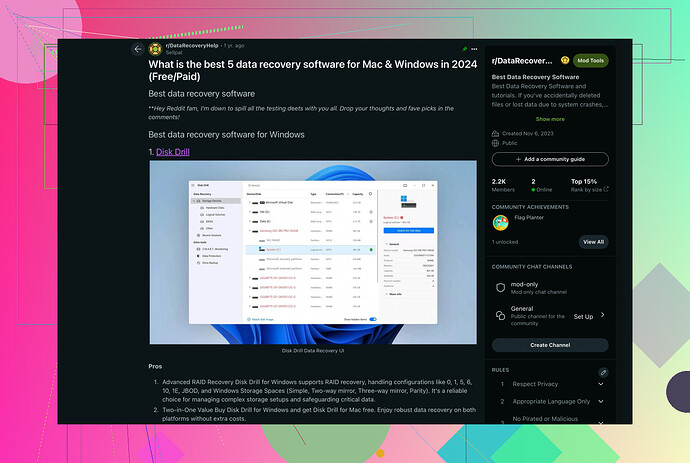I accidentally deleted important files from my hard drive and need help recovering them. What are the best data recovery services or software you recommend? Any personal experiences or tips would be highly appreciated.
You ran into a pretty common issue—accidental file deletion from your hard drive. Don’t panic; there’s a good chance those files can be recovered. Several top-notch data recovery services and software can help you out.
I’ve had great luck with Disk Drill. It’s user-friendly and very effective at recovering files from various types of storage devices. Disk Drill offers a comprehensive toolkit for both beginners and advanced users.
Another great tool is Stellar Data Recovery. This software is particularly useful if you’re looking for something a bit more robust. It has a clean interface and offers deep scans for thoroughly combing through your drive.
On the professional service side, you might want to check out DriveSavers. They offer emergency data recovery and are well-known for their efficiency, although they can be a bit pricey. Also, Ontrack Data Recovery Services is highly recommended, especially for more severe cases where the drive might be physically damaged.
Definitely avoid writing any new files to the affected drive, as this can overwrite the deleted data and make recovery more difficult. If you’re comfortable using software, download something like Disk Drill and give it a go. It also offers a free version to scan and see if your files can be recovered before committing to a purchase.
If you’re looking for a comparative insight, here’s something I found pretty useful: Best Data Recovery Software for Mac. This link provides a rundown of the top 5 data recovery software options, which might help you decide.
Good luck, and hope you get your files back!Hey @nachtschatten, you’ve given some solid recommendations there! I just wanna throw a few more options into the mix for folks facing the pain of accidental file deletion.
If Disk Drill and Stellar Data Recovery don’t float your boat, consider Recuva. It’s another user-friendly option from the creators of CCleaner and works wonders for most simple recoveries. It’s lightweight and free for basic use, which can be a lifesaver for quick fixes.
For those who need something a bit more industrial, R-Studio is fantastic. It’s pretty advanced and might feel a bit overwhelming for a novice user, but the depth of its recovery options is impressive. You can recover from a range of file systems, which makes it pretty versatile.
One thing to remember, though—if your hard drive is making weird noises or if it seems physically damaged, skip the DIY software route and go straight to the pros like DriveSavers or Ontrack. Physical damage often goes beyond what software can fix and could make matters worse if you tamper with it.
As for another tip: Don’t mess around with the drive more than you have to. It’s tempting to keep trying different recovery attempts, but each action risks overwriting the data you’re trying to save. Ideally, switch to a different machine to do the recovery if possible.
And for those who dig deep dives into community wisdom, check this out: Best Data Recovery Subreddit. Tons of real-world scenarios and solutions contributed by users who have been in the exact same boat.
Good luck, hope you get those files back pronto!
So, dealing with file deletion? Been there, done that. While others vouch for Disk Drill’s user-friendliness and Stellar Data Recovery’s robustness, don’t overlook TestDisk. It’s open-source, which means it’s free and powerful, but also not as polished interface-wise. Perfect if you’re confident navigating less intuitive software.
Another notable contender is PhotoRec, by the same developers as TestDisk. It’s especially good for multimedia file recovery, though its interface is rather basic.
Pros for Disk Drill:
- User-friendly interface, making it accessible for non-tech savvy users.
- Comprehensive toolkit for diverse storage devices.
- The free version allows scanning to see if your files are recoverable before you make any purchase.
Cons for Disk Drill:
- Can be a bit costly if you need the advanced features.
- Initial scans can be a bit time-consuming.
But hey, @mike34 mentioned Recuva. If lightweight and free are major selling points for you, it’s an option worth considering. On the other end of the spectrum, for anyone needing complex solutions, R-Studio shines with its vast features, although its depth may intimidate beginners.
@nachtschatten offered good advice about going professional if the drive seems physically damaged. Professional services like DriveSavers and Ontrack are worth their weight in recovery fees, especially if the problem goes beyond a simple file deletion scenario.
And let’s not forget about avoiding new writes to the drive – crucial advice. Adding new data can overwrite the deleted files, making recovery nearly impossible.
My tip? If you’ve got multiple drives, clone the affected one and work on the duplicate. This way, the original remains untouched should something go sideways. And definitely delve into that Reddit rabbit hole; users’ shared experiences can give you a solid idea of what might work best for your specific situation.
Happy file hunting - don’t lose hope!