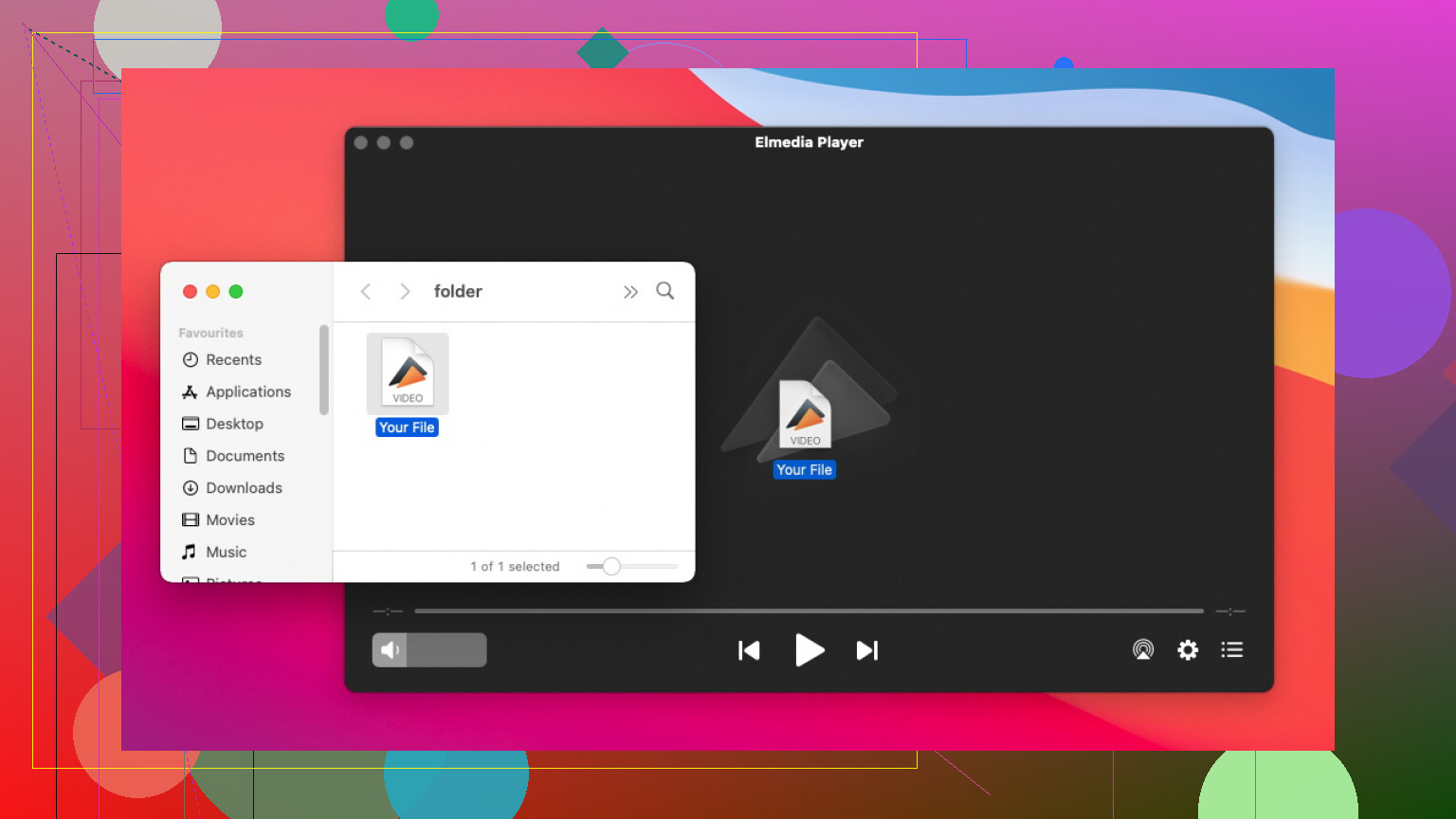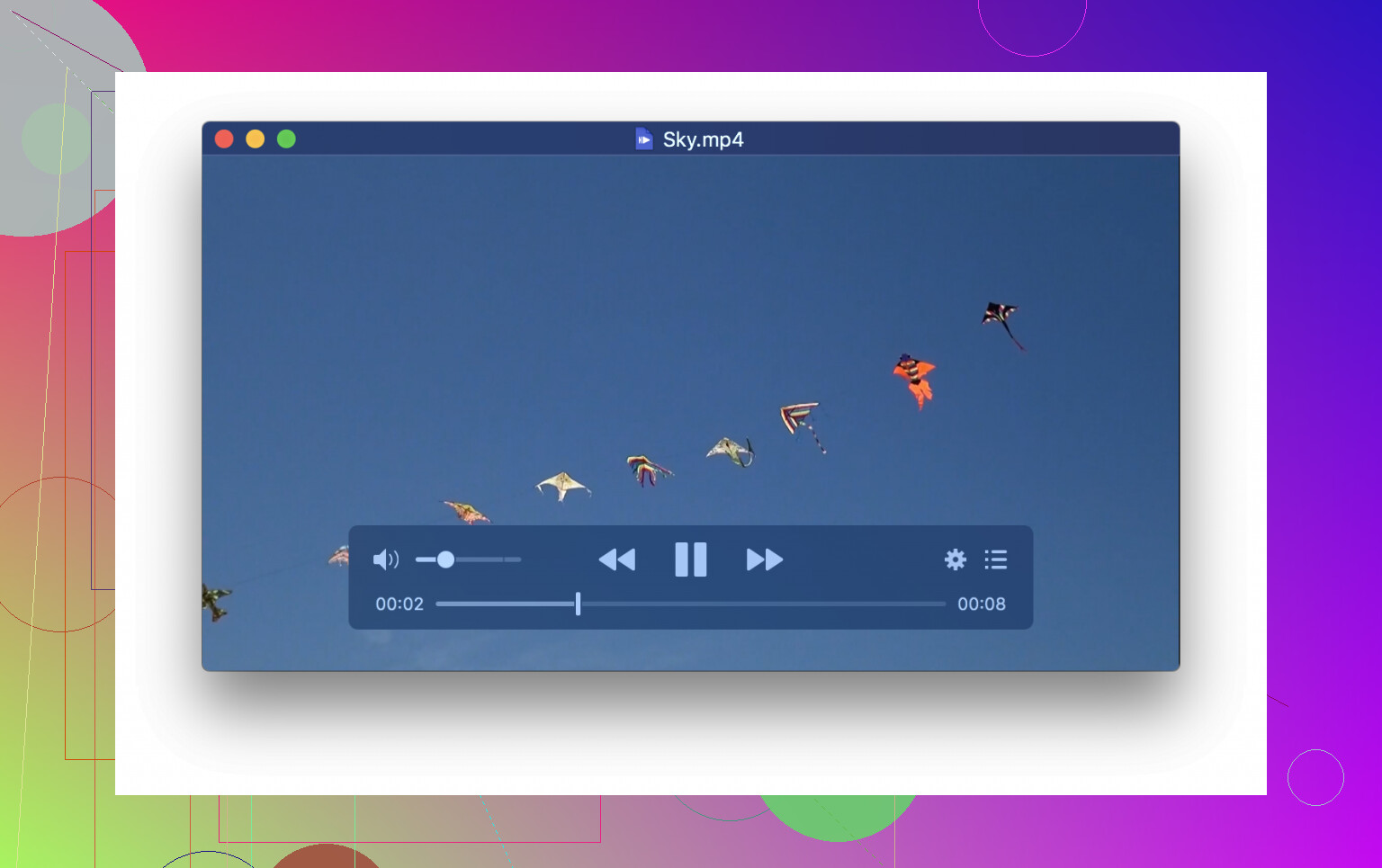I’m trying to play some video files in MKV format on my Mac, but I can’t get them to open with the default apps. Is there a simple solution or specific software I should use? Would really appreciate some advice since I need to watch these videos for a project soon.
Opening MKV Files on a Mac in 2025: My Approach
You ever try clicking on an MKV file on your Mac and get that dreaded “can’t open” error? Been there too many times—Apple’s default media player just throws its hands up like, “not my problem!” So, let’s be real: if you’re dealing with lots of video formats (I’m talking anime, indie movies, weird codecs, you name it), you need something better.
My Go-To Apps for MKV Playback
Alright, so after chasing my tail with half-baked quick fixes and sketchy downloads, I settled on two apps that never let me down—Elmedia Player and IINA. Been using them for ages, and here’s how it’s played out.
Elmedia Player: Forget About Codecs & Compatibility Drama
Let’s cut to the chase—Elmedia Player is my “set it and forget it” tool. I throw pretty much ANY file at it (MKV, AVI, even some files I found on an ancient hard drive), and it just plays. No extra downloads, no sketchy codec packs.
Real talk: the feature that’s saved my sanity is how it beams videos straight to my living room TV. Got a Chromecast? Smart TV? Hit the streaming button and it’s up there in seconds, no crazy router setup. Tiny thing, but when I pause halfway through a show for a snack run, it remembers right where I left off.
IINA: Apple Vibes, No Nonsense
If you’re into sleek, modern interfaces and an app that feels like it belongs on a Mac (not some Windows 98 port), IINA is where it’s at. It’s open source and feels tailor-made for macOS—think dark mode, buttery smooth trackpad gestures, and native picture-in-picture for multitasking overload.
I get way more control over playback with keyboard shortcuts, scrolling for volume, easy subtitle switching—super intuitive. When binge-watching a series, flipping through episodes is practically muscle memory.
Getting Started: As Easy as Toast
I’m not gonna hand you a step-by-step epic—both Elmedia and IINA work like the apps you already know. Open your player of choice, find “Open File,” pick your .mkv, and hit play. Or just drag and drop the video onto the player window. It doesn’t get simpler than that—seriously, you’ll have your files rolling in no time.
Bottom line: macOS might ignore weird video formats, but you don’t have to. Give these a try and you’ll wonder why you ever put up with “file can’t be opened” nonsense.
Okay, so everyone’s hyped about fancy new players (Elmedia rocks for sure, @mikeappsreviewer makes solid points!), and yeah, IINA looks cool with the dark mode. But… do we need another app in our cluttered app folders? MKVs aren’t some space-age file format—they’re “just” a container. If you’re only trying to PLAY your MKV vids and don’t wanna download anything, have you tried using VLC? I’m honestly shocked nobody’s mentioned it yet—it’s like the cockroach of media players. VLC plays everything. Free, open-source, and basically invincible unless your MKV is truly next-level cursed.
But let’s say you actually want it all to just work with QuickTime because you like Apple’s minimal vibe. There is a halfway: get the Perian component. Downside—it isn’t being updated anymore, but it works for simple stuff. If you run into broken subtitles or weirdly encoded streams, don’t say I didn’t warn you.
If you’re set on keeping it streamlined and don’t want to gamble with old codec packs, Elmedia Player does nail the “it just works” vibe, and bonus points for the AirPlay/Chromecast streaming if that’s your jam. Totally get why people go that direction. Just saying—sometimes the dino tools (like VLC) do the job fine and save you the “oops I just signed up for a paid trial” regret.
TL;DR: Try VLC if you’re the no-frills type, Elmedia Player if you care about features, and maybe Perian+QuickTime if you’re feeling retro. Avoid online converters unless you like mysteryware surprises.
Let’s be real here—MKV files on a Mac? It’s that classic Apple ‘not our circus, not our monkeys’ vibe. So I hear the drumbeat for VLC, Elmedia Player, and IINA from @mikeappsreviewer and @stellacadente, and sure, they’re great (VLC really is the “cockroach” of media players, LOL), but there’s a catch no one’s talking about: not every random app plays nice with AC3 audio or those gnarly subtitle tracks. Sometimes, VLC chokes or resamples audio, and IINA, while slick, is a bit overkill if you just wanna watch a dodgy anime rip before bed.
If you want the set-it-and-forget-it approach without digging into codec hell or dealing with clunky old-school UIs, just get Elmedia Player. It’s genuinely the one I tell non-techie friends to download because they won’t come texting me at midnight asking why the “cartoon” has no sound. AirPlay and Chromecast actually work, and you don’t get a browser from 2008 as your interface. Pro tip: drag-and-drop MKVs onto Elmedia’s dock icon, don’t even bother with “File > Open.”
But—no one’s mentioned QuickLook plugins. If all you want is a quick peek into your MKVs in Finder, try installing the QLVideo QuickLook plugin. It won’t play your movie start to finish, but you can at least check if it’s that Family Guy episode before firing up anything else. Slightly niche, but hey, workflow matters.
Don’t bother with Perian anymore; it’s fossilized, and QuickTime is just cranky if you toss anything remotely ‘modern’ its way.
If you’re one of those ‘I hate extra apps’ folks…well, tough break. macOS just doesn’t do MKVs out of the box and probably never will (thank licensing for that). Stick with Elmedia Player for reliability, or bounce between VLC and IINA if you like having options.
Absolute last resort: convert your files to MP4 with Handbrake or something, but that’s basically deciding to suffer on purpose when there’s a 30-second solution.
So: Elmedia Player, hands down for easy life. VLC if you live dangerously. QuickLook plugin if you just wanna snoop. Converting? Only if you’re being punished for sins of a past life.
Here’s the thing: Mac and MKV files are like oil and water—don’t expect miracles from QuickTime. Everyone’s raving about IINA and VLC for good reason (spotted those nods from others in this thread), and I agree: they’re versatile and won’t let you down 90% of the time. But it’s not always flawless. You might still get the odd audio glitch (hello, missing AC3 or subtitle funkiness) or confront outdated UIs that feel like a trip through macOS memory lane.
Elmedia Player, on the other hand, is built to make MKV files totally painless on a Mac. Drag, drop, and your file just plays—end of story. If you’re a subtitle junkie or need to stream to Chromecast without fiddling with settings, Elmedia’s the smoothest. Bonus: minimal setup, no codec wizardry, and the interface actually feels modern. Downside? Not everything is free—some advanced features are behind a paywall. But if you value not troubleshooting at 1am while your popcorn goes cold, that’s a fair trade-off.
Vs. the competition: VLC excels if you prefer something open-source, but looks and feels clunky. IINA brings macOS flair but can be too feature-rich for just a quick watch. Elmedia sits in the easy zone—good for anyone who just wants their videos to play. For the super minimalist, QLVideo lets you peek at video contents in Finder but forget about actual playback. File conversion apps like Handbrake? Only if you’ve got time (and patience) to burn.
TL;DR—Elmedia Player is reliable and dead simple, but pay to unlock its full magic. VLC and IINA are solid if you’re okay with occasional rough edges. Just don’t expect Apple to bail you out any time soon.