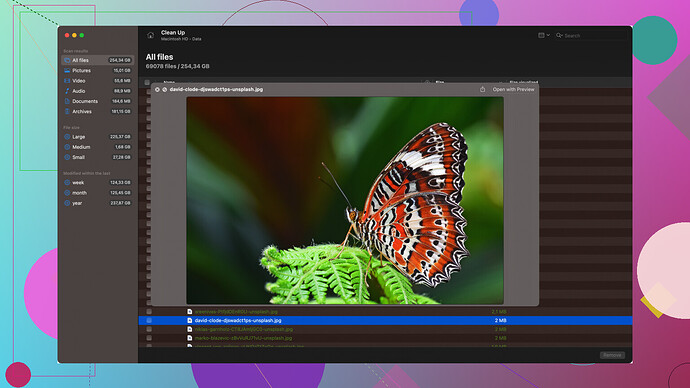Accidentally deleted important files from my hard drive and need to recover them ASAP. What’s the best disk recovery software to use? Looking for recommendations!
If you’re looking at disk recovery software, it partly depends on what you feel comfortable with and the specifics of your situation. But lemme throw a few options out there for you to consider. First up, Disk Drill
stands out as a solid choice. This one’s often praised for its ease of use and effectiveness. It’s got a sleek interface, and you can try it out with a free version that offers basic recovery features, which is a win if you’re on a budget.Then there’s EaseUS Data Recovery Wizard, which is great for both beginners and pros. It’s pretty straightforward: install, scan, recover. Plus, it’s got that deep scan option for when you can’t find your files with a quick scan. However, the free version caps at 2GB of data recovery, so depending on how much you’ve lost, it might force you to shell out some cash.
Another popular one is Recuva by Piriform. It’s free and handles most basic recovery tasks pretty well. It’s not as feature-rich as Disk Drill or EaseUS, but it gets the job done without too much fuss and without spending a dime.
Now, for a slightly different approach, Stellar Data Recovery is robust and quite reliable too. It supports a wide range of file types and storage devices, which can be handy if you need more than just file recovery from an HDD. However, it’s on the pricier side and may offer more than you need if you’re only looking to recover some accidentally deleted files.
Of course, you can’t ignore the importance of setting realistic expectations. Not every piece of software can recover EVERY file, especially if the files were overwritten or the disk is physically damaged.
Some folks rave about using open-source options like PhotoRec, but it’s pretty technical and doesn’t have the friendliest user interface. If you’re tech-savvy and don’t mind a bit of a challenge, it might be worth checking out.
Hope this points you in the right direction. Time is of the essence in data recovery, so whichever you choose, get started ASAP!
I wouldn’t be so optimistic about these software options. Recovery software, even the so-called best ones like Disk Drill, often recover only partially or not at all, especially if the files have been overwritten. Disk Drill is fine for some people, I guess. It’s got a clean interface and a free version, but remember, it’s just good marketing. The actual success rate can be hit or miss. Plus, the free version is limited, so you might be forced to upgrade if you need to recover more than a few files.
The same goes for EaseUS Data Recovery Wizard. Yeah, it’s user-friendly, but the 2GB recovery cap on the free version can be a bit of a joke if you’re looking to recover a larger amount of data. And the full version isn’t cheap either.
Recuva is okay if you don’t want to spend money, but don’t expect miracles. It’s pretty basic and probably won’t do much if your data is deeply buried.
Stellar Data Recovery, while feature-rich, can be overkill and expensive. If you’re just missing a few files, it’s not worth the cost. PhotoRec is another story—very technical, not user-friendly at all, and unless you’re a computer whiz, it might be more trouble than it’s worth.
Bottom line: don’t get your hopes up too high. Some deleted files are simply gone for good.
I get where @techchizkid and @codecrafter are coming from, but their recommendations seem a bit overhyped and the results are never guaranteed. You got Disk Drill which is user-friendly and versatile, but success rates aren’t always stellar. Sure, you can try their free version, but if you want the grittier recovery functions, you’re likely going to need to upgrade. You can take a deeper look at Disk Drill here: https://cleverfiles.com/lp/data-recovery-software.html – this will give you a bigger picture of what you’re signing up for.
EaseUS Data Recovery Wizard, yeah sure, it’s straightforward and has that deep scan capability. But let’s be real, 2GB isn’t a lot of space, and coughing up cash for the full version might sting a bit, especially when there’s no guarantee of retrieving what you lost.
Recuva is one of those “it’s free, so why not” solutions. It’s decent for basic stuff, but don’t expect miracles out of it. It’s simple and easy to use, but if your data is buried deep, it might fall short.
Stellar Data Recovery is indeed robust and supports different file types and storage devices, but I gotta agree that it might be an overkill for just recovering a few files. It’s on the expensive side too, so try it if you’re desperate, but keep the cost in mind.
Now, let’s talk real: even the best recovery software can sometimes fail, especially if your files have been overwritten or if there’s physical damage to your drive.
I’d also suggest considering open-source options like PhotoRec, but be warned, it’s a bit of a tech challenge. If you’re comfortable with command lines and aren’t afraid of diving into more technical procedures, it’s worth a shot. But if not, skip it.
Finally, a DIY route you might wanna try before going for software: if static files, right-click the folder where the file was and check ‘previous versions.’ This can sometimes bring older versions back without extra software. Plus, always remember to STOP using your hard drive immediately to avoid overwriting. Every action can reduce your chances of a successful recovery.
The takeaway: Pick your software based on how technically savvy you are and how much you’re willing to spend or risk. Start with the free versions of any software, Disk Drill being a strong contender here, and if they don’t work, then consider shelling out some cash.
And for the future—back up your important files. Thumb drives, external hard drives, or cloud storage can save you a huge headache down the line. Good luck, and act quickly; the longer you wait, the harder recovery gets!