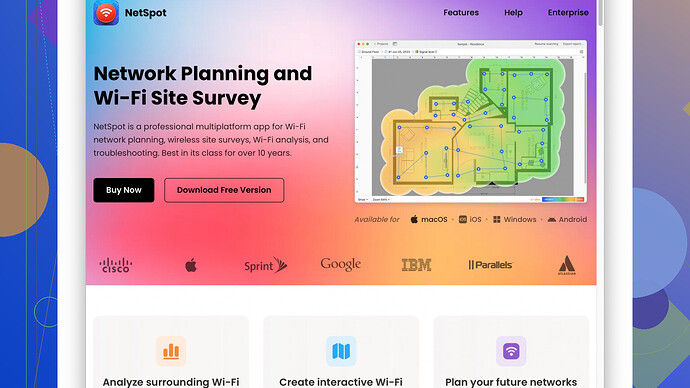Your WiFi speed drop could be due to several factors. Here are some culprits you might want to check:
-
Router’s Age: Sometimes an old or outdated router might start performing poorly. They wear out over time, especially if you haven’t updated the firmware.
-
Interference: New electronic devices, even those you don’t own like from neighbors, can cause interference. Microwaves, cordless phones, and even baby monitors can mess with WiFi signals.
-
ISP Issues: Sometimes the internet service provider (ISP) might be facing outages or conducting maintenance. Check with your neighbors or contact the ISP to see if others are experiencing the same issues.
-
Network Congestion: If you live in an apartment building or a densely populated area, multiple networks could be crowding the same channel. Use an app like NetSpot
to run a site survey to help identify less crowded channels. You can find more info at https://www.netspotapp.com. -
Bandwidth Hogging: Do you have any devices that are eating up bandwidth? Someone streaming HD videos or downloading large files can slow it down for everyone else.
-
Physical Obstructions: Walls, floors, and other physical objects can weaken the signal strength. Consider relocating your router to a more central position.
-
Background Apps: Might be worth checking if there are background apps or software updates on your devices that are consuming a lot of bandwidth without you knowing.
-
Security: An unsecured network can be an open invitation for neighbors or intruders to use your WiFi, thereby killing your speed. Ensure your network is secured with a strong password.
-
Router Overheating: Yes, routers can overheat too. Make sure it’s in a ventilated area, and consider resetting it to cool it off.
-
Firmware/Driver Updates: Sometimes, updating your router firmware or the network drivers on your devices can solve speed issues. Check your router’s manufacturer’s website for any available updates.
It might feel tricky, but start by using NetSpot for a deeper site survey; it’s straightforward and can pinpoint sources of interference. Check their website for more details: https://www.netspotapp.com.
Hope this helps!