Top Free Data Recovery Tools for Windows

Ever had that sinking feeling when you realize you’ve accidentally deleted an important file or your system crashes, taking precious data with it? You’re not alone. Data loss is a common issue that can occur for a multitude of reasons, from accidental deletions to system crashes and even hard drive failures. Fortunately, there is a multitude of reliable free data recovery software for Windows that can help you retrieve your lost files. Over the years, I’ve had my share of mishaps and have tried several data recovery tools to salvage my lost data. Here’s a round-up of some of the best free data recovery software for Windows, based on my personal experience.
TestDisk
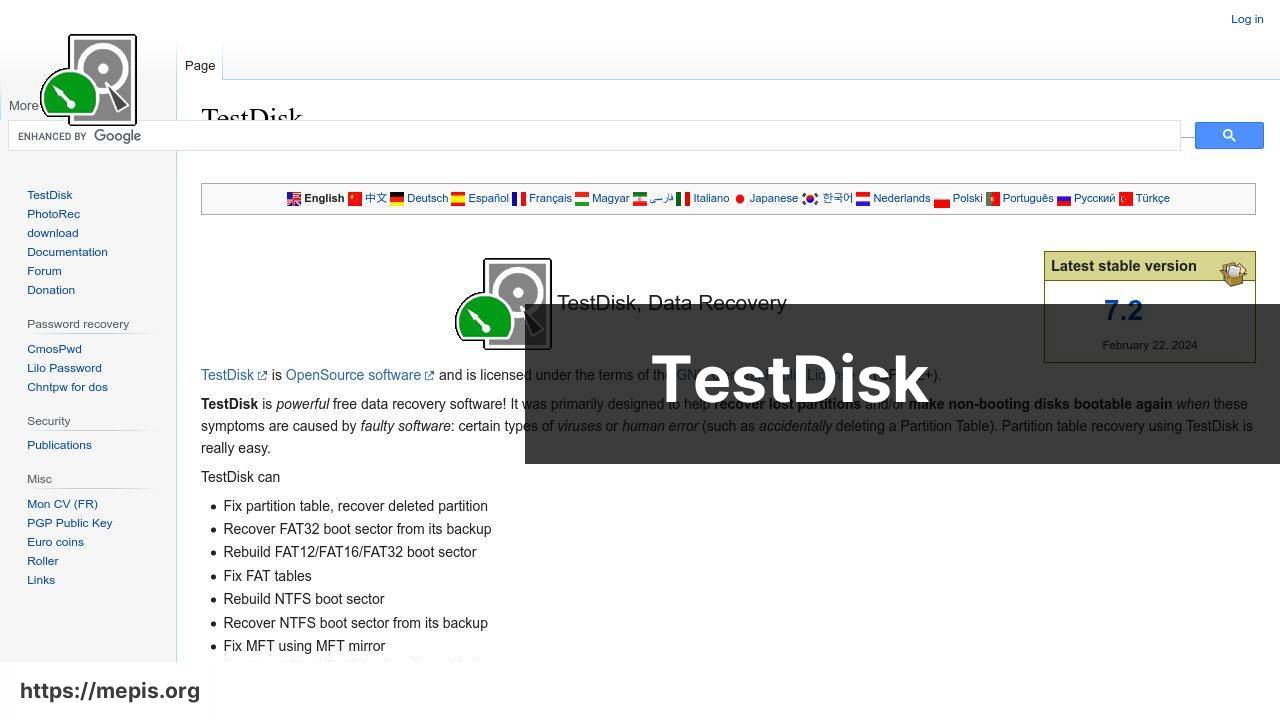
When it comes to recovering lost partitions, TestDisk is a no-brainer. It’s an open-source software designed primarily to recover lost partitions and make non-booting disks bootable again. The software supports a wide range of file systems and is highly effective in data recovery scenarios.
Pros
- Open-source and free to use.
- Supports numerous file systems and platforms.
Cons
- Command-line interface may be daunting for beginners.
- Lacks a graphical user interface (GUI).
Recuva
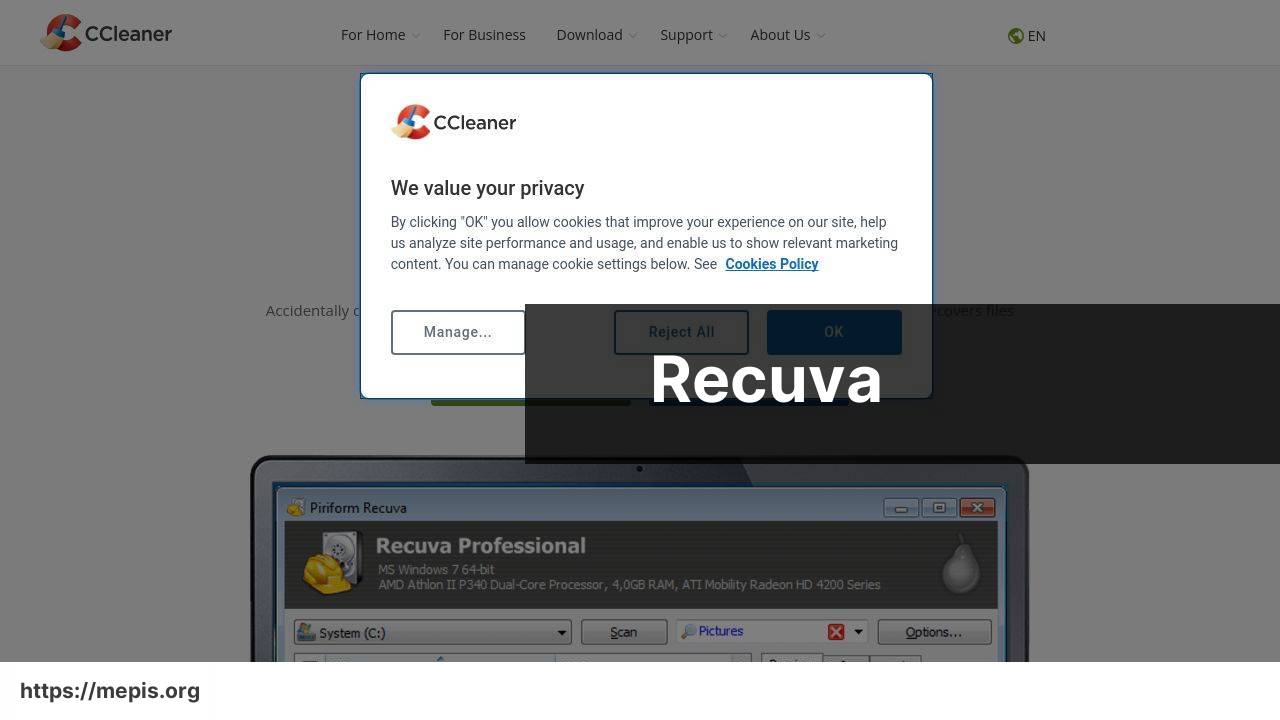
Recuva from CCleaner is a user-friendly tool that’s perfect for casual users. Whether it’s recovering documents, pictures, or other file types, Recuva works well with a straightforward GUI.
Pros
- Easy to use with a graphical user interface (GUI).
- Supports deep scan for thorough searching.
Cons
- The free version has limited features.
- Advanced features are locked behind a paywall.
EaseUS Data Recovery Wizard

EaseUS Data Recovery Wizard is another excellent choice for retrieving lost data. This tool offers a user-friendly experience, combined with powerful scanning capabilities. Its free version allows recovery of up to 2GB of data.
Pros
- Simple and intuitive interface.
- Supports a wide array of file formats.
Cons
- 2GB limit on free version.
- Can be slow on deeper scans.
Disk Drill

Disk Drill is a comprehensive data recovery tool that supports various file systems, including NTFS, FAT32, EXT, and more. The free version allows users to recover up to 500MB of data. Disk Drill also offers additional features like data protection and drive backups.
Pros
- Supports multiple file systems and platforms.
- Includes extra tools for data protection.
Cons
- Free version has a 500MB limit.
- Some features are only available in the Pro version.
Wondershare Recoverit
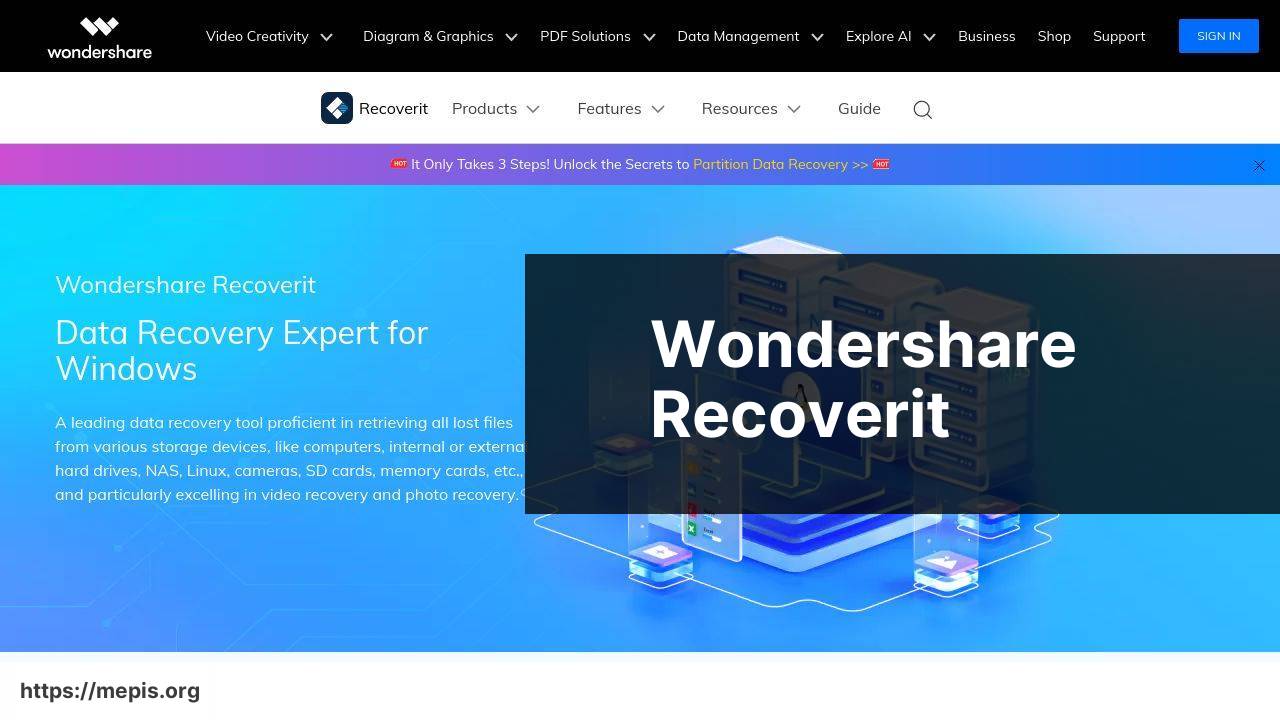
Wondershare Recoverit is known for its high recovery rate and easy-to-use interface. This tool can recover over 1000 types of file formats and works well on all Windows versions. The free version allows you to recover up to 100MB of data.
Pros
- Recovers over 1000 file types.
- User-friendly interface.
Cons
- Free version only allows 100MB of data recovery.
- Some advanced features require a premium version.
Tenorshare 4DDiG

Tenorshare 4DDiG offers strong data recovery capabilities for various data loss scenarios including accidental deletion, formatting, and system crashes. It supports a wide range of file types and storage devices.
Pros
- Supports diverse file types and storage devices.
- Effective recovery from various data loss scenarios.
Cons
- Recovery limit on the free version.
- Some features are restricted to the paid version.
Pandora Recovery
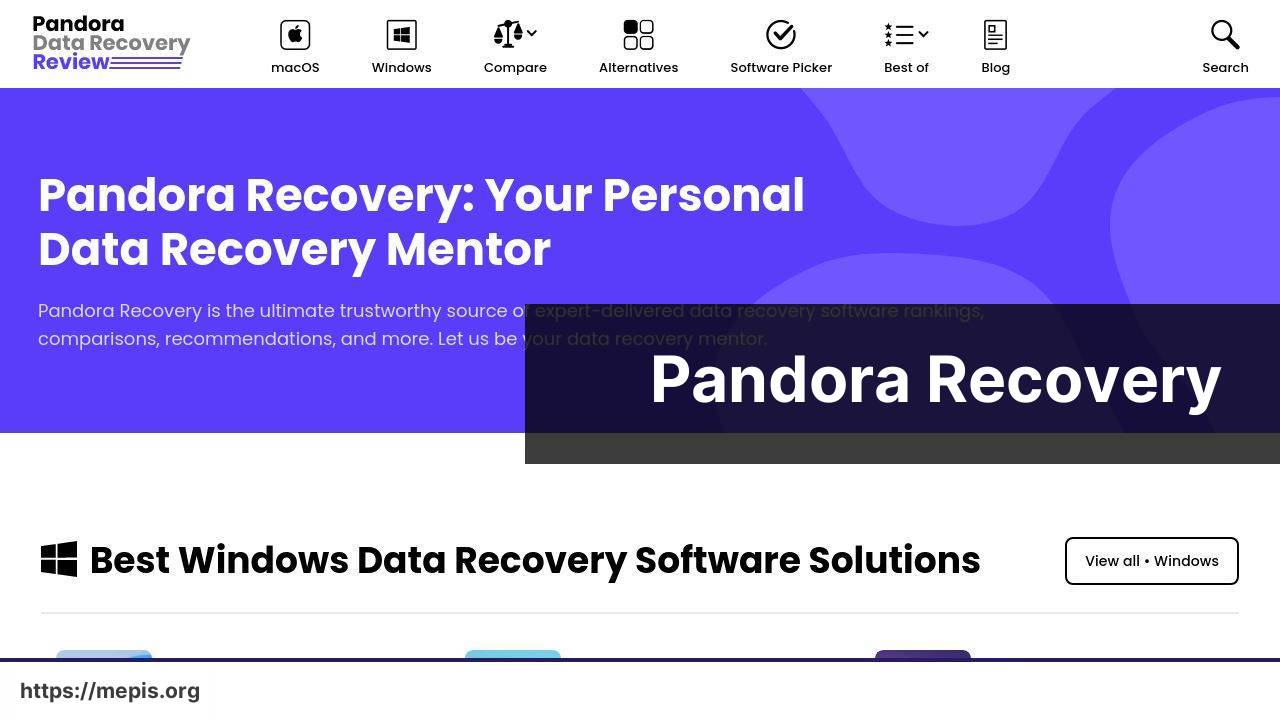
Pandora Recovery is a free tool that specializes in recovering permanently deleted files. It supports recovery from various storage devices and features surface scans for more thorough recovery capabilities.
Pros
- Free and effective in recovering permanently deleted files.
- Supports numerous storage devices.
Cons
- Interface could be more intuitive.
- No advanced features like those in paid tools.
Conclusion:
While there are several excellent free data recovery software options available for Windows, it’s essential to choose one that best fits your specific needs. If you’re worried about accidental deletions or minor data loss, you might find tools like Recuva or Pandora Recovery sufficient. However, for more complex issues like system crashes or hard drive failures, more comprehensive tools like TestDisk or Disk Drill might be more appropriate.
Besides these, there are specialized software for different platforms. For instance, if you’re using a Mac, you might want to refer to the LinkedIn article about recovery software for Mac for suitable options. Regardless of the platform, always remember the golden rule: the sooner you act, the better your chances of data recovery.
Protecting your data proactively is always better than trying to recover it later. Investing in a good backup strategy can save you the headache and heartache of data loss. Consider using automated backup solutions or cloud-based services to keep your important files secure. Tools like Backblaze and IDrive offer reliable backup solutions that can protect your data against unexpected loss.
Lastly, awareness is key. Understanding the reasons behind data loss and the steps you can take to prevent it can go a long way in safeguarding your digital life. Be it through regular backups, using trusted recovery software, or simply being cautious with your data, every little step adds a layer of protection. And in the unfortunate event of data loss, knowing which tools to use can make the recovery process much less stressful.
FAQ
What is free data recovery software for Windows?
It's software designed to recover deleted, lost, or formatted files from a Windows system without cost. These programs help restore various file types, including documents, photos, and videos.
How does free data recovery software for Windows work?
It scans the storage devices for traces of lost files and attempts to reconstruct them. Using advanced algorithms, it can find and restore inaccessible data.
Can free data recovery software recover all file types?
Most free data recovery software supports a variety of file types, including documents, images, videos, and audio files, making it versatile for different data loss scenarios.
Is free data recovery software safe to use on Windows?
Yes, reputable free data recovery software is safe to use. Ensure you download from trusted sources to avoid potential malware or security issues. Refer to websites like EaseUS for reliable options.
What are the limitations of free data recovery software?
Free versions may have limitations, such as a cap on the amount of data you can recover or restricted access to advanced features, pushing users to upgrade for full functionality.
Which are some recommended free data recovery software for Windows?
Notable options include EaseUS Data Recovery Wizard, Recuva, and Disk Drill. These tools are widely recognized for their effectiveness and user-friendly interface.
Can free data recovery software retrieve data from external drives?
Yes, these tools can recover data from various storage devices, including external hard drives, USB flash drives, and SD cards, making them versatile for various recovery needs.
What should be done immediately after data loss?
Stop using the affected storage device to prevent overwriting lost data. Immediately run a data recovery tool to maximize the chances of successful data restoration.
Is technical expertise required to use free data recovery software?
No, most free data recovery tools are designed with user-friendly interfaces. They guide users through the recovery process with easy-to-follow steps, making them accessible to all.
Where can users find additional resources for data recovery?
Users can explore comprehensive guides and resources on official websites like CCleaner, which provides insights into effectively using recovery tools.
