Top Resources for Practical Data Recovery Software Guides

In this digital age, losing important data can be a heart-wrenching experience. Thankfully, there’s a plethora of data recovery software available today to help you recover lost files. But where do you find reliable and practical guides to navigate these tools? From blogs to specialized platforms, let’s explore the best resources to guide you through the data recovery process.
EaseUS Data Recovery Wizard

EaseUS Data Recovery Wizard is an industry leader in data recovery software. Known for its user-friendly interface, it allows anyone to recover lost files from PCs, laptops, hard drives, USB drives, and more. The software supports a wide range of file types, including documents, photos, videos, and emails.
Pros
- User-friendly interface
- Supports various storage devices and file types
Cons
- Advanced features can be pricey
- Free version has limited recovery capability
Recuva
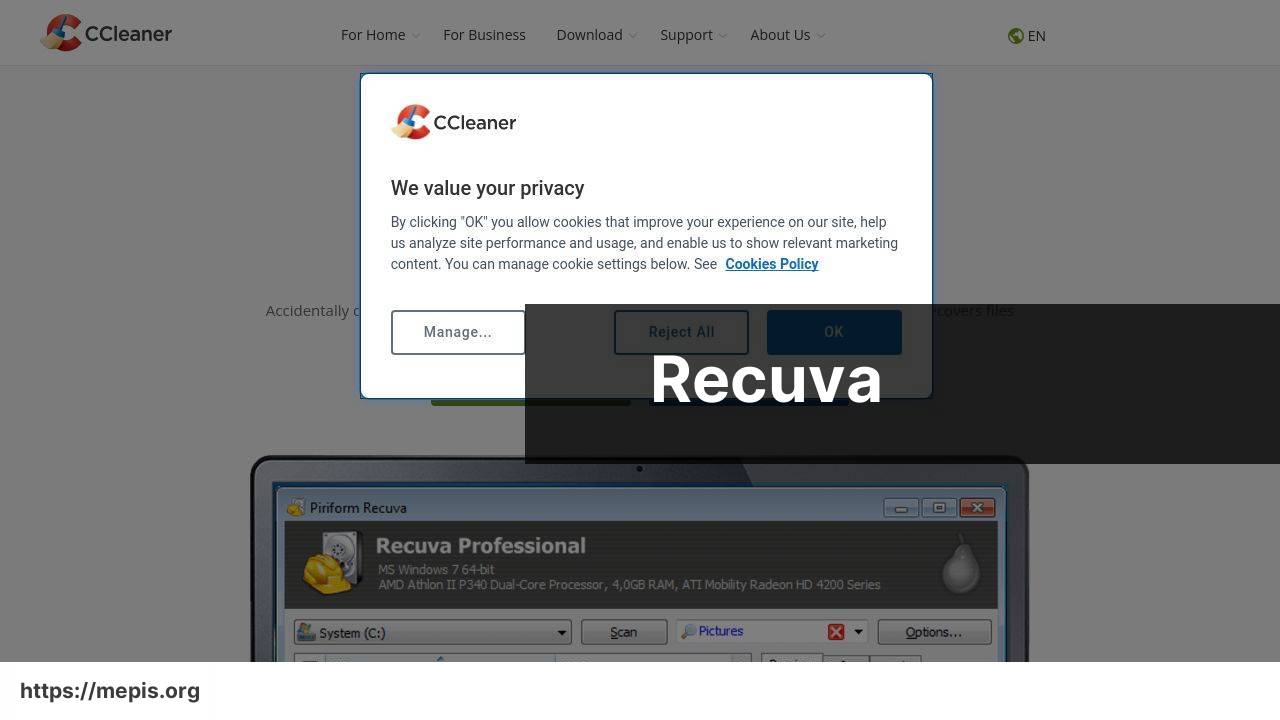
Recuva from Piriform is known for its effectiveness and simplicity. This free data recovery software is designed to help you recover deleted files quickly. Recuva offers a deep scan mode to search for traces of deleted files and supports recovery from damaged or newly formatted drives.
Pros
- Free to use
- Deep scan mode for thorough file recovery
Cons
- Limited advanced features
- Interface may feel outdated for some users
Disk Drill
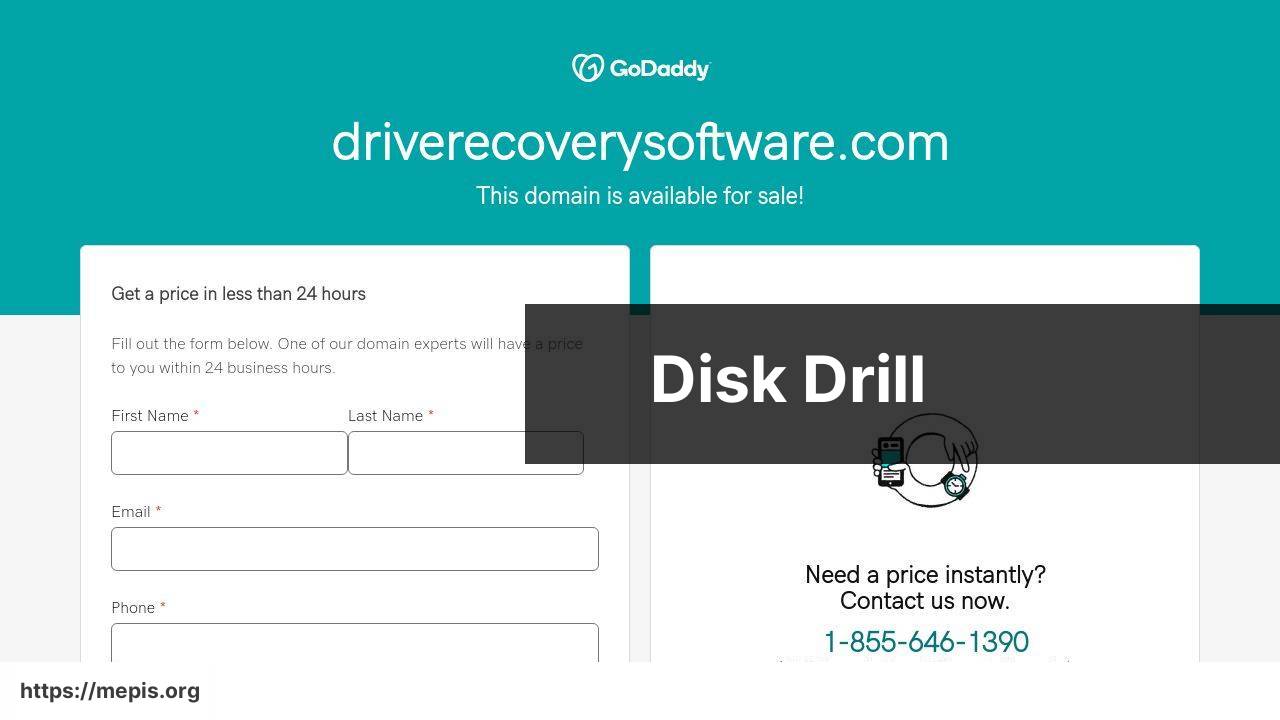
Disk Drill is another excellent data recovery software that’s compatible with both Windows and Mac. It offers powerful tools for recovering lost data from various storage devices, including hard drives, SSDs, USB drives, and even Android and iOS devices. The software also features a data protection tool called Recovery Vault.
Pros
- Supports both Windows and Mac
- Includes data protection tools
Cons
- Limited free version
- Recovery can be inconsistent
Wondershare Recoverit
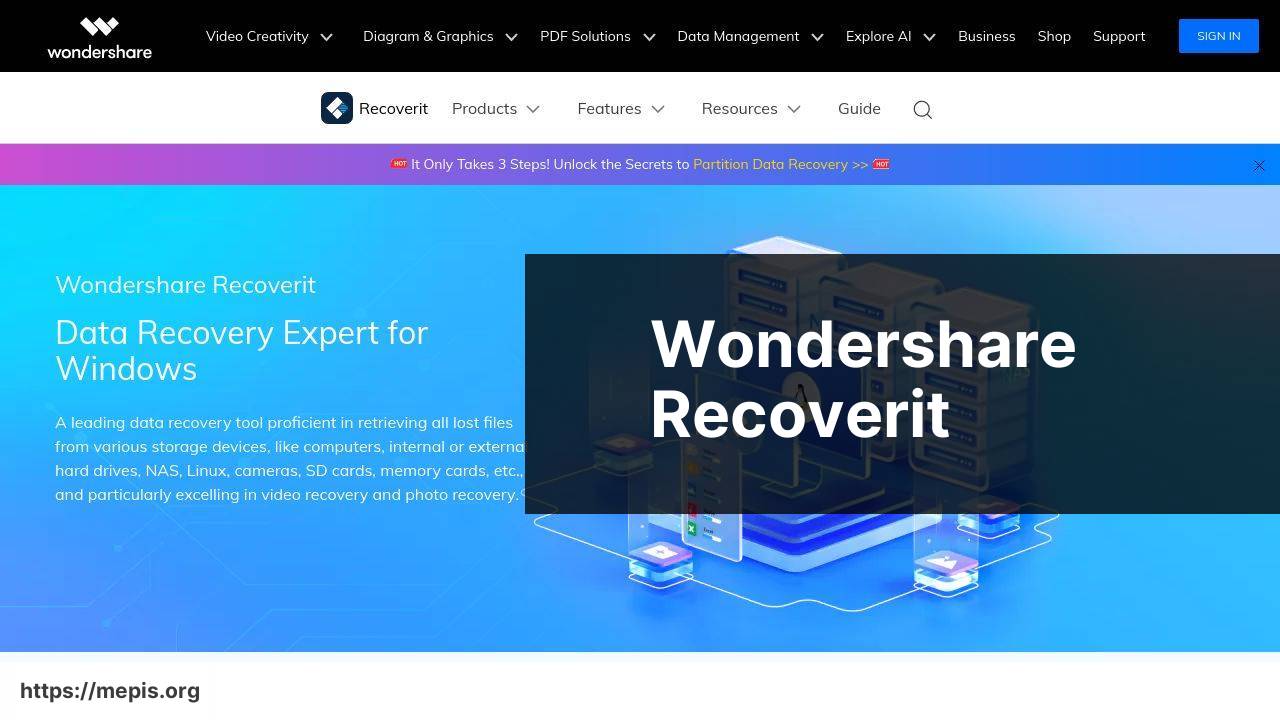
Wondershare Recoverit is a popular choice for data recovery due to its comprehensive features and ease of use. It can recover lost data from over 1000 types and formats, including documents, photos, videos, emails, and more. The software also offers advanced features for recovering data from crashed computers and bootable drives.
Pros
- Supports a wide range of file types
- Advanced recovery options
Cons
- Expensive compared to some alternatives
- Deep scanning can be slow
Stellar Data Recovery
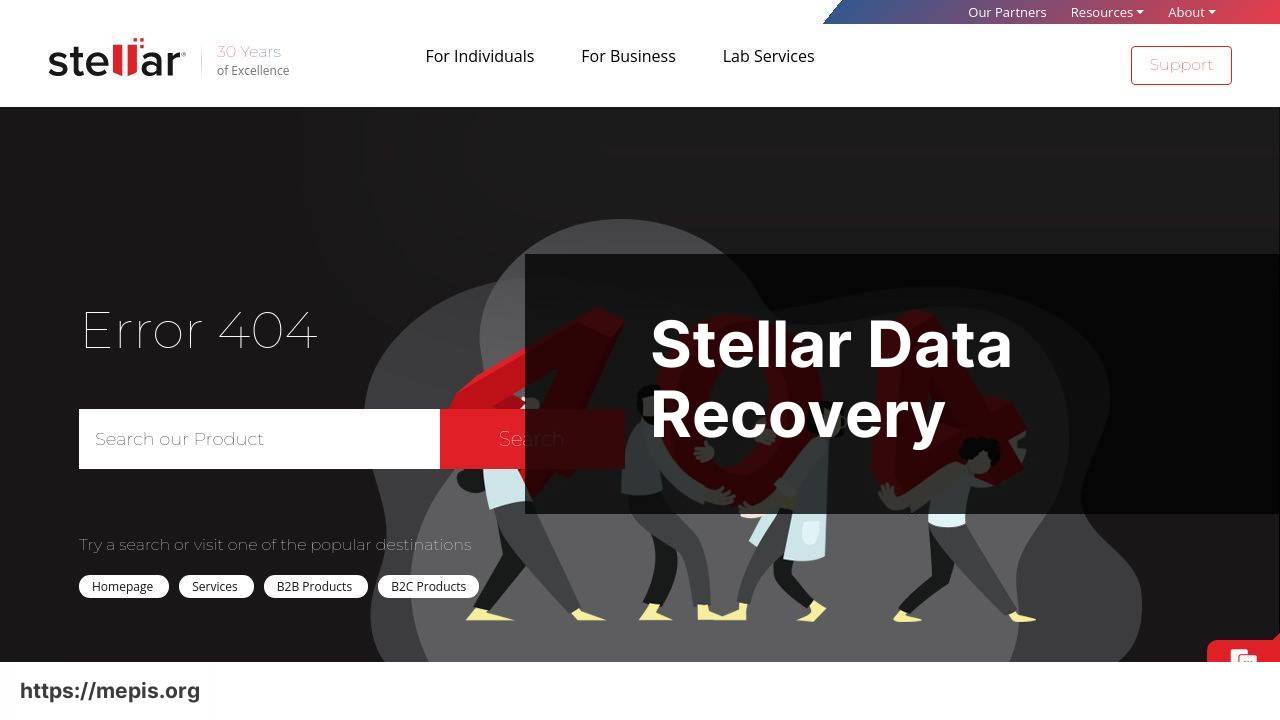
Stellar Data Recovery is another highly-regarded tool in the data recovery software market. It specializes in data recovery from various storage media and can handle different file loss scenarios. It’s capable of retrieving files from formatted drives, corrupted storage, and even lost partitions.
Pros
- Comprehensive recovery solutions
- Handles a variety of storage media
Cons
- High price point
- Some features are only available in premium versions
MiniTool Power Data Recovery

MiniTool Power Data Recovery is a professional data recovery tool that’s known for its powerful scanning capabilities. It can recover lost data from hard drives, SSDs, USB drives, and more. The software is designed to handle complex data loss situations, such as formatted or corrupted drives.
Pros
- Powerful scanning capabilities
- Handles complex data loss scenarios
Cons
- Free version has limited features
- Interface could be more intuitive
Prosoft Data Rescue
Prosoft Data Rescue is a trusted name in data recovery solutions. It provides a range of features to help both novice and experienced users recover lost data. The software supports various file formats and storage devices, making it a versatile tool in the field of data recovery.
Pros
- Versatile recovery options
- User-friendly interface
Cons
- Some advanced features not available in the basic version
- Can be pricey
R-Studio
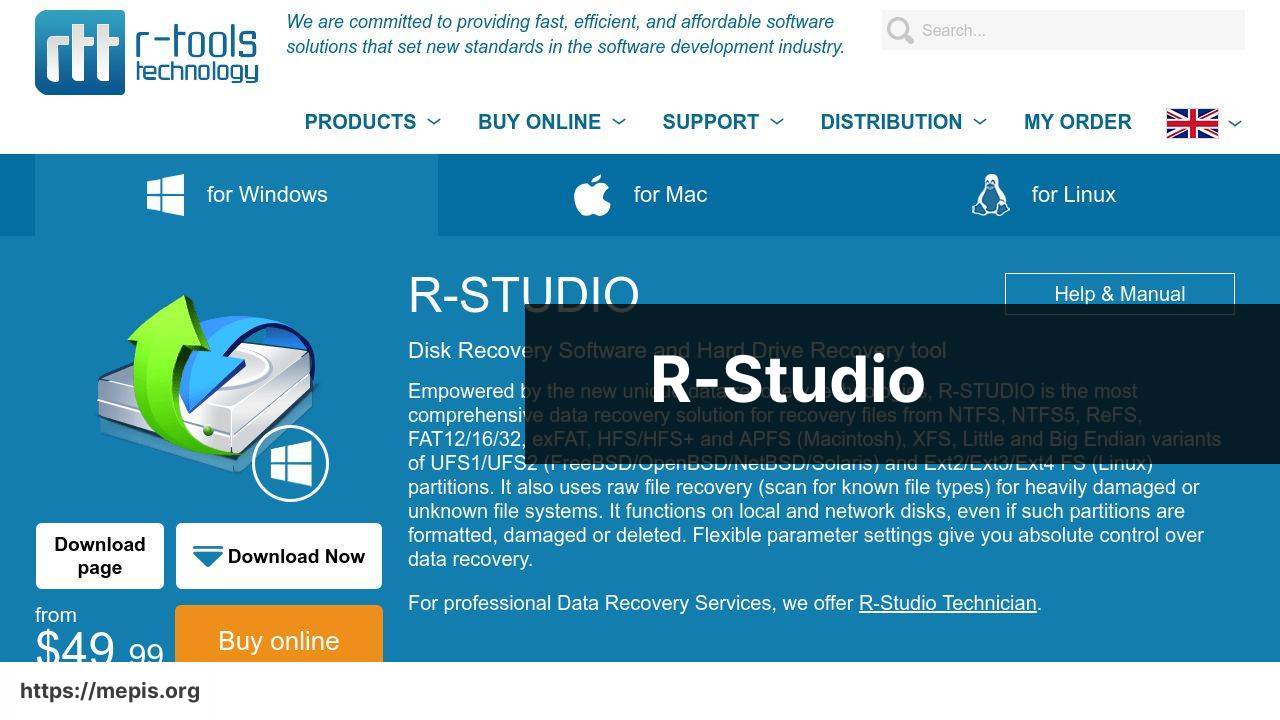
R-Studio is a powerful data recovery software designed for professionals. It offers advanced recovery capabilities for a wide range of file systems, including FAT, NTFS, and more. R-Studio provides comprehensive features for dealing with complex data loss scenarios.
Pros
- Advanced recovery features
- Supports a wide range of file systems
Cons
- Steep learning curve
- High cost
Conclusion:
In the realm of data recovery, an ounce of prevention is worth a pound of cure. Regular backups not only save you from the hassle of using data recovery software, but also ensure that your essential files are always protected. By employing automated backup solutions, you can keep your data secure without lifting a finger.
Backing up your files to cloud storage services such as Google Drive, Dropbox, or OneDrive is one of the best ways to ensure your data is safe. These services offer robust protection and the ability to access your files from anywhere. Automated backup features on these platforms ensure you don’t have to constantly remember to save your important files.
Besides cloud storage, investing in external hard drives is an excellent choice for maintaining physical copies of your data. An external hard drive can store large amounts of data and provide a quick and efficient way to retrieve your files in case of a system failure.
It’s also essential to have a comprehensive data recovery guide at your disposal. One valuable resource is the Medium page dedicated to Handy Recovery Advisor. It features articles related to data recovery, offering insights, tips, and guides. You can discover expert recovery tips on Handy Recovery Advisor’s Medium.
Regularly updating your data recovery knowledge through trusted blogs and guides can help you stay prepared for any unforeseen data loss scenarios. Besides the resources mentioned, you can explore various online tutorials and reviews that provide comprehensive information about different data recovery tools and techniques.
In conclusion, maintaining regular backups, using reliable data recovery software, and staying informed through trusted resources can collectively help you manage and prevent data loss effectively. Always remember that preparedness is the key to safeguarding your invaluable data.
FAQ
Where can I find reliable online forums discussing data recovery software?
Numerous tech forums like Reddit and specialized threads on Tom's Hardware offer discussions on data recovery software solutions.
Which websites offer comprehensive guides on using data recovery tools?
Sites like How-To Geek and TechRadar provide detailed guides and tutorials on various data recovery software applications.
Where can I find video tutorials on data recovery software?
Video tutorial platforms such as YouTube have a plethora of instructional content on using data recovery programs effectively, searchable through relevant keywords.
Can I find step-by-step guides on data recovery software on blogging platforms?
Blogging platforms like Medium and individual tech blogs often publish in-depth articles and step-by-step procedures for utilizing data recovery software.
Are there official websites for prominent data recovery software that offer user manuals?
Yes, official websites of tools like EaseUS and Stellar Phoenix provide user manuals and FAQs, guiding users through the data recovery process.
Do software download sites have usage instructions for their listed applications?
Websites that offer software downloads, such as CNET’s Download or Softpedia, often provide user reviews, ratings, and basic usage instructions for data recovery software.
Where can I access community-driven guides for data recovery tools?
Open-source project sites like GitHub may feature community-maintained guides and documentation for various data recovery tools.
Is there academic literature available on data recovery techniques?
Research papers and academic articles on data recovery can be found on platforms like Google Scholar and JSTOR, offering theoretical and practical insights.
Can tech magazines offer practical guides on data recovery software?
Tech magazines, both online and print, such as Wired and PCMag, frequently publish articles and how-to guides about data recovery software and techniques.
Are there any books that provide comprehensive instructions on data recovery?
Books on data recovery and cybersecurity available on platforms like Amazon provide in-depth coverage of software and methods for recovering lost data effectively.
