Redirecting Serial Ports with Serial to Ethernet Connector
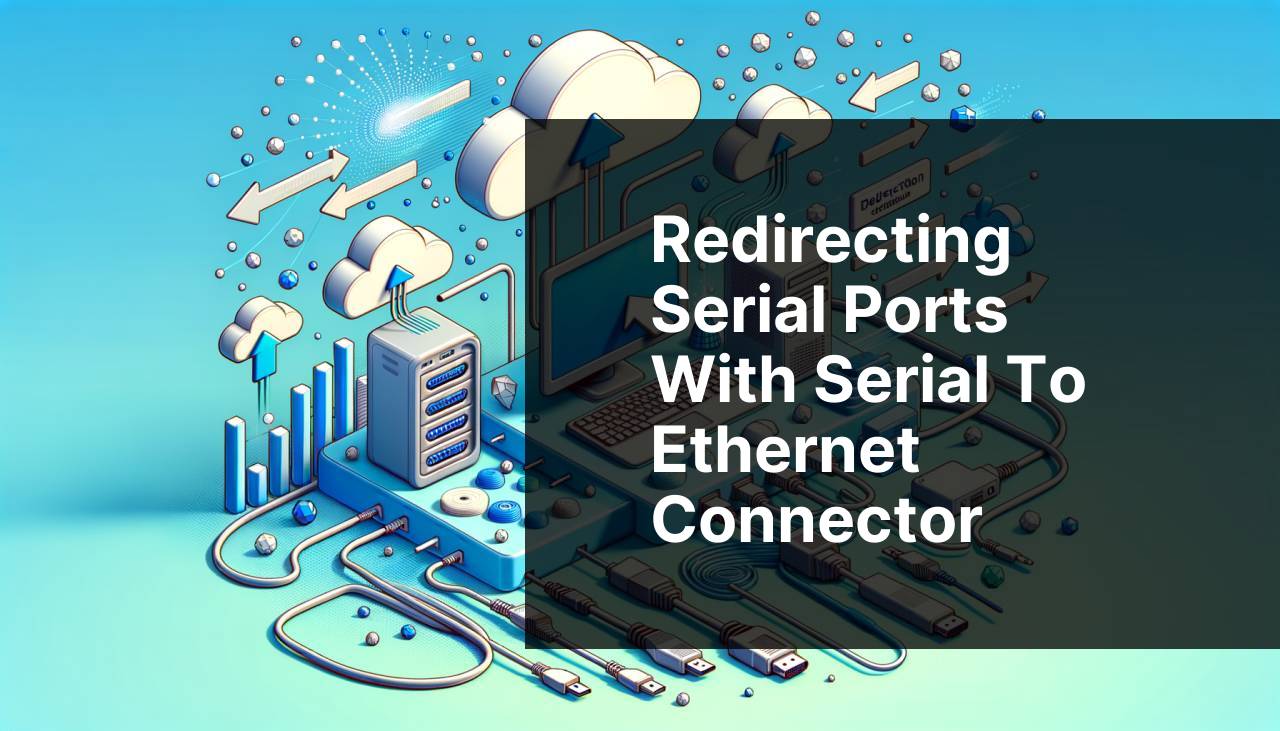
In the ever-evolving world of IT infrastructure, the need to leverage existing hardware while adapting to modern network requirements is essential. One common task is the redirection of serial ports for enhanced connectivity. This can be achieved through the use of the Serial to Ethernet Connector software, a solution that allows for the extension of serial communication across IP networks. In this article, we’ll explore various methods for redirecting serial ports, leveraging personal experiences and offering detailed step-by-step instructions to ensure a seamless process.
Common Scenarios:
Connecting Legacy Equipment 🌐
- Many organizations still rely on legacy equipment that uses serial communication. Redirecting the serial port allows for integration with modern applications and network infrastructure, enhancing functionality and extending the equipment’s lifespan.
Remote Monitoring and Control 🖥
- Remote monitoring and control of industrial processes often require serial connectivity. Redirecting the serial port to an IP network enables operators to monitor and control equipment from remote locations, ensuring real-time data access and management.
Testing and Debugging Devices 🛠
- Software developers and engineers frequently use serial ports to test and debug hardware devices. Redirecting the serial port to another device or application allows for more flexible testing environments and quicker resolution of issues.
Step-by-Step Guide. Serial Port Redirection Areas:
Method 1: Using Serial to Ethernet Connector 🛠
- Download and install the Serial to Ethernet Connector software from the official website.
- Open the software and select the option to Create Server Connection.
- Configure the necessary serial port settings and network parameters.
- Click Create Connection to initiate the server connection.
- On the client side, connect to the server using the provided IP address and port information.
- Ensure both devices are properly synced and communication is established.
Note: The how to redirect com port guide provides an in-depth tutorial on setting up the Serial to Ethernet Connector.
Conclusion: This method is highly effective for seamless integration of legacy equipment with modern networks.
Method 2: Virtual Serial Port Driver Connection ⚙
- Download and install the Virtual Serial Port Driver software.
- Launch the application and select the Add Pair option.
- Create a virtual pair of serial ports that will simulate physical serial communication.
- Configure the necessary settings to ensure compatibility with your hardware and network setup.
- Use the newly created virtual ports to connect to your desired application or device.
Note: This method is particularly useful for applications requiring multiple virtual connections.
Conclusion: Virtual Serial Port Driver provides a simple yet powerful solution for creating and managing virtual serial ports.
Method 3: Serial over Ethernet Protocol 🏗
- Identify the correct hardware and software tools that support Serial over Ethernet protocol.
- Configure your existing hardware to communicate using the Ethernet protocol.
- Install any necessary drivers or software to enable serial communication over the network.
- Test the connection by sending data between the serial port and the networked device.
- Adjust settings as necessary to ensure optimal performance and reliable connectivity.
Note: Ensure that all devices are compatible with the Serial over Ethernet standard before proceeding.
Conclusion: This method bridges the gap between traditional serial connections and modern network solutions.
Method 4: Serial to Wi-Fi Adapter 📡
- Purchase a Serial to Wi-Fi Adapter that suits your specific needs.
- Follow the manufacturer’s instructions to set up the adapter, including configuring the Wi-Fi settings.
- Connect the adapter to your serial port and establish a connection to your Wi-Fi network.
- Test the connection by sending data between the serial device and the network.
- Monitor the connection and adjust any settings to improve signal strength and data transmission.
Note: This method is ideal for wireless environments where cabling is not feasible.
Conclusion: Using a Serial to Wi-Fi Adapter offers a flexible and convenient solution for wireless serial communication.
Method 5: Serial to USB Converter 🔌
- Purchase a Serial to USB Converter compatible with your hardware.
- Install any necessary drivers or software that comes with the converter.
- Connect the serial device to the converter and then to a USB port on your computer.
- Configure the necessary settings on both the converter and your computer’s device manager.
- Test the connection to ensure proper communication between the devices.
Note: Serial to USB Converters are widely available and compatible with most serial devices.
Conclusion: This method provides a straightforward and cost-effective solution for connecting serial devices to modern computers.
Method 6: Remote Desktop Connection 📲
- Ensure that your remote desktop software supports serial port redirection.
- Configure the remote desktop software to redirect the serial port from your local machine to the remote machine.
- Establish a remote desktop connection and verify that the serial port is properly redirected.
- Test the serial communication by sending data between the local and remote machine.
- Adjust settings as needed to ensure reliable connectivity and data integrity.
Note: This method is effective for remote troubleshooting and management tasks.
Conclusion: Using a Remote Desktop Connection for serial port redirection offers flexibility and ease of access for remote operations.
Method 7: TCP/IP Serial Converter 🌐
- Purchase and install a TCP/IP Serial Converter.
- Connect the serial converter to your network and serial device.
- Configure the necessary settings, including the TCP/IP parameters.
- Test the connection to ensure proper data transmission between the serial device and the network.
- Make any necessary adjustments to improve performance and reliability.
Note: TCP/IP Serial Converters are ideal for linking serial devices with IP-based networks.
Conclusion: This method is robust for consistent and reliable serial communication over IP networks.
Watch on Youtube: Redirecting Serial Ports with Serial to Ethernet Connector
Precautions and Tips:
Ensuring Optimal Performance 📈
- Regularly update your firmware and software to ensure compatibility with the latest standards and security protocols.
- Monitor network traffic and bandwidth usage to prevent congestion that could affect serial communication.
- Perform regular maintenance checks on your equipment to identify and resolve potential issues before they affect performance.
Security Considerations 🔒
- Implement encryption and authentication methods to protect your serial communication from unauthorized access.
- Use secure connections and firewalls to safeguard your network and devices.
- Regularly review and update your security policies to address emerging threats and vulnerabilities.
Additional Resources
For those looking to delve deeper into the realm of serial to Ethernet communication, numerous resources are available online. Understanding the principles behind serial communication and how it integrates with modern network infrastructures can greatly enhance your ability to implement these solutions effectively.
Websites like Tom’s Hardware provide in-depth reviews and guides on related hardware and software. For a more theoretical understanding, the Cisco website offers comprehensive resources on network protocols and configurations. Additionally, forums like Reddit’s Networking community and Stack Overflow provide platforms for professionals to discuss problems and solutions related to serial communication and network integration.
Meanwhile, for practical tutorials and industry insights, sites like Hackster offer project-based learning resources. These platforms enable users to build their connectivity solutions and adapt to new challenges as they develop their infrastructure.
Don’t forget the importance of continued learning and adaptation in this field. Innovations in serial communication and network integration continue to evolve, and staying informed through these resources can help maintain the efficiency and relevance of your systems.
Conclusion:
FAQ
What is serial port redirection?
Serial port redirection allows communication over a network to access a physical or virtual serial device as if it's directly connected to the computer.
Why is serial port redirection important?
It enables devices to be managed remotely, providing enhanced flexibility, especially for IT tasks requiring serial port communication without physical presence.
How does serial port redirection benefit IT administrators?
It allows IT administrators to troubleshoot and manage devices remotely, reducing the need for onsite visits and promoting efficiency.
Can serial port redirection be used for industrial applications?
Yes, it's often employed in industrial settings to monitor and control machinery remotely, ensuring streamlined operations and quick problem resolutions.
What are common uses of serial port redirection in networking?
It's frequently utilized in data centers for managing servers, routers, and other network appliances that use serial interfaces for configuration and monitoring.
Are there software solutions available for serial port redirection?
Yes, several software solutions facilitate serial port redirection. One can explore tools and services offered on platforms like SolarWinds or RealTerm.
Is serial port redirection secure?
When implemented with secure protocols, serial port redirection can be secure. It's essential to use encryption and choose reliable software solutions for optimum security.
What hardware is needed for serial port redirection?
Typically, a networked device capable of serial communication, such as a router or server, and the necessary cabling to connect to the device's serial ports are needed.
Can serial port redirection enhance remote support services?
Yes, it significantly enhances remote support by allowing technical support teams to access and troubleshoot devices without being physically present.
Are there any limitations to serial port redirection?
Limitations include potential security vulnerabilities if not properly secured and possible latency issues, which can impact the performance depending on network conditions.
