Top DIY Data Recovery Tools and Techniques Recommended on Reddit

Data loss is something everyone dreads. Whether it’s those cherished vacation photos, important work documents, or even a whole project you’ve been working on for months, losing data can be both stressful and confusing. This is where DIY data recovery steps in, a field where I’ve had my share of ups and downs. Over the years, I’ve frequented forums, especially Reddit, to gather the best practices and tools recommended by fellow data-recovery enthusiasts. In this article, I’ll share what I’ve learned about effective DIY data recovery, highlighting Reddit’s favorite tools and techniques. You’ll find detailed steps, practical tips, and enlightening scenarios to help you navigate through the data recovery process, ensuring you can restore your deleted or lost files with confidence. For more insights, check out Reddit’s Data Recovery subreddit.
EaseUS Data Recovery Wizard

EaseUS Data Recovery Wizard is highly recommended by Reddit users for good reason. This tool supports the recovery of data lost through various scenarios, be it accidental deletion, formatting, or drive corruption. Its user-friendly interface makes it accessible even for those new to data recovery. Being comprehensive, it covers different types of storage devices and file formats.
Pros
- User-friendly interface
- Supports multiple file formats and storage devices
Cons
- Limited free version
- Scanning process can be slow
Recuva
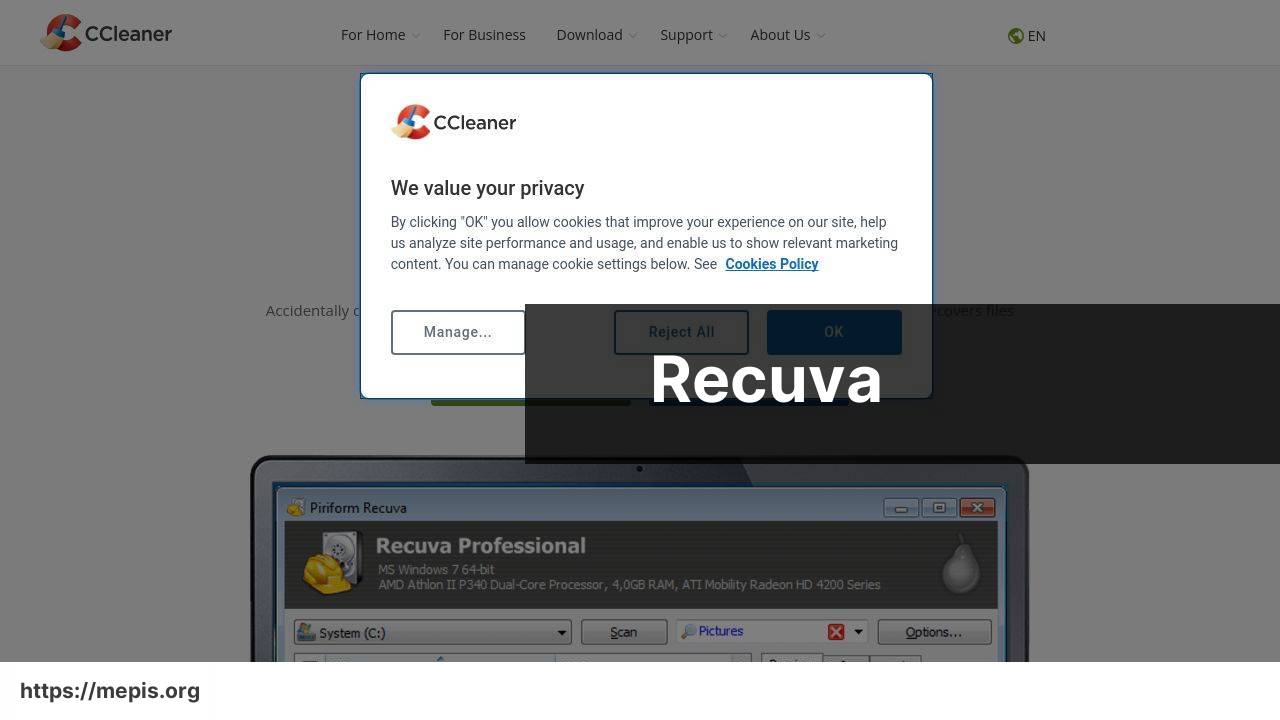
Recuva is another popular choice among Reddit users, primarily because it offers a good balance between functionality and affordability. Designed by the creators of CCleaner, Recuva excels at recovering data from hard drives, memory cards, and other storage devices. It is particularly noted for its ability to restore files from damaged or newly formatted drives.
Pros
- Affordable pricing
- Effective at recovering files from formatted drives
Cons
- Outdated user interface
- Inconsistent results with heavily damaged files
MiniTool Power Data Recovery

MiniTool Power Data Recovery comes highly recommended for its versatility. Whether it’s recovering data from HDDs, SSDs, USB drives, or even CDs and DVDs, this software stands out. Besides data recovery, it offers additional features like disk scanning and file preview before actual recovery.
Pros
- Supports a wide range of storage devices
- Allows file preview before recovery
Cons
- Can be resource-intensive
- Limited customer support
Wondershare Recoverit
Wondershare Recoverit is known for its high success rate in recovering lost data. It’s a go-to for many amateurs and professionals alike. What sets it apart is its ability to recover over a thousand different types of file formats. However, the full version can be somewhat pricey, though many believe it’s worth the investment.
Pros
- High recovery success rate
- Supports over 1000 file formats
Cons
- Pricey
- Resource-intensive during deep scans
Stellar Data Recovery
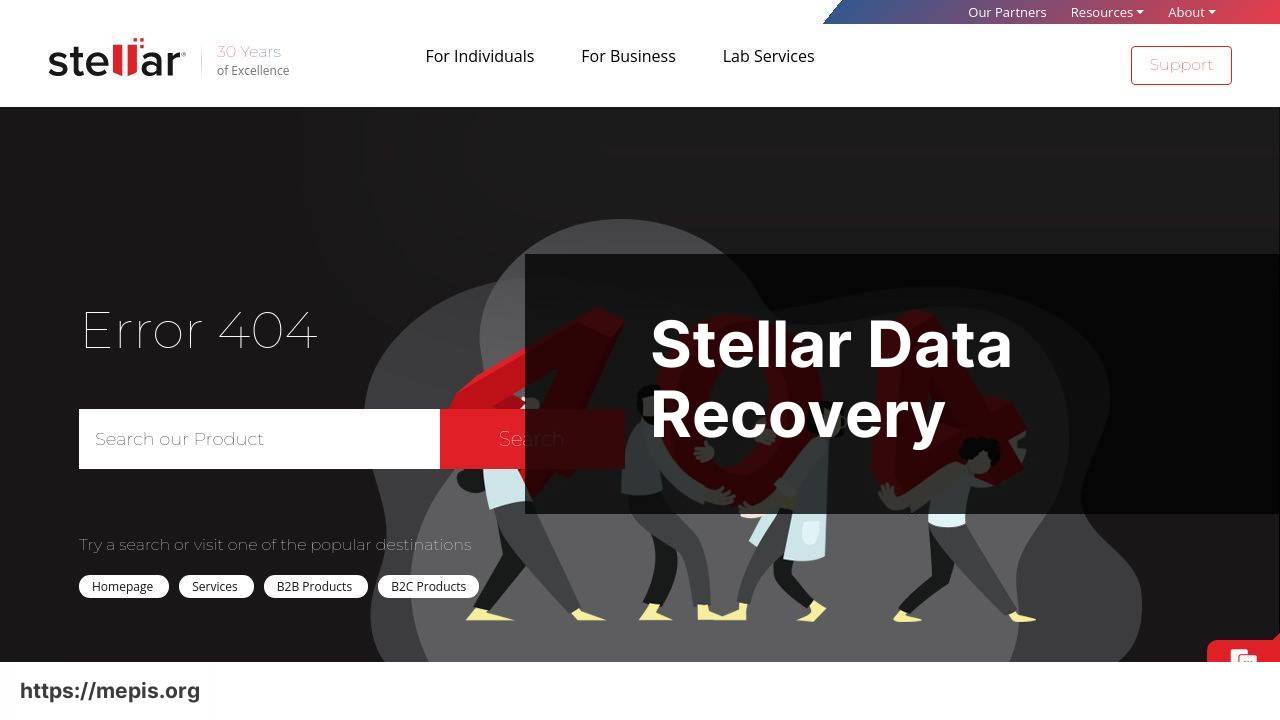
Stellar Data Recovery is praised for its powerful recovery capability and easy-to-use interface. With versions for both Windows and Mac, it’s ideal for users who need to recover lost or deleted files, emails, photos, and videos. Stellar Data Recovery also offers a professional version with advanced features like RAID recovery.
Pros
- User-friendly
- Effective for various file types
Cons
- Expensive
- Some users report slow scanning
DataNumen Data Recovery
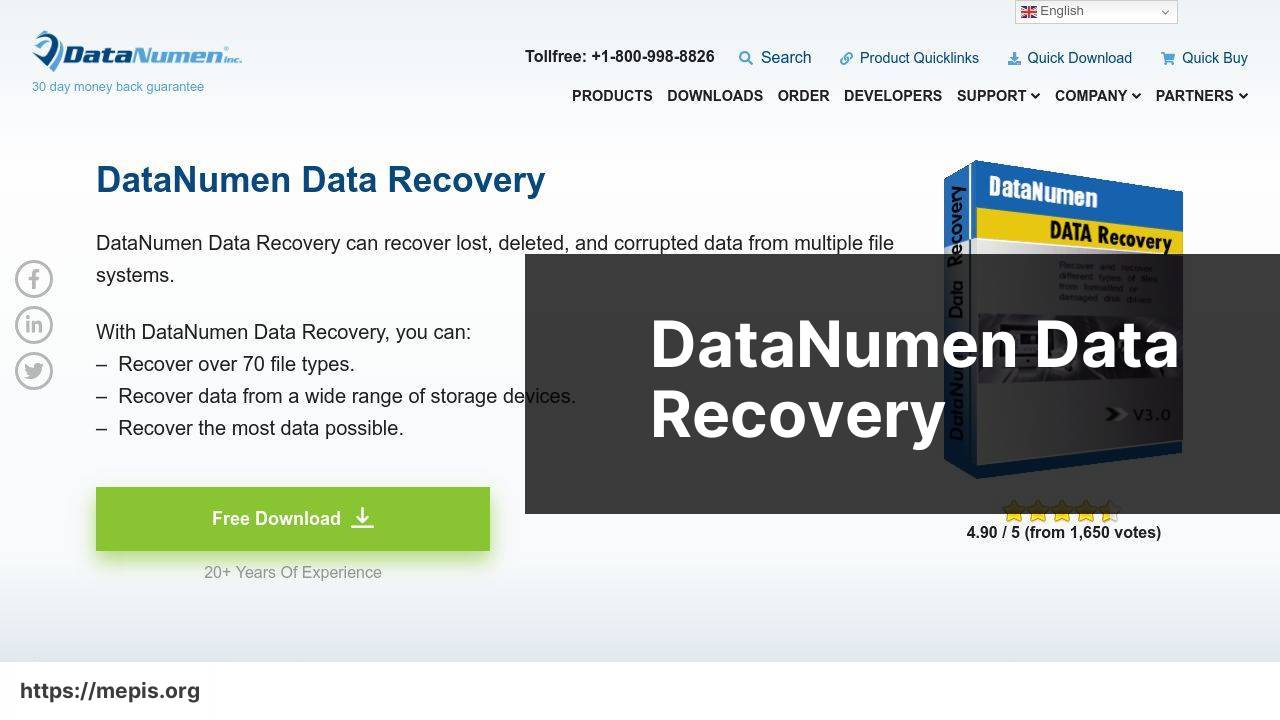
DataNumen Data Recovery is highly effective, particularly for files that seem beyond retrieval. It specializes in data recovery from badly damaged or corrupted media, offering robust tools to restore lost files. Reddit users highlight its ability to recover files even from formatted and crashed disk drives.
Pros
- Specializes in badly damaged media
- High success rate
Cons
- Steep learning curve for beginners
- Higher price point
R-Studio
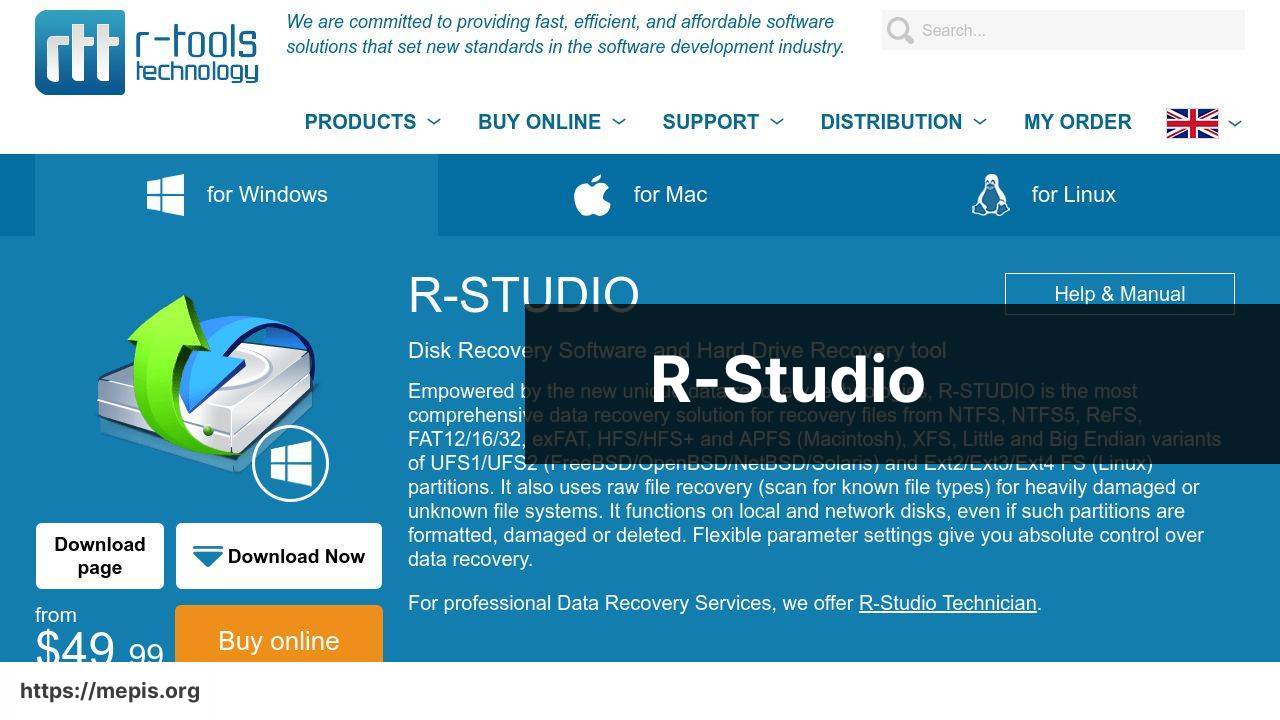
R-Studio is often recommended for more tech-savvy users. It offers advanced recovery options and deep file recovery capabilities. This tool is particularly good for data recovery professionals requiring more advanced features. However, beginners might find its interface a bit overwhelming.
Pros
- Advanced recovery options
- Deep file recovery capabilities
Cons
- Complex interface
- Expensive
Conclusion:
The world of DIY data recovery might seem intimidating, but communities like https://www.reddit.com/r/DataRecoveryHelp/ make the journey less daunting. This Reddit community is a treasure trove of knowledge, filled with experts and common folk alike sharing their experiences, offering advice, and recommending the best tools for various data loss scenarios.
Data recovery is not solely about having the right tool but also about knowing the best practices to maximize your recovery chances. For instance, once data loss occurs, it’s critical to avoid further usage of the affected device to prevent new data from overwriting the lost files. In such situations, a tool like EaseUS Data Recovery Wizard or MiniTool Power Data Recovery can be quite effective.
Moreover, understanding the cause of the data loss is crucial. Whether it’s accidental deletion, corruption, or accidental formatting, different tools specialize in various areas, from effective data recovery to dealing with corrupt or formatted data. For instance, Recuva is well-balanced for everyday use, but tools like R-Studio cater specifically to advanced needs.
Furthermore, it’s essential to stay updated with the latest recovery software and regularly back up critical data. Using built-in features in operating systems or third-party backup solutions can save you from future heartaches. Subscription-based cloud services are also worth considering, as they offer automated backups and increased reliability.
Lastly, Reddit forums are an excellent resource not only for DIY advice but also for finding professional data recovery services if needed. Whether you’re a novice or a seasoned user, engaging with forums and platforms like https://www.reddit.com/r/DataRecoveryHelp/ can enlighten you on various data recovery techniques that are tried, tested, and recommended by the community.
FAQ
What are some Reddit-recommended software tools for DIY data recovery?
Software tools like Recuva, TestDisk, and PhotoRec are frequently recommended on Reddit. These tools can help you recover lost files from various types of storage media.
Can hardware issues affect DIY data recovery success?
Absolutely, hardware issues like failing hard drives or corrupted USB sticks can complicate recovery. It's often best to address hardware problems first before attempting any software-based recovery.
What is the best free tool for recovering deleted files according to Reddit users?
Reddit users often praise Recuva by Piriform as one of the best free tools for recovering deleted files due to its user-friendly interface and high success rate.
How does TestDisk aid in DIY data recovery?
TestDisk helps by rebuilding partition tables, which can be especially useful for recovering lost partitions and making data accessible again.
Are there any recommended techniques for preventing data loss?
Reddit users recommend regular backups, avoiding physical damage to storage devices, and using reliable antivirus software to prevent data loss from hardware failures or malicious attacks.
Which tools are effective for recovering data from corrupted SD cards?
PhotoRec and Recuva are praised on Reddit for effectively recovering data from corrupted SD cards due to their robust file recovery algorithms.
Can physical damages be fixed DIY according to Reddit discussions?
Reddit's consensus is that serious physical damages usually require professional intervention. DIY fixes might further harm the device and reduce recovery chances.
Is Photorec user-friendly?
PhotoRec is considered powerful but less user-friendly due to its command-line interface. However, its robust recovery capabilities make it popular among tech-savvy users.
What steps can enhance DIY success rates?
Reddit experts suggest conducting a disk image before attempting recovery. This creates a backup of the disk, preserving data from further damage during recovery efforts.
